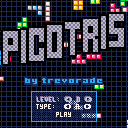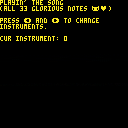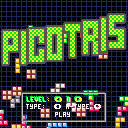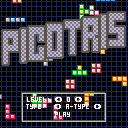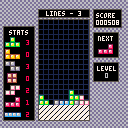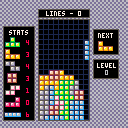Latest version:
Working on a Tetris clone... Getting closer...
Still to do:
- Special blocks (ideas: bombs, arrow bumps (shifts board left/right/up clearing space))
Title screen progress:
Potential song for the game:
Older versions:

Nice!
I tried to give up and stack a giant tower just to see the lose condition and instead of losing it just rapidly started placing blocks at the top, racking up the stats. :)
Tiny request: I'm used to the up arrow being another rotate key. Would be easy to accept both.

This is great! I love the control scheme, please don't get rid of the instant drop for up key, or at least give an option to change it for others who don't like that.
My only complaint is the drop speed when holding the DOWN key. It's too fast and when you release the downkey it continues for just a moment longer than one would expect. My theory is that you are prioritizing DOWN movement over left and right movement. So I believe the game is probably checking to move DOWN first and then any left or right movement. Simply reverse the order so the player's left and right movements are checked before down is and also make sure to remove the extra speed from holding down the downkey sooner, either by slowing it or bringing it to a momentary halt after the key is released.

Thanks guys :)
Checkout the new update. Still more improvements to come... score is next.
So I think I've appeased both of you. Press start to adjust the UP button behavior. It defaults to hard drop but can be configured to rotate.
Yeah, the soft drop speed is a bit fast. Compare it to the original Tetris (this may run a tad fast):
https://jsnes.org/run/Tetris%20(U)%20%5B!%5D.nes
It's kind of fast in the original as well. If you look at the code, I apply LEFT and RIGHT first and will also apply DOWN if pressed at the same time. Anyways, see if you get used to the soft drop. I've just learned to push it a little gingerly. I could make it move the piece up one once you let go of DOWN.

In the one you posted, the block STOPS when you release the softdrop key and sort of hovers there for a moment. That's the sort of behavior I was expecting.

I see no problem at all with the fast drop when pressing down, this feels like Game Boy Tetris a lot, which is great.
Looking forward to see how you finish it!

Lots of updates!
- Implemented the soft-drop pause after releasing (depends on current fall speed)
- Press START to toggle UP behavior (enable UP to rotate or switch back to UP to hard drop). This setting persists across sessions.
- Press START to toggle music. Setting persists.
- Implemented score and high score. Uses the original NES scoring system (no T-spin bonuses, sorry). High score persists.
- Implemented levels with different background per level
- Implemented Game Over with restart
- Implemented crazy Tetris animation
Have fun!
I'm going to start messing around with some different effects next. Title screen will come after that. Then, eventually, I'll implement P-TYPE where hopefully I'll begin to diverge from the standard Tetris format...

Suggestion: disable soft-drop after tile fell and new one appears, until I press "down" again.
As it is, the new tile can accidentally get dragged down and cause havoc.
For reference, look at the Game Boy version!

> Suggestion: disable soft-drop after tile fell and new one appears, until I press "down" again.
Thanks for the suggestion! I actually like the soft-drop to immediately re-engage :) I compromised and added a 1/3 second pause until the soft-drop re-engages. How's that feel? (See cart at the very top)

FYI: I've started working on "P-Type" but there's currently no difference between P and A types.

| I compromised and added a 1/3 second pause until the soft-drop re-engages. How's that feel? |
That's just perfect, works as good. I just needed time to release the drop key in case I didn't want to drop!
[Please log in to post a comment]