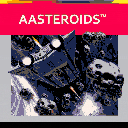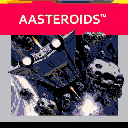Anti-Aliased Asteroids
Hastily crafted Asteroids clone complementary of the anti-aliased line thead:
https://www.lexaloffle.com/bbs/?tid=30810
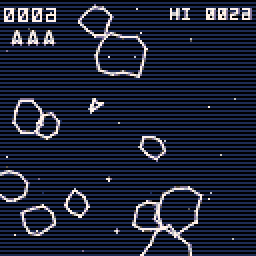
Changelog
1.3:
- Added: Teleport ('c' button)! Up to 3 chances (sort of...) to get out of trouble
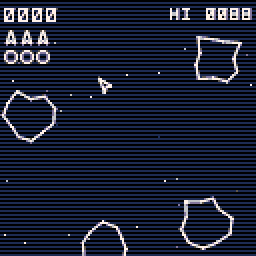
- Changed: inertia cranked up, use your thrusters!
- Changed: safe time is now 2s
- Changed: thrust is now 'up' only
- Fixed: Saucer Invasion!
1.2:
- Fixed: incorrect font rendering
- Fixed: incorrect high score message on game over
- Changed: reduced number of rocks to 4
1.1:
- Fixed: crash with dead player
- Changed: multiple rocks types
- Added: saucer!
- Added: highscore (saved in cart data)
- Added: multiple CRT effects (enjoy @Felice!)
- Bug: couple of chars incorrectly rendered
1.0f: temp. fix by @Felice (tks!)
1.0: initial release (did not work)
Tech. Details
Not much really - using bits of my Pico 8 "game toolkit":
- anti-aliased circle fill (using mid-point error for the shading)
- multiple "CRT" shaders (find out how to switch between them!)
- a couple of future functions using yield
- vector font rendering
Credits
- Felice: anti-aliased line optimisation genius!
- Trammell Hudson: Asteroids font (https://trmm.net/Asteroids_font)
- Atari: for the art cover (my lawers are on the copyright case :)

Lovely!
A few things:
-
For some reason you posted a version with
grayvid()commented out. I fixed it to play at home. :) -
The back of the original ship was narrower and slightly convex so it was more obvious which way is forward. Try 3/8 and 2/8 in your draw, rather than 1/3 and 1/3, to narrow the back.
-
A nice QoL thing is to allow ⬆️ as an alternative to 🅾️ for thrust, so the button hand doesn't get confused.
- I love the scanlines+glitches look, and well done, but you don't actually get those on a vector display. Mind you, turning it off somehow hurts the look of the vector font, hmm.
Otherwise. you've made short and excellent work of it. :)
Edit: Here, easier to show than tell, plus people can play it 'til you fix the color in yours.

me: guys, that was a truly fucked up release
qa team:...
me: you are all fired!
qa team:...
wife: you don’t have any qa team darling
me: ah. well...
The dev team is actively working on fixing all that. Go team!
wife: you don’t have a dev team either...
me: sigh

Love this. Planning on my own Asteroids version sometime...this will make a good reference :)

freds72: That last post of yours cracked me up! :D
This is really cool. I remember when u were posting teases for the cover art - glad u got it semi-released
(...if it weren't for the shoddy QA Team, of course!)
;o)

This is truly an awesome remake, thank you! Very playable indeed!

Awesome! Very fun version of Asteroids -- the aa lines and other effects look amazing!
btw I managed to encounter this bug.. no idea how, but it was pretty funny:
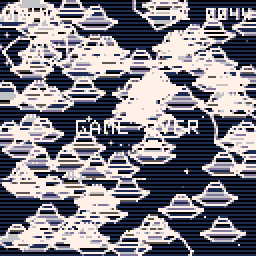

Aaah....
I’ll take a crash course on timers and get back with a fix.
That’s Asteroids not Saucer Invasion, dammit!

Aw but it was fun -- you should have turned it into a bonus stage :p

Was trying out your game. It's pretty difficult to appear when asteroids are right on top of you. If you remember the arcade version, the player would not appear until the bulk of the asteroids were clear from the center - where the player would appear.
Watch what happens when this player loses a ship:
https://youtu.be/WYSupJ5r2zo?t=189
Notice that the game does not put the player back immediately but waits until the center is clear of asteroids so the player has a temporary safe haven.
Failing that you could set it so the player must press a button to appear with their new ship thereby relying on them to judge when its safe to re-enter the center.

I'll see if I can find some time to try it out.
Note that there is a 2s safe time when restarting - might not be enough on crowded space though...


Just tried playing it again. Now getting same error Felice found.

I absolutely love this and I finally figured out how to activate the different CRT effects!
[Please log in to post a comment]