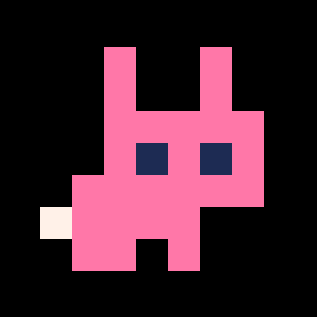Version: 0.1.11f
Steps to reproduce:
- Start a new PICO-8 instance
- Press escape
- Using only the mouse, open the SFX editor, navigate to SFX 01 and switch to tracker mode
- Using the keyboard, enter two notes and don't click any note position using the mouse
- Hold down shift and select the two notes using the cursor keys
- CTRL-C
Actual result:
- PICO-8 says it copied the SFX
Expected result:
- PICO-8 says it copied the notes
If in step 4 you use the mouse to pick the locations of the notes, it will copy the notes in step 7.

I don't get the same results you do. I'm running on Windows 10.


I'm on Linux. I noticed in your gif that there's no "Copied x notes" message. Is that disabled or not included in the gif?
Did you only use the keyboard during your gif? I used the mouse to navigate to the tracker mode, I didn't know there were keyboard shortcuts for that :-)
Thanks for taking the time to verify and improve these reports!

The "copied x notes" is an overlay that isn't captured by the gif recording. (Same with other messages like "captured label image" and so forth.)
I only used the keyboard and didn't touch my mouse once. You can use alt-left and alt-right to move between the editors.
Happy to help. :)

I remembered the built-in gif recording existed and tried to make my own. It looks like status messages like "Copied x notes" aren't included in the gifs. You'll have to take my word for it that it says it copied and pasted the sfx and I hit ctrl-v at the end, until I find an external recording tool :-)
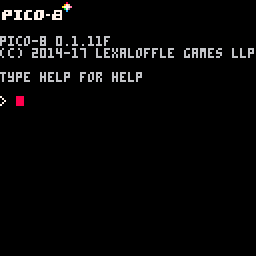
Edit: hadn't seen your reply from a few minutes earlier

I can confirm that if I only use the keyboard, the issue does not reproduce. I'll update the report with more detail.

I duplicated the steps you took in your gif and can verify that the same happens on Windows 10.
[Please log in to post a comment]