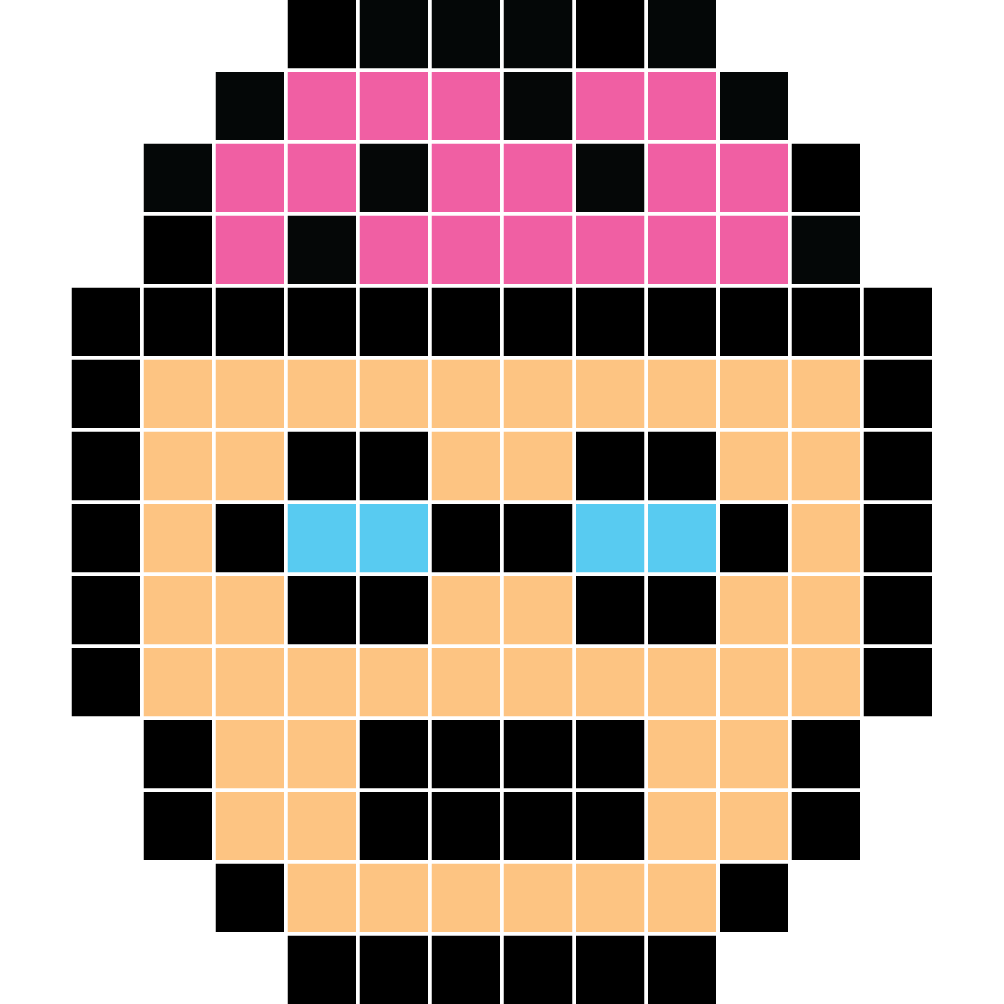The new keybinding options are great, but they're a bit lacking. If you have a keyboard that can't register a lot of button presses at one time, it can be a problem. Sometimes you might find moving diagonally, shooting diagonally, and trying to jump all at the same time. In that case, you'll be pressing two movement keys, two shooting keys, and the space bar, 5 keys, it can be too many.
8-way controls make things easier. Here's how to set it up.
I'll use the numpad as an example. Now, in order to make this work, you have to give each shooting direction three different keybindings, but luckily we can do that! Here are the bindings:
Shoot Up: Num-7, Num-8, Num-9
Shoot Left: Num-7, Num-4, Num-1
Shoot Right: Num-9, Num-6, Num-3
Shoot Down: Num-1, Num-2, Num-3
You'll notice some keys are bound to two different directions, but this is on purpose. For instance, Num-7 is bound to both Shoot Up and Shoot Left. Num-7 will make you aim Up and Left at the same time, so that makes you shoot diagonal Up-Left.
You can set up the directions like this, too, if you want, but it might feel a little weird if you're doing it over on the letters on the keyboard.
I tend to get really long winded, but I hope this helps someone!

Excellent post, I don't have a keypad on my laptop, but I can't imaging how I didn't think of this before.

This is a great solution to a problem that's really been bugging me (though I got around it by using a gamepad). Thanks for the post.
[Please log in to post a comment]