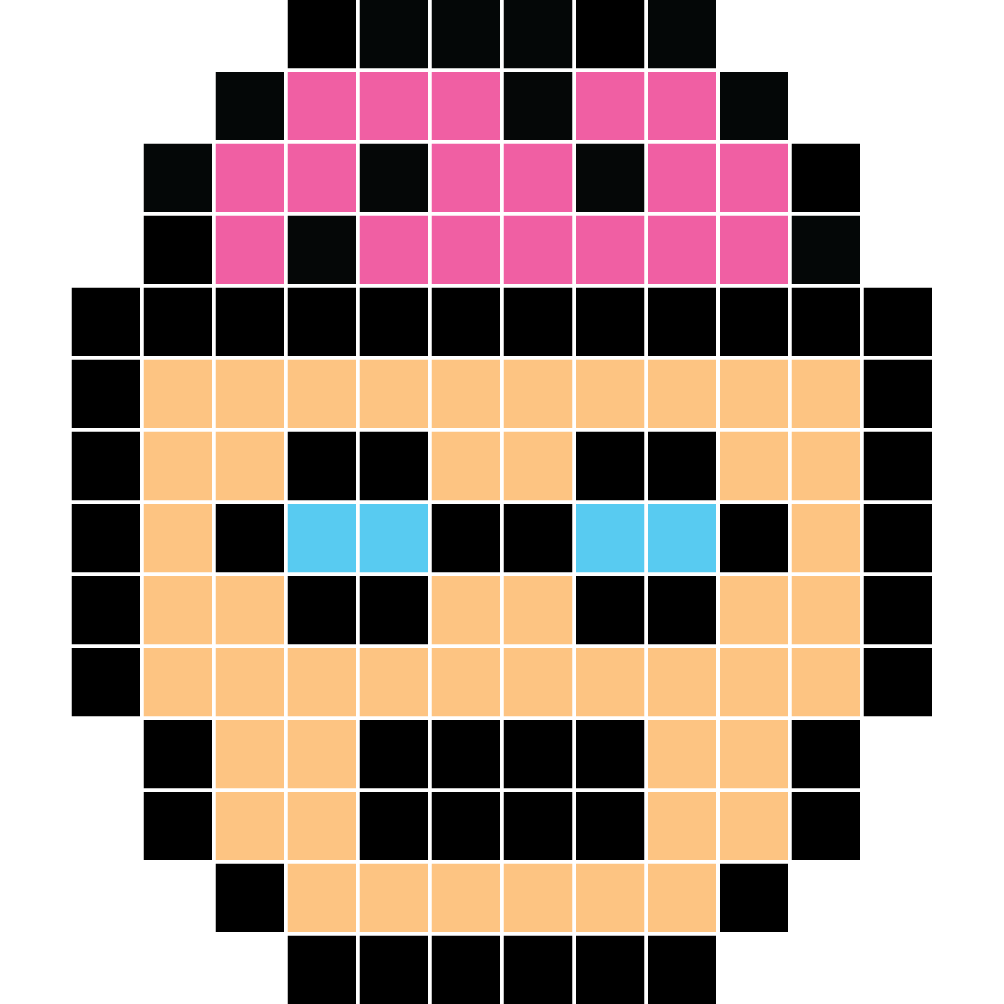Read title.
I used to play with WASD, Space, and the numerical keys to shoot wherever I pleased without having to spend time and space aiming with a mouse or manually by stopping to look. The latest update removed the bindings for diagonal shooting so this has really hurted me in particular, and I suspect other people who got used to that control scheme might have this problem as well.
I humbly ask for the diagonal shooting bindings to be implemented into the config screen.

Until this is re-implemented, you can try this:
You can set the cursor keys to direction shooting, and simply press two of them at once to fire diagonally. For example, pressing [up] and [right] will make you fire towards the upper-right.

There's actually a way to set diagonal shooting keybindings, if you're tricky. ;)
I made a thread describing what I did here: https://www.lexaloffle.com/bbs/?tid=729
Don't worry, it's pretty simple! Hope this helps.

It's easy to set this up, although it's not intuitive. Two or more keys can be assigned to the same function, and one key can have more than one function. This is how to do it:
Select "Fire up" and press 7, 8, 9.
Select "Fire right" and press 9, 6, 3.
Select "Fire down" and press 3, 2, 1.
Select "Fire left"" and press 3, 4, 7.
If you are left-handed, do it counterclockwise.
This should be the default setting, but unfortunately it isn't.
[Please log in to post a comment]