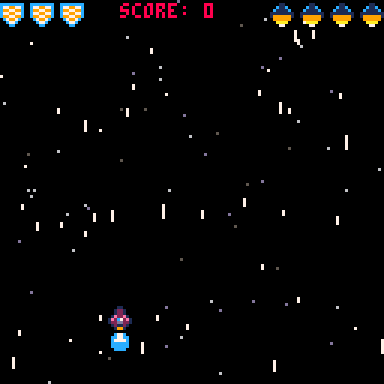Love the camshake code, so easy to implement and to understand! Thanks man!

Thanks! I used the screen shake code.
I credited you in the source code~

Hi,
thanks for this and for all the tutorials! I have been learning a lot and I'm having a great time with pico8!
I have been looking at the black magic line:
kmax=(p+(j*1.46))/22
And I replaced it with the following:
col_st={2,3,3,4,3,4,5,5,5,6,4,4,3,4,5}
kmax=p*col_st[j]/100
col_st contains the number of "steps" that each color has to take to go from the original color to black (0) and it is based on dpal={0,1,1,2,1,13,6,4,4,9,3,13,1,13,14}
Steps is inaccurate since the original color is counted so it is more like the states one color goes through, if this makes any sense :)
For exemple color 2 goes to 0 as follows: 2->1->0
now this:
kmax=p*col_st[j]/100
p/100 is our % fadeout, multiplied by col_st gives us the state we want this color to be
so with color 2 we have no change up to 33% fadeout, then it changes to color 1 up to 66% and after 66% it becomes black.
What do you think? Does this make any sense?
Bye!

I used this for my torpedoes for my SHMUP! I'm using LazyDevs...
I credited you in the SC
[Please log in to post a comment]