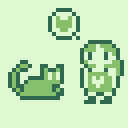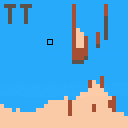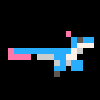this is my submission for GAMES MADE QUICK???. it also has an itch.io page. here is the description quoted from there:
"hi. this is a toy i made. it has no real ending, but feel free to try speedrunning it anyway if you wish.
as there's no sound, please provide your own ambience, relaxing or otherwise.
you may encounter bugs. the bugs are intentional and cannot be destroyed. good luck."

If you use btnp(n) instead of btn(n), you will get finer control over the cursor.

great! A way to quickly clear the whole screen would be nice though.

agreed. i had one at one point, then didn't have time to re-implement it after i made a few subtly interacting changes:
- i replaced air as a type of atom with the erase mode
- i removed a full-screen brush because i had trouble making it visually obvious
- i changed erase mode so that it erased only the selected type of atom, so that you can selectively erase very easily
it's possible that at some later point i'll rework the ui so that a full-screen clear is possible in only a few steps again. for now, the best way is to fill the screen with any one material using overwrite mode and the column or row brush, then going over it again in erase mode.
[Please log in to post a comment]