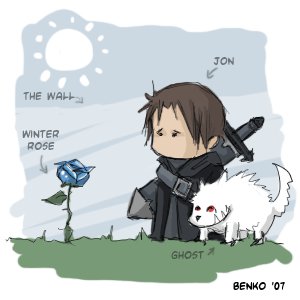Hi, again!
When I was making a level I added a new room (room [1]) to my inventory, but I was already working on room[0]. The room[1] is empty and when I save the level, the room[1] remains there. How could I delete an empty room to save just the important ones?
Thanks =)

Use the letter "d" It took me a while to discover that that is for deleting, not the "delete" key... ^.^

Or Ctrl-A to select all , then d. to delete all room contents.

You can't! I left it like that for now because the undo system currently only applies to changes within each room rather than the whole library of rooms. So the possible annoyance of accidentally deleting a whole room seemed much worse than having empty unused rooms sitting around. It'll be fixed the same time as the undo system is extended to cover everything.
By the way, having extra empty rooms in the file hardly increases the size of the file at all, it's only a problem because it's messy and unsatisfying to not be able to remove stuff you don't need.
The d key is just for deleting selecting objects within a room / or voxels if you're editing a model.

Thanks for the explanations!
I agree that accidentally delete an important room is worse than have some empty rooms.
I'm happy that it'll be fixed. Until then, I'll be more careful! =)
Thank you, guys! I didn't know that ctrl+A and d could be used for deleting! It's so easier now! =)

How about a two-step system to delete it? Like how you have to double click the exit button?

Or, it could make you save a back-up copy before you delete the room. (either automatically or by asking you)
[Please log in to post a comment]