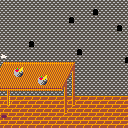Dunno what causes this weird effect to happen.
Wait about half a minute or so and look at the plane and watch the wall background closely and how things move.
Note that I didn't employ any parallaxing and the only sprites are the plane and the shadows. Yet, at times, especially when it speeds up, things in the background (floor/wall and table/images) seems to be moving at different speeds and sometimes even in different directions. Weird optical illusion/bug in p8. Or I may just be tired and seeing things.

So yeah. There's certain effect I had not mentioned (look at the table) to check for me just suggesting other people. If anyone sees it too (happens few minutes after this was running), I'll be 100% sure it's not just me suggesting other people.
Anyway, I suspect (if it really happen) either of the following:
- Optical illusion. Which one, I am not sure (if I'm lucky and it's a new one I reserve the name "Scandalous Fake Parallax Illusion")
- Bug in Pico that makes it not render stuff correctly.
You can inspect cart's code to see that no parallax is going on and background is 100% static (like in most NES games).

Nothing too complex. If you have a pattern that repeats every 8 pixels, and it's also "moving" 8 pixels every frame, it will look like it's being drawn in the exact same position/not moving. Tweak the speed a little up or down, and it will appear to be moving right or left by a pixel each frame.
The background elements have patterns in them with differing repeat periods, so they appear to move at different rates. If their periods have a common multiple, there will be times that their apparent motion will line up.

Either way, I intend to keep this effect in. Just wanted to share it and see if anyone else sees this as well.

Darkhog, I am liking the paper airplane sim. It brings back some great old memories.
[Please log in to post a comment]