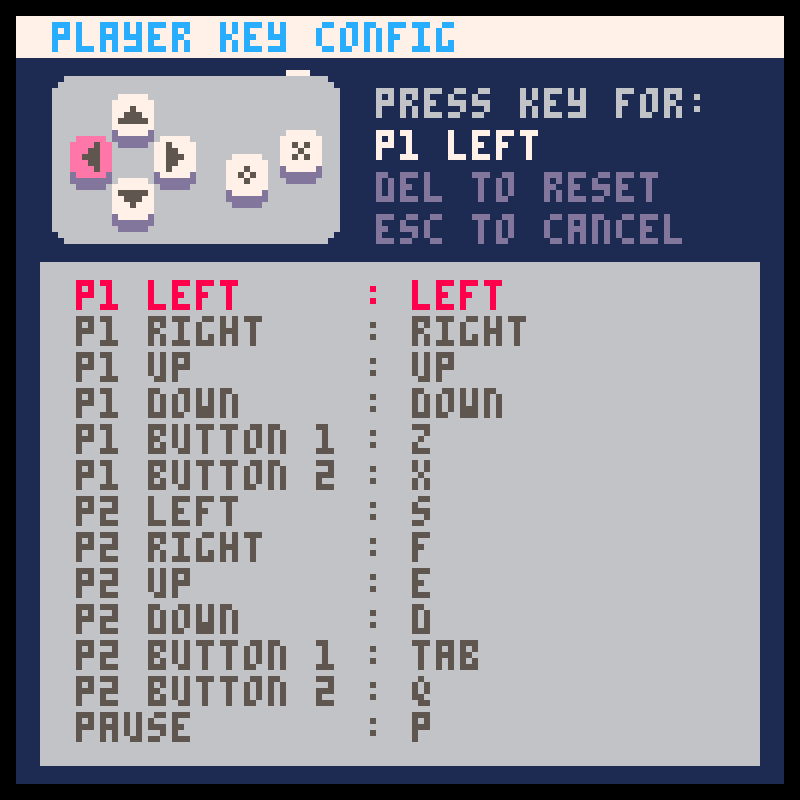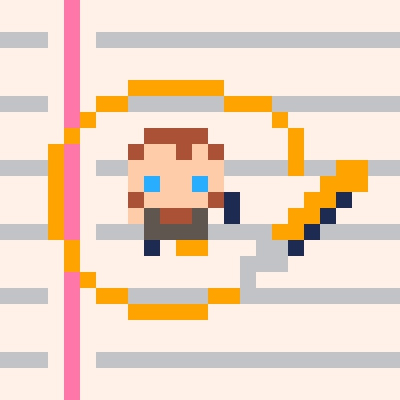Hey All
Here's a quick update with music copying and keyboard configuration for controller buttons.
To configure buttons, use KEYCONFIG from the commandline.
To copy a song from one cartridge to another:
- In the song editor, click on the start pattern and then shift-click on the end pattern that you want to transport. They should light up green.
- Control-C to copy the pattern data, along with the sfx they point to.
- Load the cart you want to paste into, open the song view and click on the pattern index you want to paste to.
- CTRL-V to paste. When pasting a song, any SFX that are needed are written to unused slots and then the pattern indexes are adjusted accordingly.
Changelog:
v0.1.5 Added: Keyboard configuration for player buttons (KEYCONFIG) Added: Music tracker select / copy / paste Added: Single-level undo in audio tools Added: Live preview of frequencies in sound editor Fixed: Command history extends past last reboot Fixed: Sfx exporter broken Fixed: Slashes at end of path resolve to double slashes Fixed: Load cart from commandline under Windows |

Added: Music tracker select / copy / paste
OOOOOOOOOOOOOOooooooooooooooooooooooooooooooo.................
(that's me rejoicing)
Oh, cause making a new thread for feature requests feels dumb and I never saw a good opportunity to post it, here's the contents of a txt file called p8featurelist that I kept around while making music:
- a way to copy paste notes
- a way to copy paste patterns (you might see why I'm excited about this update)
- a way to edit the default values of a newly placed note other than the icons
- the icons not working right for adding new notes in the sequence editor (volume, effect)
- notes playing if the effect is 1 even though they're inactive and there's a note before/after
- bug where you have to add an empty pattern beside another pattern with loop "00 - 16" in order for it to not play twice (actually leave that bug in as you can control when you want a pattern to end without changing the individual tracks)
- selected instrument, effect, volume, octave resetting on load (particularly annoying when you're frequently copy pasting patterns via a text editor) - might be less important now that there's copy paste
- pattern 00 having a different default speed than the rest (01/16) also pattern 00 defaulting to tracker view and 01+ to graph
- octave 0 not selectable for newly placed notes through icons
- if you add notes really fast it frequently skips a slot
- a way to set notes without overriding them (sorry I have no idea what I meant by that)

Nice, the tracker copy paste will come in handy.
So are the official final names for the buttons O and X?

I can't tell if you're going for the button names "1 and 2" or "O and X".
Personally, I prefer the 1 and 2. Reminds me of Sega's 8-bit stuff.

@Pizza great list, thanks. I'm doing another pass on music for 0.1.6 and should be able to resolve most of these. I also plan finalize the playback rules including allowing music channels to resume after they have been clobbered by using SFX().
@qbicfeet I'm not sure yet! I quite like O and X but want to see if it sits right. They have a few things going for them: can be drawn tiny (3x3 pixels, one an inverse of the other), can be read as shapes rather than letters, have cute alternative meanings (hug, kiss) and the X maps onto the keyboard X and X-box controller X, allowing messages like "Press X to continue" to make sense more often.

Forgot to say, the Rasperry Pi build of 0.1.5 is also arriving this week.

| can be read as shapes rather than letters, have cute alternative meanings (hug, kiss) |
O and X are also are used in Japan as "Maru" (circle) and "Batsu" (cross), which are used as Yes/No or Right/Wrong.
| (3x3 pixels, one an inverse of the other) |
That is a ingenious concept!

| Forgot to say, the Rasperry Pi build of 0.1.5 is also arriving this week. |
Will it run on all Raspberry Pis, or just the Pi 2?

I am also curious about minimum spec on the Pi - I have this fantasy of getting a Pi-zero, wiring it up in a case (maybe from an old gameboy), dealing with copying the screen buffer to a nice LED panel, and having me a handheld pico-8 just like we did back when I was a kid. I guess if it takes a newer Pi it's not a giant setback, but if I know the Pi-zero is a no-go, I can start finalizing plans sooner rather than later.
Will I actually build it? Dunno. I am easily distracted.
-- Biggles, bear of little brain

Hi,
> 0.1.5
Thanks :-)
> Rasperry Pi build of 0.1.5 is also arriving this week
Will it work with or without X ?
Kind regards,
jihem

Shouldn't Keyconfig say "P1 Button O", "P1 Button X"? I know the button is highlighted, the label just isn't consistent. (I do like O & X for the icons.)
Love the update! Looking forward to the Pi build.

I quite like the X/O suggestions as well; let's just hope they don't confuse PSx players... Maybe allow three keys per binding: two on gamepads and one on keyboard, or vice versa? (Some people love their WASD, others swear by arrows + ZX...)

Z and Y are inverted at KEYCONFIG, at least on german keyboards!

Great work on the update! Now, is there any way to carry custom key configurations over to exported HTML game files? I have only managed to use custom keys when running games from the editor.

I like O & X too. I tried to search a meaning or a character/symbol for "co" as "pi" has already an obvious one, but no success.
[Please log in to post a comment]