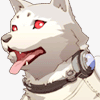EDIT: 0.3.3b patch is now up; if you tried 0.3.3 from a clean install and got stuck on the title menu, see this post.
Voxatron 0.3.3 builds are now up! Check your updates page for downloads, now including a native 64-bit Linux version. Builds should be up on Humble soon too (check the version number on the files).
Main new features of interest are: integrated music tracker, custom inventories, multiplayer selection and room transition logic, new microscripting events and better activation control, improved water physics. Check out cartridges in the ALPHA CARTS menu: The Jelly Room, Chaos Fortress to see some of these in action. I'll post a more complex demo of custom inventories and weapon switching soon.
Bloot (also under ALPHA CARTS) is now completely playable as a 2P-4P game, with match scoring and end-game logic completely made from microscripting. To select a player, press action once to join, and then once more to select the player (or left / right to change selection). If you want to try it out without a second human around to play with, you can join P2 and then hoist and carry them through the door to begin the game.
There's a script editor in this version (under the new NEW OBJECT fold-out menu), but it doesn't do much yet. Scripting is the last major component of Voxatron engine, and v0.3.3 contains a lot of new code to get it working -- all of the interactions between objects now run through an abstracted event layer because of this. This affected many legacy carts, and I'm still working on improving backwards compatibility.
For a top-level view of the project's progress and what's coming up, check out the new feature-wise Development Map. In the short term, check back for more demos, tutorials and documentation!
Changelog:

thanks for the 64 bits version for linux, it's working like a charm <3

@Jauq my pleasure! Thanks for sticking it out :)
@Dinopron that's great to hear -- I became disillusioned with doing 'proper' rpms and debs after they kept breaking in mysterious ways. The main benefit was of course installing dependencies automatically, but thanks to SDL2 wizardry it's now possible to build statically but still allow users to load an alternative .so if needed. So it was possible to get the dependencies down to just libc and libm etc.

Embarrassed to say that I can't get past the intro screen on 3.3 OSX. I can hit command-Q to exit - and O/P to tilt the camera...but no way to 'Start'. I tried every keyboard key and mouse combination.
Am I missing something obvious? Very frustrating. :(

zep, judging by your development diary did you give up on the volumetric lightning and the ability to export a cartridge?
also: what does "selection probability" means?

@casperjeff I'm working on a patch for this now. It seems there are actually 2 bugs: the Enter key isn't working under some environments, and also Voxatron should allow you to use your defined action button (and not only Enter).
@Kling Those two things are still on the radar, but I pushed them back quite far to post-1.0 to keep development manageable. Volumetric lighting in particular will take a lot of R&D and I'm still not even sure if it's plausible. They might both still become a 0.4.* thing depending on what kind of response the beta gets next year.
Edit: here's an explanation of selection probability -- it's used when randomly emitting objects, where each one has a different probability of being emitted. This will not be so cryptic after I do another pass on the interface!

Ok here are some things I noticed:
The microscript command that checks if all monsters had been killed in a room doesn't count monsters that were emitted
voxatron crashed after I played some bbs levels and tried to enter the designer later.
It crashed again when I had a file loaded on the bbs and tried to load another one
The aliasing, however, is working great, but I still have to learn this new inventory system

random comments/questions
1) Zep Ctrl + Q doesn't work any longer. What should we use instead?
2) Zep if I want to redirect save and load to a flash drive how do I do that?
It sounds easy, but I couldn't figure out how to do it :(
Thx in advance :)

I wasn't able to produce the crashes again but I noticed that a pickup with and alias directly inside would make it impossible to be collected, I tried with many kinds of items but the result seems to be the same. Monsters, bullets, players and emitters however, are not affected
Zep, what kind of reception are you expecting from the beta next year? the designer remains too complicaded for new people to tackle, the manual is no beginners guide.
The bbs list on the console doesn't let me filter levels by quality and the community isn't big enough to post new levels at a high frequency.
voxatron doesn't work like pico-8, it has a language on its own and if it isn't easy to learn the forums will remain as they are right now.

In my experience Voxatron is a lot more comprehensive compare to Pico-8 to
younger users. I am talking elementary and middle school kids.
The fact that you can start dropping prefabricated assets is supper. I think that Vox just needs a bit more visibility and I am sure that Zep got a plan in that regard. I'll be capturing more tutorial videos to help new users out.
By the way Kling your levels are fantastic. Are you gonna fix "puzzlemaker" and "Ace (part 1)"?
Cheers

@digitalmonkey you are right, having a premade level on voxatron and studying isx without a doubt the best way to learn how things work here, but that is a pretty limited aproach. If you don't understand a number or a detail sometimes things get complicaded and you get frustrated because you can't reproduce the object on your own. being able to leave a little comment here and there would surely help.
Of course, comunity guides are what games are all about, having a player explain what another wishes to know is usually a great way to let people know the subject, but this is not steam, we don't have sticky posts or and organization that lets people know the information they need, when they need, but that is a bbs problem, not a voxatron one.
in a nutshell, voxatron already have many good tools to teach new people about it, but:
1: those tools are not given at the beggining, the player has to look for them like some sort of easter egg
2: they lack some important details (the manual doesn't even have a sumary to help search)
3: they are outdated or are broken quickly, which discourages people to make another(the way monsters are made changed a LOT for example)
also, thanks, my levels take a lot of hours to build, putting monsters on a room is easy, building a level with good design is not. ace was one of my very first levels so I don't think I'm going to touch it ever again, but I might take a look at puzzlemaker, there are some assets I could reuse for a new level. I was going to update tiny chase but after my ctrl+Q situation I want my head far away from it.
in windows instead of ctrl-Q we use alt-F4

I really like ace it's a thinking game not a twitch game :)
and look and feel is also nice and clean :)
What about quit on the Mac? Same? option + F4?
Thx Kling

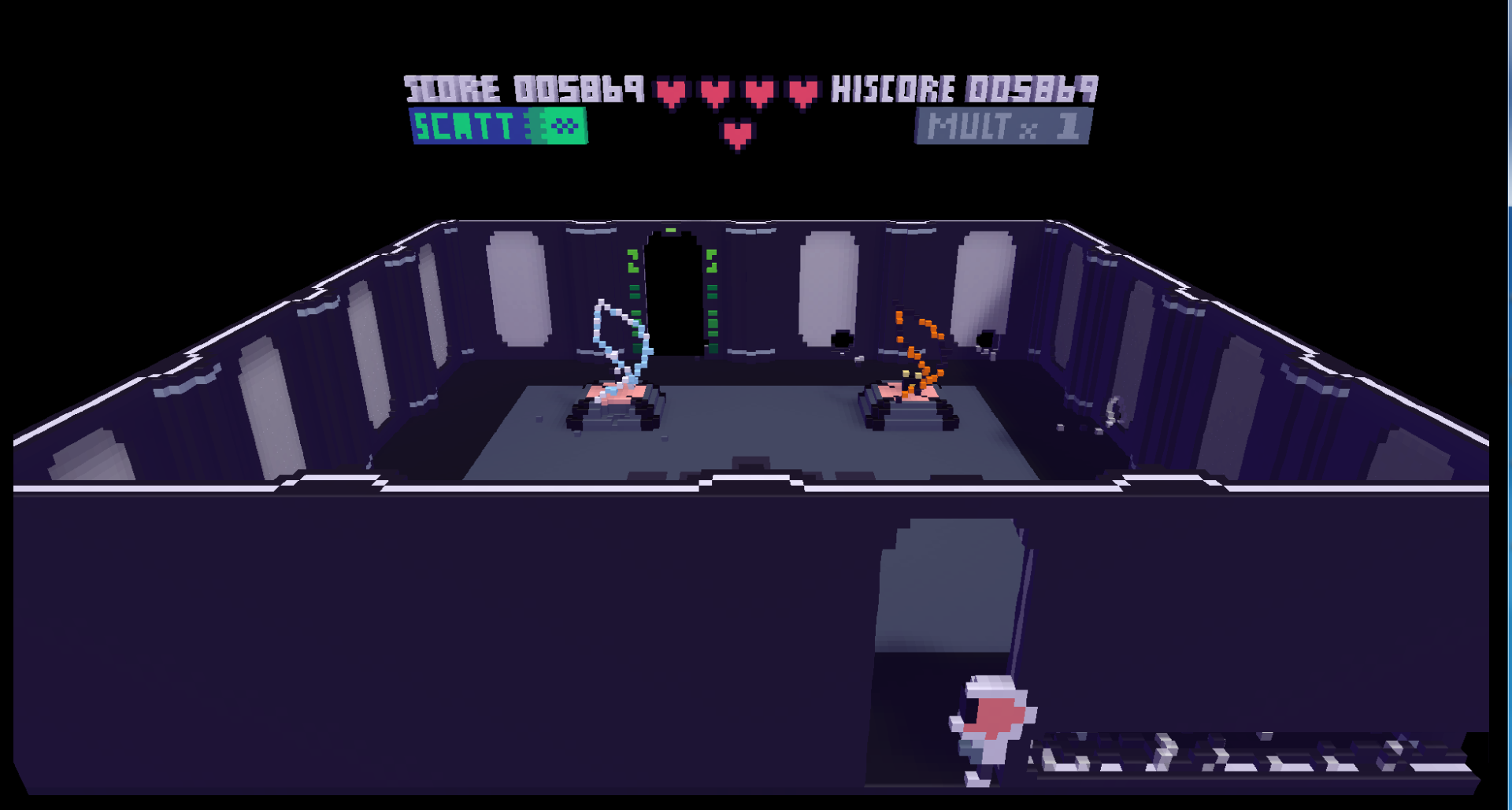
I was playing Astronaut, and I went through a door. When I appeared on the other side, I was stuck in the wall. I went back to the checkpoint and even tried to destroy the wall, but I remained stuck.
I also encountered this bug several other times once in a "jelly room" and once in a custom level that I made.
It seems has to do with vox 3.3 and 3.3b update.


Zep it looks like custom monsters are impervious to player's legacy sword
please see the png
Thx Zep

I don't understand how aliasing works, can anyone explain? Also, the door bug is happening to me, too.

@Gacha: aliasing, is referencing an object. Ctrl + m (to create), Ctrl+ v to paste.
Let me know if that works

TBH i don't know what to use for aliasing either.
@digitalmonkey: I know how to alias, but what is it used for? What can I do with it? I'm sure that is what Gacha meant.
I learned I can make custom inventories with aliasing just by looking at Zep's slime cartridge. But other than that don't know what aliasing is used for.

aliasing, to put it simply, make a reference to an object you already made, instead of a copy, which mean you can change the original objects and all aliases will behave accordingly, I use it mostly for common monster behaviour or folders used in emitters to drop a list of items (aliases), it allows for some randomization which is a main factor on the cartridge I'm working on but since the modifiers don't count monsters that were emitted I have hit a wall.

I roughly understand how it works now, but could you give a simple example (other than the inventories thing). I feel like it would help me out a bit more. If you can that would be great. Thanks!

Say you have a sound that plays when character A gets hurt. Nice, but what if you want another character to have that same sound? Instead of ctrl + cing, you can make an alias which is essentially a shortcut to the original. I think you can also change the conditions the shortcut plays on.

Thanks for the reports everyone, fixes for most of these in for 0.3.4 shortly -- everything except perhaps the wall bug which is a bit more complex. The manual and more demos of new features are on the way too, but I want to get these disruptive bugs resolved first.
@Kling
Usability is a major focus of the beta (the other one being content -- it will ship with Voxatron Arena), and I've been putting it off for way too long while finishing the engine. The main things I'll roll out during 0.3.* in the usability department are:
- better structured attributes editing (they are currently just a scarey wall of options)
- primer tutorials. These should really happen after the interface has changed, but I'll do some smaller stop-gap tutorials too)
- a new library of default objects. It should be possible to make interesting levels without actually designing anything new. Tweaking default object definitions should also be an immediately obvious path for new users to take.
- GUI improvements: e.g. editing text fields with selection / copy paste etc.
- Forum and resource organisation. It's a bit of a mess reading through historic posts -- I want to curate tags (e.g. encourage use of a how-to tag for mini tutorials) and maintain a resources page designed to catch new users in particular.
I don't know what kind of response to expect for the beta (0.4), but I do think it will have a much stronger release message than v0.3: instead of just being just extra engine features, I can present it more easily as a fantasy console, and also pitch Voxatron Arena as a separate game with its own trailer.

> 1) Zep Ctrl + Q doesn't work any longer. What should we use instead?
You can still use alt-F4 on any platform (it's normally just a windows thing). I'll add option-Q back to OSX when it's safer -- it should really follow the standard "You have unsaved changes" pattern.
> 2) Zep if I want to redirect save and load to a flash drive how do I do that?
That's a good question, I don't think it's actually possible! I'll look into adding it to the file dialogue.

Hey Zeb! Noticed that there's still an issue with facing up, holding 'X', and pressing 'Z' simultaneously... Perhaps you could give that a look? :)

@zep
Thx zep, you posts above sounds very epic :)
I have a question about player's "legacy base weapon" selection:
For some reason legacy base weapon doesn't change when new player modifier is triggered.
Can you please clarify?
Thx
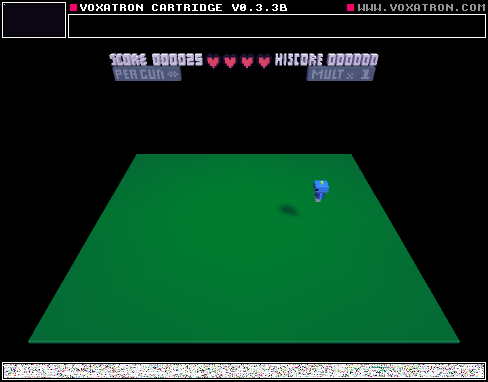

Most of these fixes are now available in v0.3.4.
@RumbleChops
I can't seem to find information on that bug -- could you please remind me what it is? :}
@digitalmonkey
That was an oversight -- now fixed in 0.3.4. It now behaves as if you're picking up one of the items when the base weapon attribute changes due to a modifier, so it's similar to spawning the pickup inside the player on activation, but a little tidier.
@Kling
I've added the superstate of spawned monsters to the condition evaluation. It still doesn't evaluate spawned monsters using the SOME quantifier though, just ALL (SOME will be in for 0.3.5)

@zep
I have notice that pickups are no longer get destroyed on collision with monsters that are on different teams. Please see the file.
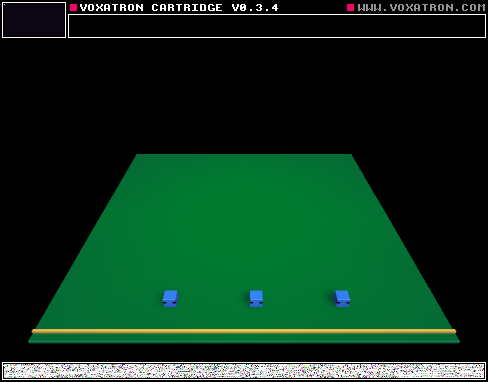
zep I also have a suggestion for emitter for the future updates. It would be nice if you can set it to start on negative time, so that way when it plays starting 0 time, your level is populated with particles.(hope that makes sense)
thx :)

Hey Zeb! When my player characters move through 1-2 voxel high water then onto land(Or move on terrain that is on the same height as the water, but only when near water that isn't covered by that terrain), they start to perform a weird shuffle walk with what appears to be increased animation speed and slower movement... This has honestly never happened before so I was hoping you might check that out? If you need I can send you my cart since my player characters are HIGHLY modified, some with 2 independent animations(1 for each half of the character.).
I ran it with the player information gui to check for unwanted triggers and I didn't notice anything abnormal. Everything works fine when there's no water as well.
That and an issue I noticed since 3.2 where if you hold down 'x' while moving up, the 'z' button won't function at all. This issue is most noticeable with the cart I got your help on a while back. I can send that one too if you need.
Thanks!!! :)
[Please log in to post a comment]