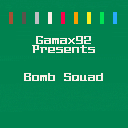Still working on it, but it's gotten to the point where all major features have been implemented and it's winnable.
Instructions:
(Havent worked on this in forever so might as well just move it to Cartridges, it's playable at the very least.)
Changelog:

Uploaded a second version:
Fixed bug in number preview causing the wrong sprite to render.

I had to play a few times after reading the instructions before I really understood what I was supposed to do, but this is a neat game. I think the biggest issues right now are the cursor speed and the cursor resetting position when switching tools, but I know it's still a work in progress. The win and lose screens are both great, and the sound adds to the pressure of defusing the bomb.
Nice work!

The cursor speed and the fact that the cursor resets itself is finalized and will not changed, that is a core element of the game, it's so if you mess up accidentally you have that pressure of the timer ticking down faster and the slow movement speed.
In you opinion though, what should be added to those instructions to help make it clearer?

At first I didn't know I had to cut both sides of the module. I was trying to use the scissors on the module itself. And I didn't realize I couldn't pick up a new module until the old one fell off the screen.

Looks like a job for the Bomb Squad !

"... oh, well for - this is just a harmless old alarm clock. Hey Frank ! There's nothing to - "BOOM !
Tricky little game, gotta cut all the red wires. I mean BLUE wires, blue ! No, oh, they're all gray ? I thought it was me, color-blind you know. :)
Love your LOGO (the color strip). Will we see this with future games of yours, Gamax ?
Checking your code and mapper data. You COULD save your rainbow logo as a single screen for the mapper, save a bit of code and you could fine-tune it there as well.
[Please log in to post a comment]