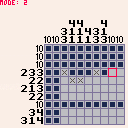Controls:
- left/right/up/down to move cursor
- Z to mark a square
- X to flip between cursor mode (0 - nothing, 1 - cross, 2 - mark)
Just uploading this stupid thing I got sidetracked with and made today. I'll probably continue with it and flesh it out, just not sure when. At the moment it has 3 puzzles (2 of which were shamelessly stolen from Picross DS (pls dont tell anyone)) and which one you get when you boot up the game is random so keep rebooting the player until you get a different puzzle.
If you don't know how to solve Picross puzzles, this page might be a good start.
TODO:
- win state
- main menu & puzzle selection menu
- automatically mark numbers as rows/columns are filled in
- better controls
- tutorial (?)
- sounds, music and a plethora of juicy effects
- code optimizations to be able to fit in as many puzzles as possible

Very good. I like it. Rather than displaying the mode number (top left), you should display the cursor (make it more visual).

hehe, I didn't get this until I put the past pixel in. It feels great so far; I'm looking forward to more puzzles.
Note that 0.1.4 will have more generous token counting, so you might not need to optimize code size too much.

Oh man, I'm a huge picross fan as well (I've got a half-finished picross heuristic solver project I wrote in Love a while back sitting around somewhere), so I'm delighted to see this.
My main immediate thought is what jihem said: colored/blinking symbol displayed in the selected tile showing what kind of mark will be made would make solving a lot more comfortable. You could also consider having the mode button toggle between just the two states and read "mark with same symbol as already there" as the procedure for literally clearing a tile, to avoid having to do as much two-steps-then-one-step looping to move between x and square.

@joshmillard
I'm moving away from the 'X to toggle mode' control scheme to something like this:
- Z on a non-marked cell to place a mark
- X on a non-crossed cell to place an X
- Z on a marked cell to clear it
- X on a crossed cell to clear it
- Z+X to clear the cell independently of the underlying tile
(probably sounds a lot more confusing on paper than in practice)
Gonna try and get some sort of win state and basic main menu navigation in before I upload the next version. Been trying to figure out how to properly cross out hint numbers dynamically depending on user input (like how it works in Picross DS etc.) but I haven't found a good way to do it (yet).
[Please log in to post a comment]