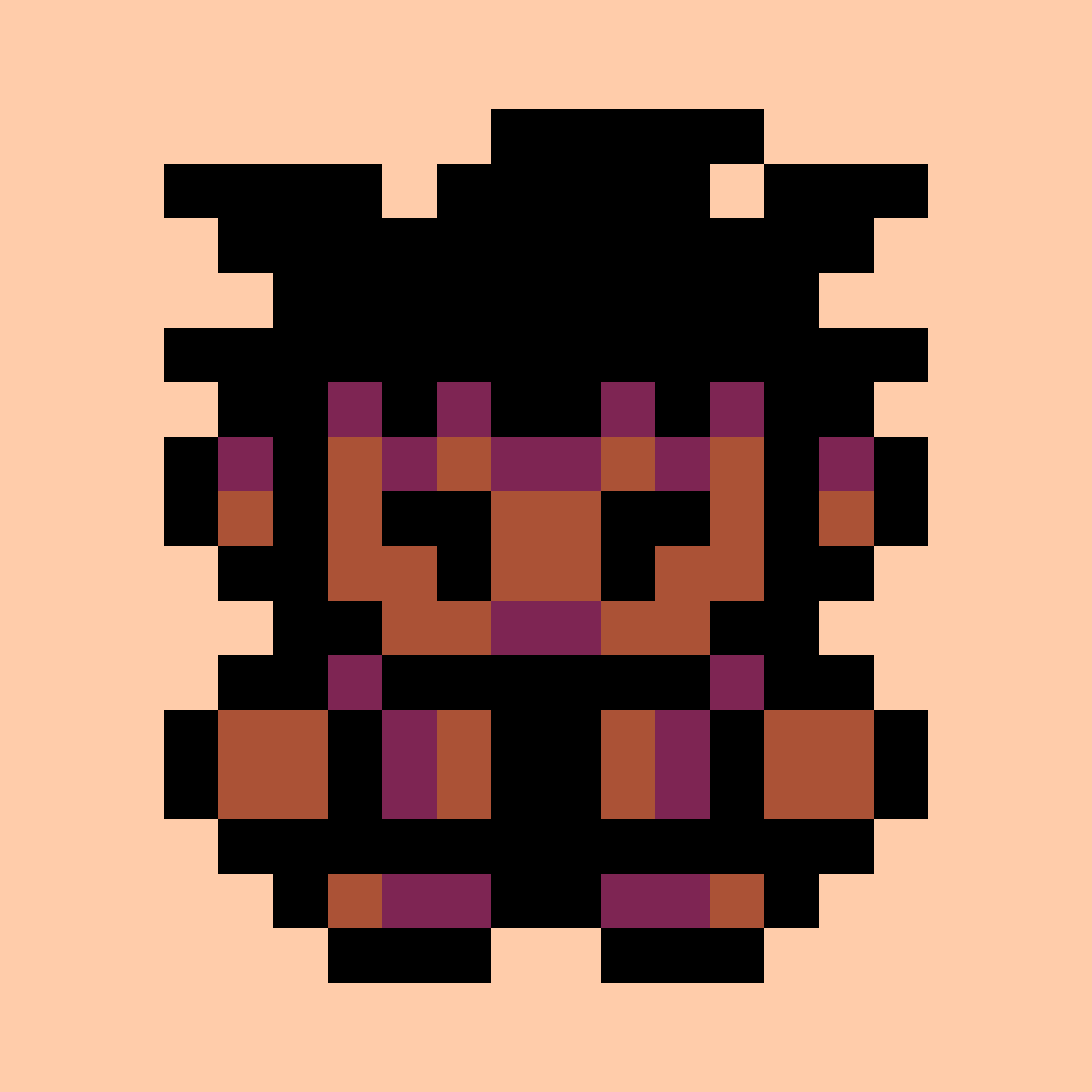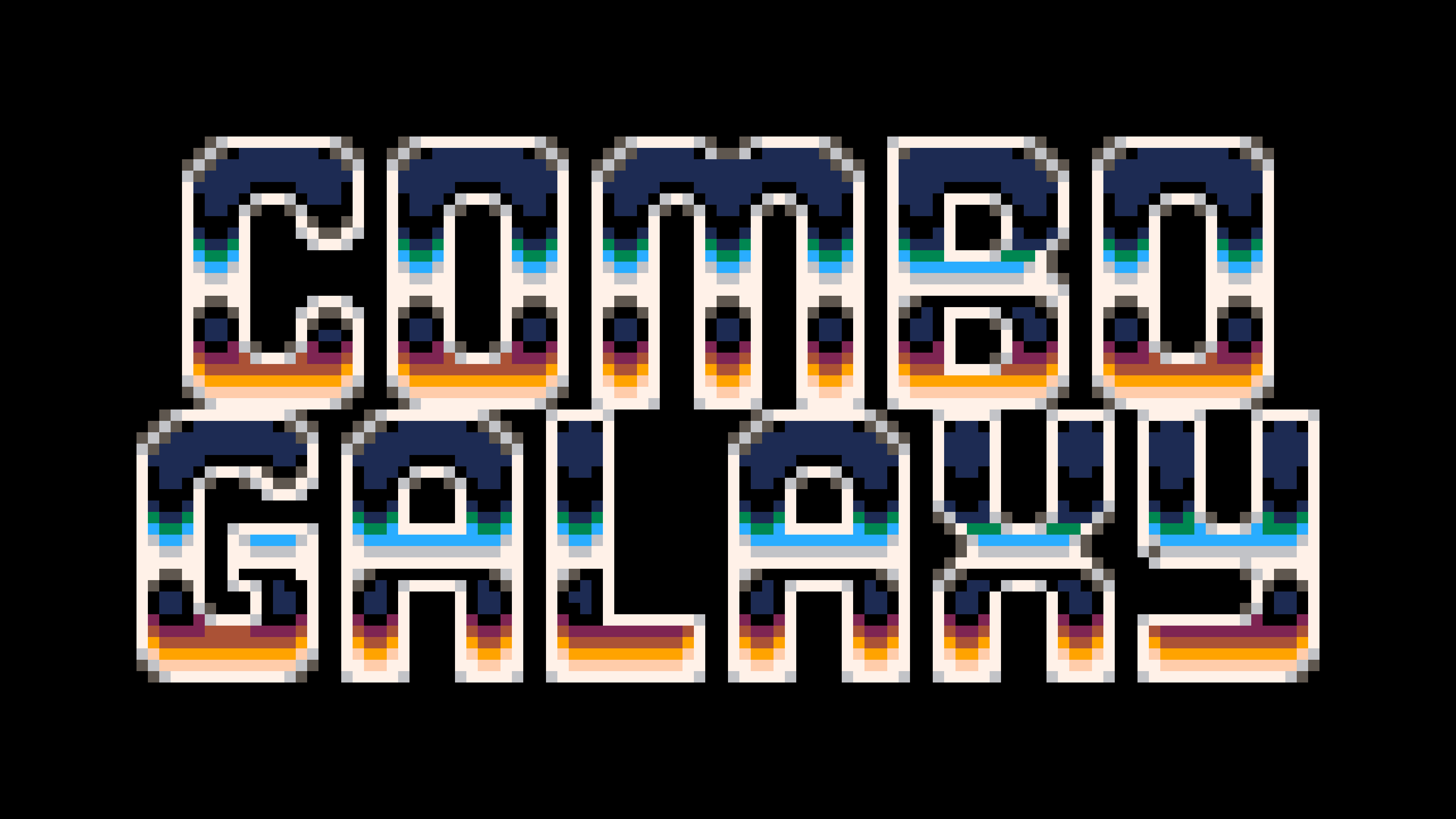
How to Play
Combo Galaxy is an arcade shoot-em-up game inspired by Space Invaders and Cherry Bomb. Destroy round after round of aliens in your path with your ship the Crimson Swift and try to get the highest score you can!
Controls
Keyboard
• Arrow Keys – Move your ship
• Z / N / C – Blast Lasers
• X / M / V – Deploy Star Bombs
Controller
• L Stick / D-pad – Move your ship
• A / Y – Blast Lasers
• X / B – Deploy Star Bombs
Star Bombs
Star Bombs are a collectible that defeated enemies will sometimes drop. Collecting it will increase your star bomb ammo count by 1 and the more ammo you have the more bombs you will deploy all at once! Collecting 4 Star Bombs will restore 1HP but also reset your star bomb ammo count to 0. If you have full HP, collecting 4 Star Bombs will instead reset your star bomb ammo count to 0 and give you 2500 points, so consider saving your ammo to get a higher score if you feel you can beat the game without them.
Tip for getting high scores
Enemies that are moving towards your ship give double points, so be vigilant as to which enemies are about to move – you’ll see them twitching when they’re about to.
Credits
This game was written in Lua in the game engine Pico-8 by Niall Chandler, with help from Krystian Majewski’s Shmup tutorial video series on YouTube.
The Custom LCD Screen Font used in game was made by Yolwoocle.
Boss sprite modified from sprite by Cluly.
Music by Gruber.
If you would like to purchase a standalone executable of the game, you can do so here: https://niall-chandler-games.itch.io/combo-galaxy

Games like this definitely need to run at 60fps (it's currently using the default 30 fps, no good for action games). Only case when one's bound to 30fps is heavy rendering scenarios like 3D or isometric; this game rarely goes beyond 0.13 CPU so no reason to stay at 30fps.
[Please log in to post a comment]