Had to download a new copy of Picotron, and this came up. Whenever I try to move anything or edit anything it immediately closes and crashes, is unusable. Does anyone know what this is?
This is a fresh install.
(The first word of the text document is “ha!”)
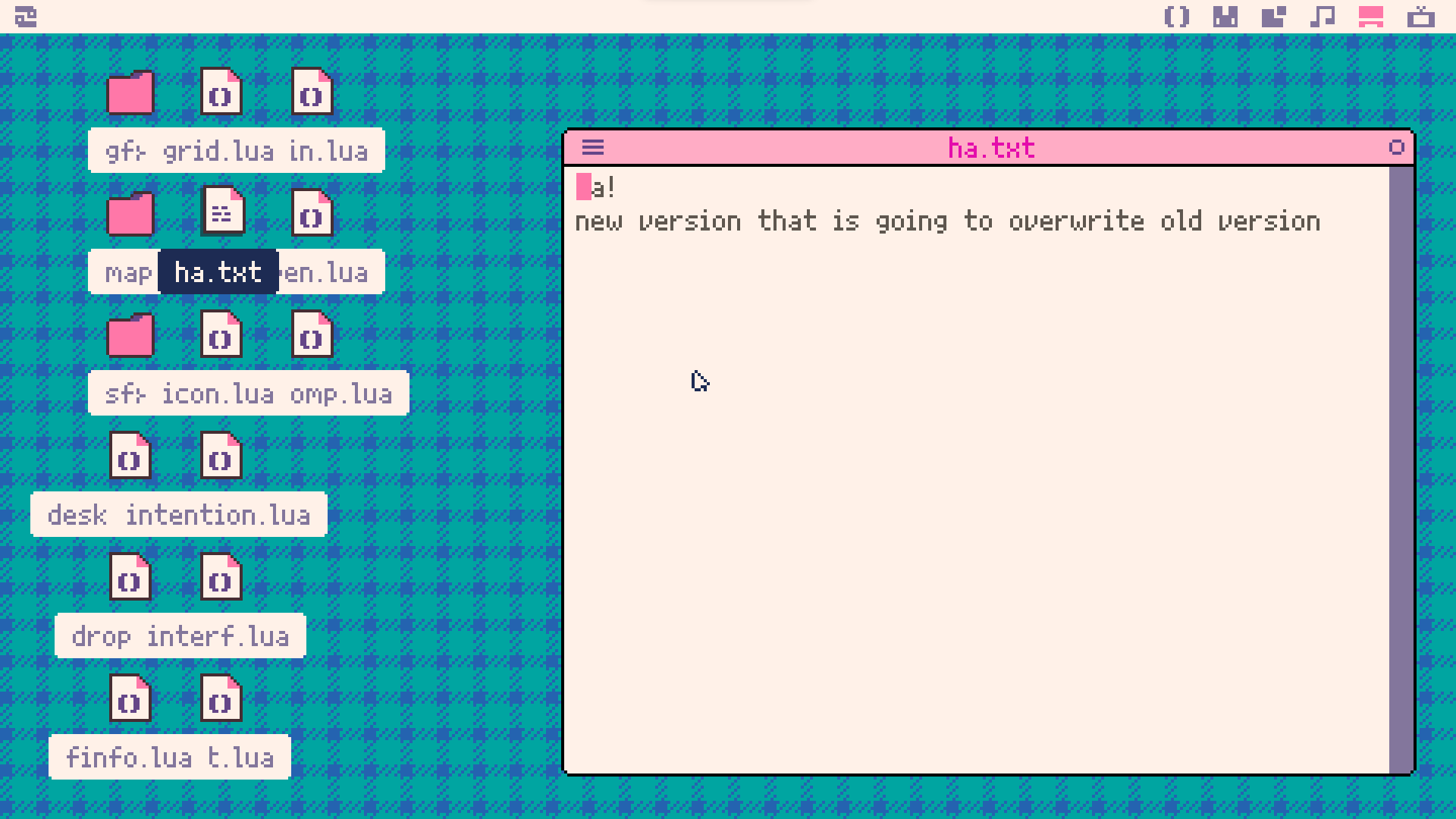

Hi @zer035
It looks like Picotron has failed to mount the picotron drive; e.g. on windows C:/Users/Yourname/AppData/Roaming/Picotron/drive could not be created. This results in filenav (the program that draws the desktop and folders etc) failing to cd("/desktop") and thus displays its own contents on the desktop. ha.txt was a test file that is not meant to be there!
Which OS are you running Picotron under? Is it possible that your machine is set up so that Picotron does not have write access to the default drive path? On boot, it should create a configuration file:
Windows: C:/Users/Yourname/AppData/Roaming/Picotron/picotron_config.txt OSX: /Users/Yourname/Library/Application Support/Picotron/picotron_config.txt Linux: ~/.lexaloffle/Picotron/picotron_config.txt |
Let me know if picotron_config.txt file doesn't exist -- it means that Picotron also can't create "drive/desktop" in the same folder, and is not handling that case (which is a bug).
To use a different home path that exists and you know is writeable, Picotron can be run with -home:
picotron.exe -home my_picotron_home_path |
If picotron_config.txt does exist, but the drive path (drive/ in the same folder as picotron_config.txt) is somehow failing to be created, a different path can be manually given in picotron_config.txt:
mount / my_picotron_home_path |

I am running Picotron under Windows 11. picotron_config does exist.
Update: I fixed it! All I did was delete the appdata folder and try again. Thank you very much for replying so quickly!
[Please log in to post a comment]







