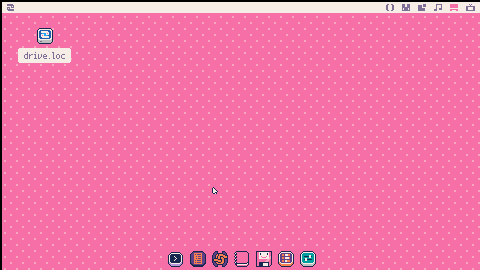This is a fairly early WIP.
Settings are located at /appdata/docky/settings.pod.
To add/remove launchers edit /appdata/docky/launchers.lua.
Note: Docky requires sandboxing to be disabled to function.
0.1.0 Changelog
- Moved data storage to /appdata/docky
- Split launchers into launchers.lua to allow easier modification
- Performance improvements
- Code cleaning
Features
- Autohide
- Always on top
- App launching
- Window switching
Running
To quickly try it out:
load #docky -u run |
Installing
In a terminal, run:
load #docky -u mkdir /apps save /apps/docky.p64 |
Then, add the following to /appdata/system/startup.lua:
create_process("/apps/docky.p64") |
Preview
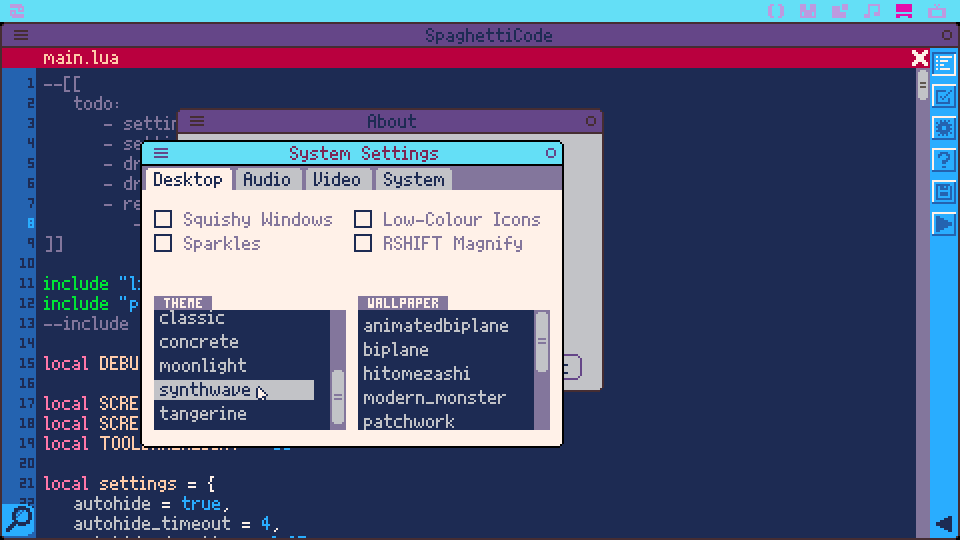
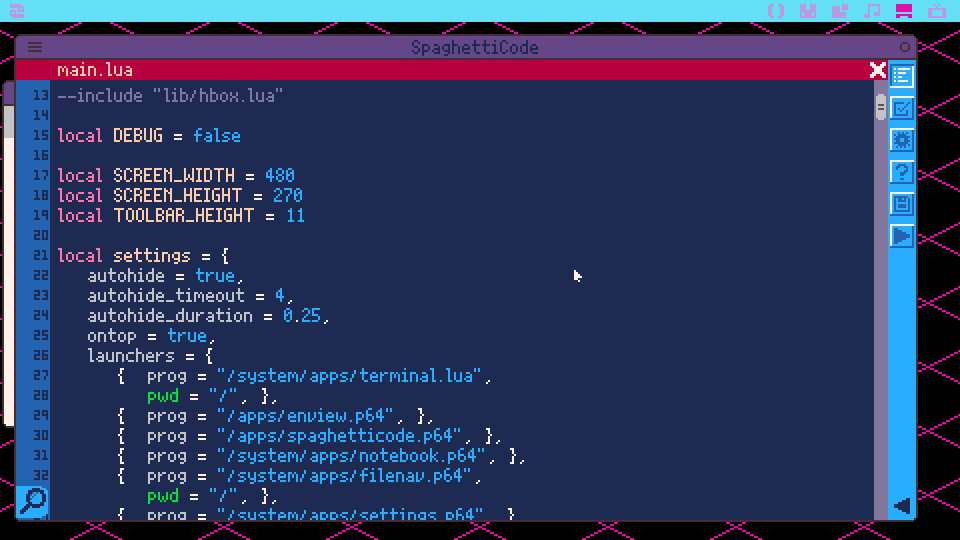

This is very cool, and I'm definitely going to use it a lot!
For some reason, it seems to always launch in a fullscreen workspace when I put it in startup, but it launches normally when I double click the icon?

> arnaught • 2025-04-02 16:57
> For some reason, it seems to always launch in a fullscreen workspace when I put it in startup, but it launches normally when I double click the icon?
Strange. I'm not able to reproduce this. Are you on Picotron 0.2.0c?

I've pushed a 0.1.0 update. The main change that folks should notice is launchers can be added/removed in /appdata/docky/launchers.lua
0.1.0 Changelog
- Moved data storage to /appdata/docky
- Split launchers into launchers.lua to allow easier modification
- Performance improvements
- Code cleaning

I am on 0.2.0c. Though, trying some other things, I don't think it's related to docky. It seems that any windowed app I put in startup will open in a fullscreen workspace.
[Please log in to post a comment]