Well here's a weird little tools project I spent a few evenings on-- a way to write simple short PICO8 programs on my phone while on the go:
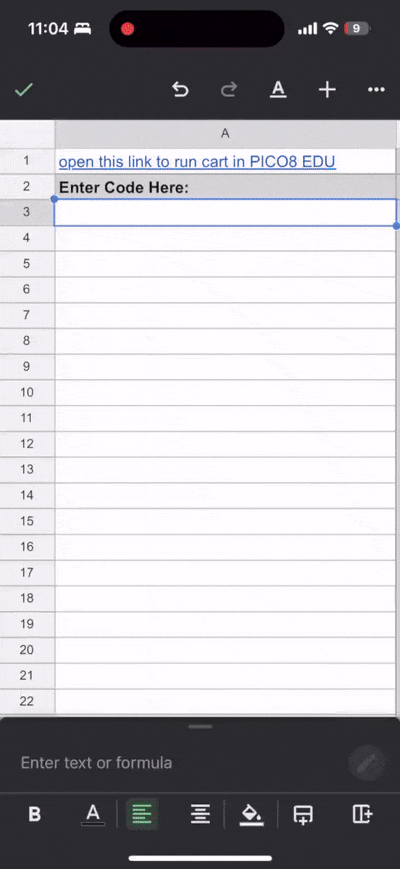
Sometimes I find myself with my phone in a long line, at the DMV, on a train or plane-- I can read news, doomscroll, or play games-- but wouldn't it be neat if I could create little games/animations? I've seen past brainstorms about development on mobile-- the main suggestions seemed to be to attach a bluetooth keyboard+mouse and use Education Edition, or set up a VPN + remote desktop connection to PICO8 running on a home machine, neither of which is as convenient for brief impulsive doodling. But I realized-- if I can understand the PICO8 @URL format used by Education Edition, perhaps I could generate that from code I write on my phone...
A few evenings of poking around led me to this strange hack: a spreadsheet-as-IDE/wrapper. This gives me a way to write code in an existing app on my phone with a virtual keyboard, with copy/paste, undo, cloud sync, and all those quality of life features "for free", and then use a few formulas in the spreadsheet to translate the code into a b64-encoded URL at https://pico-8-edu.com/ that I can run. The development is far inferior to the real PICO8 environment in terms of features, iteration speed, and so on, but I've found it fun creating little animations with thumb typing in 20 minutes of downtime here and there, so I figured I'd share it.
And wait, there's more! If I'm already doing this, why not turn one spreadsheet tab into a tiny sprite editor, using conditional formatting to color the cells as you enter numbers (and then integrate that sprite data in to the PICO8 Edu URL it generates)?
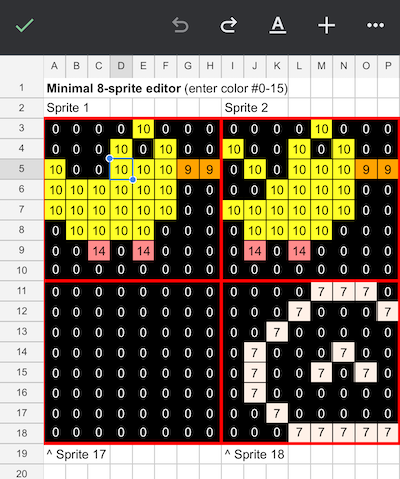
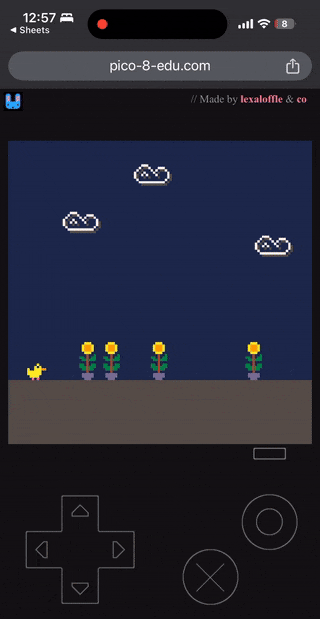
There are many limitations, of course (primarily the length of the @URL format, and there are things I still haven't figured out about the URL format such as how compression is used, and this version of my sheet pass doesn't handle extended characters).
A read-only copy of the Google Spreadsheet is here if you want to copy it and play around https://docs.google.com/spreadsheets/d/1JBYUvbf5msDZphZl6bWZO7ellLLxmVQWjK5klt6JrBY/ , and I threw a longer writeup with more screenshots and documentation on github at https://github.com/icegoat9/ssp8ee

This is neat! Handy even just for testing if small snippets of code will work on-the-go.

Agreed, I used it the other day to test an idea for a “filled triangle” function while out getting coffee, to later copy and paste into a bigger project.
[Please log in to post a comment]






