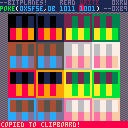repro steps:
- run cart bitplane_grid-3 in the web player
- press ctrl-c
- paste into an external text editor
expected behavior: clipboard should have poke(0x5f5e,0xff) in it
actual behavior: clipboard is unchanged (my specs: linux, firefox, 0.2.6c dev8)
(cart from here)
Maybe this is a known bug, which is part of why it's "0.2.6cdev8" instead of "0.2.6c"? But here's a ping just in case you don't know about it @zep. (web clipboard stuff seems like a huge pain, I don't envy you trying to fix it...)
The cart has some debug print statements -- open the browser dev tools and you can see it print out "copying str:" right before calling printh(str,'@clip'). I noticed there's no red "press c to copy" prompt that the web player used to show, maybe that's a clue.
I also noticed that a lone ctrl press is now caught by stat(31); my debug logging prints ch code ソ 218 on web, but completely misses this key press in the desktop app (linux, 0.2.6b). I think that may be a separate bug? Shift and alt are not caught in the same way, and I don't think I'd care about a bare ctrl press while reading text input

In my macOS+Firefox BBS environment (and my private bbs cart),
- Press Cmd+V → Clipboard update ability is temporarily unlocked → Ctrl+V updates clipboard contents of the cart
- PRINTH something to "@clip" → Red "press ctrl+c to complete copy" prompt → Press Ctrl+C → Copy ability is temporarily unlocked → Press Cmd+C → Copied. And C key is held down internally → Press and release the C key → Internally pressed C key is released.

I'm also on Linux/Firefox, and here's what happens for me:
- Copy some random text in a text editor to the clipboard
- Run the cart
- Press CTRL-C
- Paste in text editor - the random text is pasted, clipboard is unchanged.
- Back in the cart, press left arrow to move the cursor.
- Press CTRL-C
- Paste in text editor - now the expected POKE statement is pasted from the clipboard.
I don't know if that is the intended behavior or not, but it seems like some interaction with the cart makes the clipboard act as desired.
[Please log in to post a comment]