I often want to modify the core utilities located in the /system directory, but they always get reset when the system is rebooted or shut down. This includes default apps, tooltray, utilities, and other system files that I wish I could edit and save permanently. However, I keep getting the error "Can't save changes to disk," which is quite frustrating.
Am I the only one who would appreciate a way to make these changes permanent? Is there a way to modify these files and save the changes to disk, or is it even possible? Any help would be greatly appreciated!

If you want to create custom versions you can create a new folder 'appdata/system' and I believe everything that is in here gets priority to what is in the "real" system. And it is persistent.
I'm not sure whether it is true for the editors, too, but it works for screensavers etc.
[Please log in to post a comment]





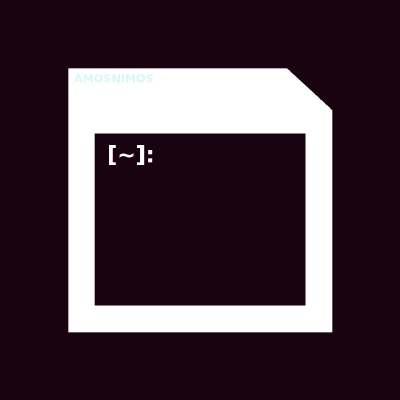
.jpg)