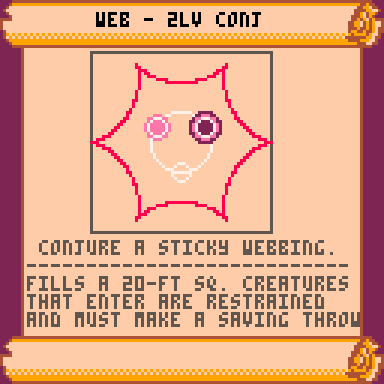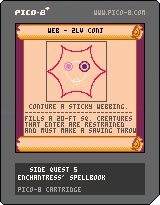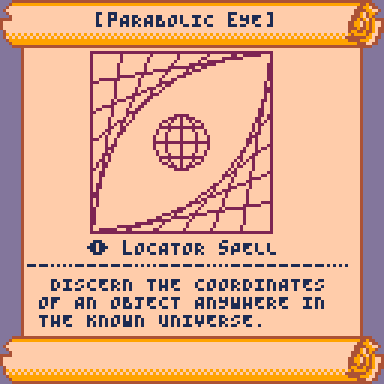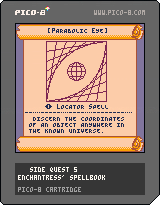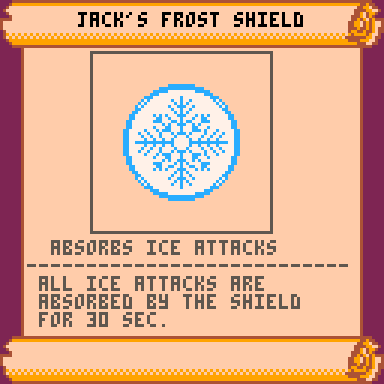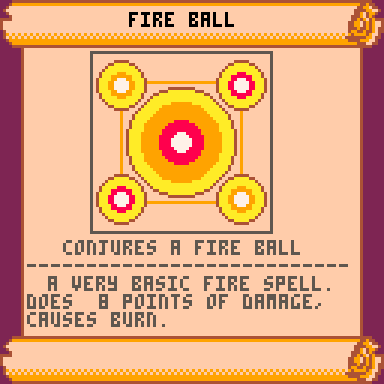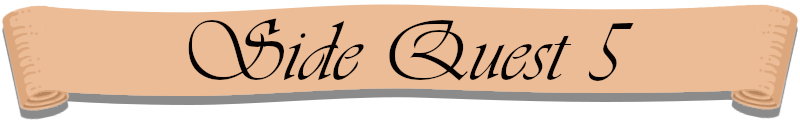
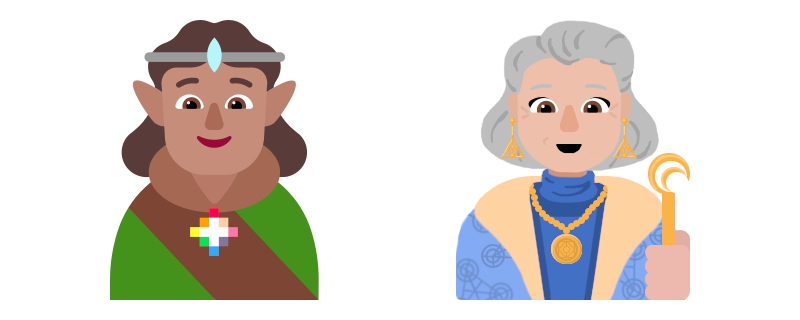
"I'm an enchantress, focusing on spells of arcane geometry. I believe each of us possess a natural understanding of magic and it's only a matter of focusing on it and allowing the creative spirit of the natural world to guide your hand.
To test my theory of everyone's inner arcane knowledge, I'm collecting sigils, magical symbols, drawn from natural born creativity, not the white tower wizards with all their years of study, but raw potential ability that I sense in you.
Here's a blank page from my collection, draw whatever comes to mind in the square here, and let that guide your decisions of naming and describing what you think it does.
Enjoy the process and I so look forward to adding yours to my collection."
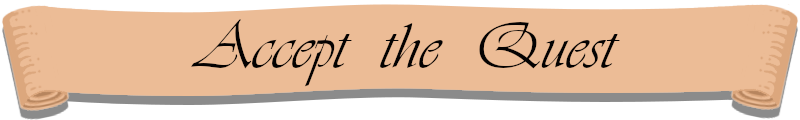
To edit this cart and make your own designs, you can:
or type load #side_quest_5 in the command line and press enter.
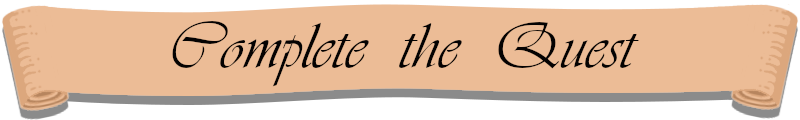
Run the cart and take a screenshot (Control + 6)
Share that to any social media you like with #pico8 and you can tag us @NerdyTeachers
Also, share it here in a comment. Click the "Preview" button to see options for uploading the image.
(An event was run in December 2024, giving a free PICO-8 license to the best submission to this Side Quest during that month. If you are using the Education Edition and cannot afford to buy PICO-8, look for more giveaway events from us in the future.)

Congratulations to @DOOM32 for winning the event for this side quest! Check your Bluesky messages for how to redeem your license of PICO-8! Well done.
Everyone did a fantastic job. @PicoM8, you really made me laugh with this one! I'll be keeping an eye on you for sure, so I hope you join our next event.
This side quest you all were extra creative with spell names and descriptions which was really fun to read. I hope you had as much fun making them.

Hello, everyone. Congratulations to the winners.
@NerdyTeachers I'm very happy that you enjoyed my entry, but of course everyone will have realised that the spell didn't work XD
I had a lot of fun participating in this contest and would be happy to participate in the next event.

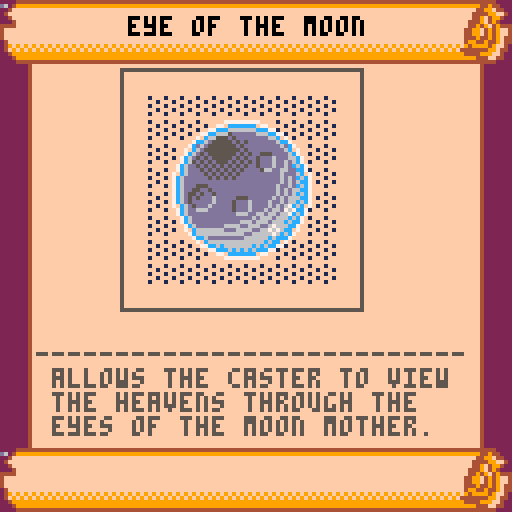
I think I went a bit off theme for this one but in my defense I tried to recreate the art on the Rellana's Twin Moon spell in Elden Ring.
[Please log in to post a comment]







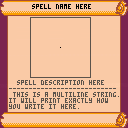
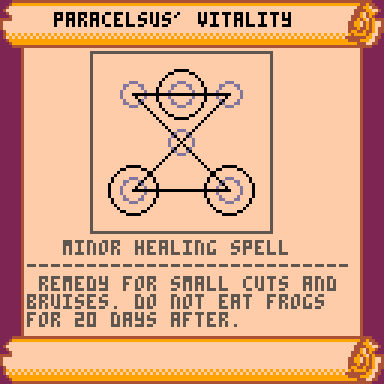

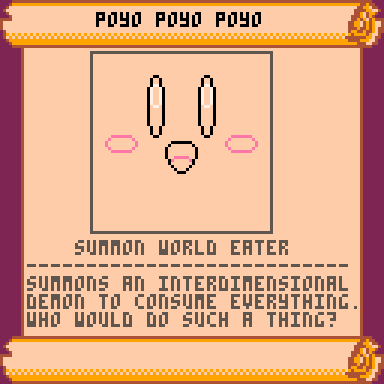
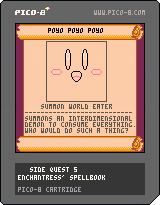

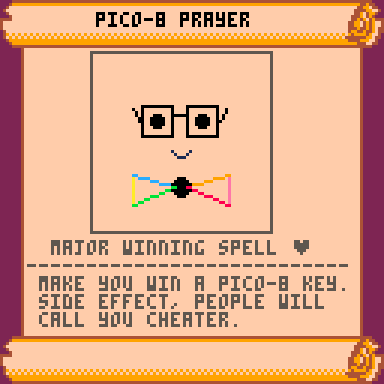
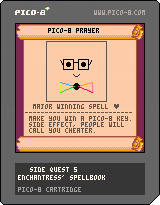

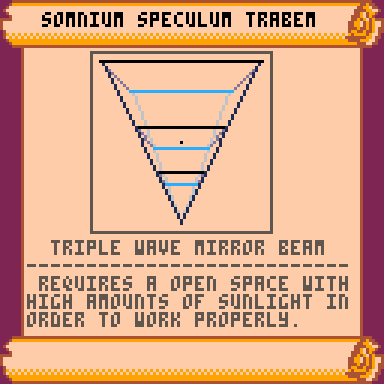
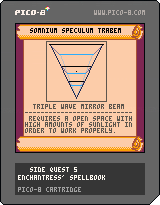

.png)
.png)