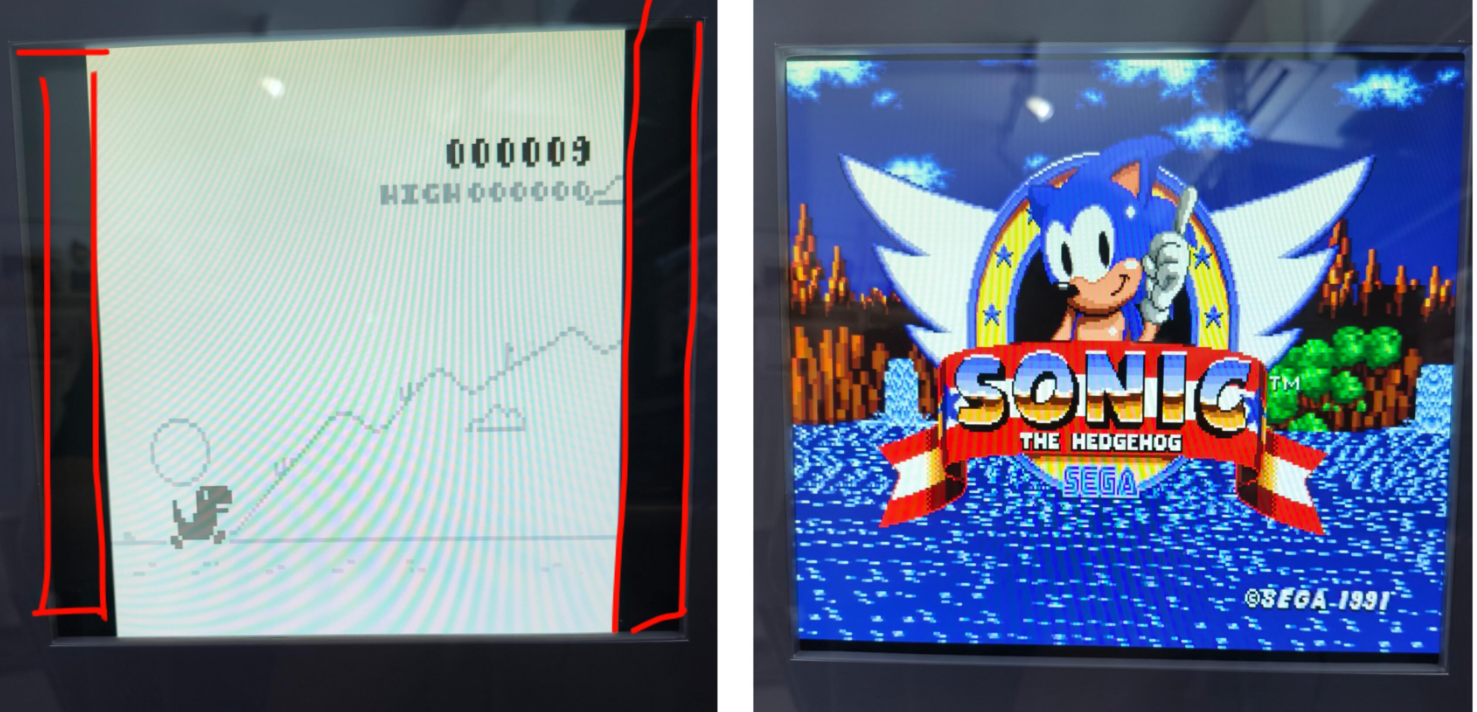 Hi everyone!
Hi everyone!
I have managed to get Pico8 running on my RetroPie setup. It works great!
However, I am having some problems changing the size of the games. It looks like a slightly squashed rectangle now. The screenshot shows two long vertical bars at left/right. The right sonic is from retroarch, it is able to scale to the entire screen
From what I see from log.txt
'''
[001309] ok
[001609] codo_load_pod: /home/pi/pico-8/pico8.dat ok
[001630] codo_set_screen 128 128 8 100
[001630] window size: 640 540
[001630] setting fullscreen window size to 1280 1024
[001738] setting filter to nearest (screen_mode 1 back page width: 128)
renderer opengl:
flags: 0x0000000E ( | | )
texture formats (8): ARGB8888, ABGR8888, RGB888, BGR888, YV12, IYUV, 0x3231564e, 0x3132564e
max texture size: 4096x4096
[001750] desktop size: 1280 1024
[001750] ok
'''
Is there a way I can alter the window size? I have tried various suggestions around, some involved me adding new lines to config.txt.
However those newly added lines doesn't stick. They just disappear after each time I run pico8. (But changes i have made to existing one stays: // :: Video Settings window_size 0 0 // window width, height)
Pardon me I'm very new to this. Any guidance is much appreciated!

Solved!
I have added something extra in /home/pi/.emulationstation/es_systems.cfg, namely adding "-draw_rect 0,0,1280,1020". The problem I had was I have a "squashed square", and pico 8 games does not fill the screen up. So adding the draw rect solved it.
<system>
<name>pico8</name>
<fullname>PICO-8</fullname>
<path>/home/pi/RetroPie/roms/pico8</path>
<extension>.sh .p8 .png .SH .P8 .PNG</extension>
<command>/opt/retropie/supplementary/runcommand/runcommand.sh 0 "/home/pi/pico-8/pico8_dyn -run %ROM% -draw_rect 0,0,1280,1020 "</command>
<platform>pico8</platform>
<theme>pico8</theme>
</system>
For context, i'm running a 1280 x 1024 monitor, connected to a Raspberry Pi. To get Pico 8 going, i have followed this YT tutorial: https://www.youtube.com/watch?v=lEECUe_t51o . This video points to a reddit post as well: https://www.reddit.com/r/pico8/comments/luryn6/pico8_in_retropie_easy_uptodate_tutorial_with/
I have a custom controller with a "Quit" button. It is programmed to "Start and Select" to quit Retroarch games to Emulation Station. However, this button does not work with Pico 8, which depends on "Ctrl and Q" to quit to ES.
The controller was built with a Pro Micro Controller to some custom buttons, i had the Quit button to do "Start + Select", immediately followed by "Ctrl + Q".
This has enable me to push one button to quit both Retroarch and Pico 8, to ES. I got someone to do this for me.
Leaving all these here, in case anyone in the future needs this. :)
[Please log in to post a comment]





