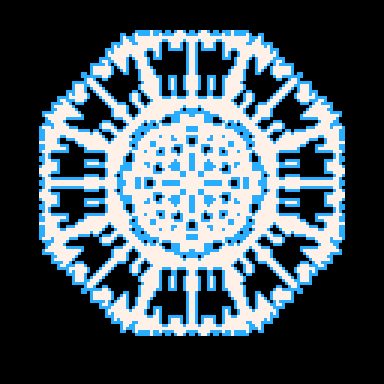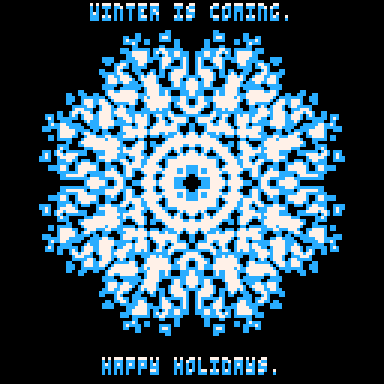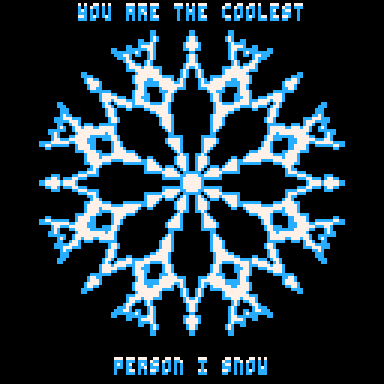This app is a submission to the 2024 Pico-8 Advent Jam that creates digital folded paper snowflakes!
Cut a pattern into the digitally folded paper. Click "unfold" to reveal your masterpiece! Then save an image of your snowflake to share with friends, family, or right here on the bbs!
Detailed Instructions
Note: If you don't have a mouse connected, you can control the mouse using a controller as follows: the d-pad moves the mouse to various interactive elements on the screen, pressing x clicks, and pressing o moves the mouse to the bottom of the screen for easy button access.
When you load the cart you are greeted by the welcome screen which shows an example paper snowflake unfolding.

To get started making your own snowflake, click "make" from the welcome screen. This takes you to the snowflake cutting screen where you will design your snowflake.

You can use the knife tool to cut away portions of the folded snowflake. Move the knife with the mouse and left click to cut. The folded snowflake is divided into small triangles and each time you click with the knife, you will remove a triangle.
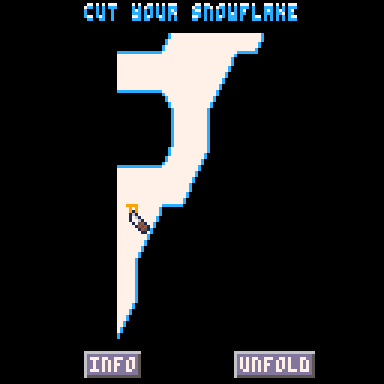
You can also add back paper that you cut away by using the glue stick. This works exactly the same way as the knife, except you add paper when you click on a triangle that has already been cut.
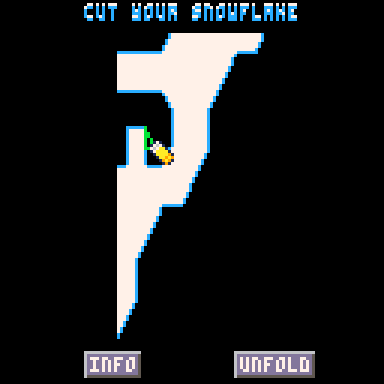
With both the knife and glue stick tools, you can click and drag. When click and dragging, the action you are doing (cutting or adding back paper) stays the same for the duration of the mouse drag.
Once you are happy with your design, you can click "unfold" to see your masterpiece unfold.
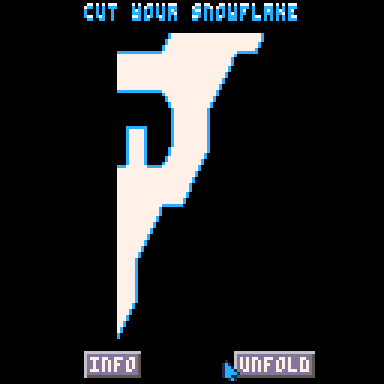
From the preview screen, you can click "edit" to refine the design further, or "share" to prepare your snowflake for sharing with friends, family, and the bbs!
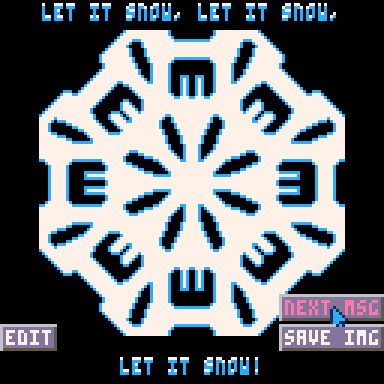
On the share screen you can click "next msg" to cycle through various holiday greetings to include, and "save img" to export a screenshot of your snowflake with the message. If you are accessing the cart via a web browser on the bbs, this will cause a popup to appear on the website that includes a copy of your snowflake that you can save or copy (i.e., by right clicking or long-pressing). If you are playing with a pico 8 binary, this will save the snowflake to your desktop.
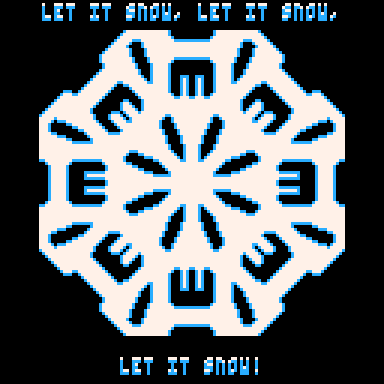

while this is pretty much just drawing with symetry, the unfolding animation is very satisfying and fun to watch! :D

Thanks! This is my second pico-8 project and I learned so much about the graphics system while making the unfolding animation. Glad you liked it :)

Those are awesome snowflakes! I can recognize @Verb's avatar and some xmas vibes in @RealShadowCaster's :D

this is amazing in the fact where you can make something really bad, or something without much effort, and it still turns out great.

Thanks a lot :) Yeah, I think having the slice be broken up into triangles that aren't too small makes even relatively random patterns unfold into things that look like snowflakes.
[Please log in to post a comment]