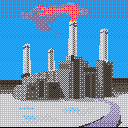This is a random assortment of drawings that I have made as a proof of concept.
Hit Z to see the next picture.
Images are stored as strings, as saved by the Canvas Drawing Program.
I will follow up with a post on how to export images from one to the other.
Code by itself is 1892/8192 tokens.
Data for scenes will count against Program Chars and Compressed size.
For 6 scenes, Program chars: 21530/32768, Compressed size 11931/15360
Please feel free to use the code here for your own use.
-ElectricGryphon

This is a pretty roundabout method, but I think it's the best way until we can save to roms/ load external roms.
In brief: Use the SAV function on the Canvas Drawing Program to save your image. This writes the image as bytes to the GFX area of the rom. Use an external editor to copy this section and strip carriage returns and new lines--so that it is one long string. Paste this into the viewer app as a string, which can then be loaded with the load_poly_list_string(the_string) command.
Note that the SAV command in Canvas Drawing doesn't erase old data right now. So if a new scene is shorter than the old scene, it won't be clear where the new scene ends. This is on the list of fixes for the next round.





hmm could you use printh to output the images to the console and then have people paste from there?

IMO you should be able to make custom string format, like my proposal:
Proposed format for string-packed scenes:
"POLY:C1:C2:P:V1X:V1Y:V2X:V2Y:V3X...:V10000Y"
where POLY marks start of each polygon, then there are two numbers defining colors of polygon and third that defines pattern used, then list of vertex positions in XY format until next POLY is met. Everything separated with colons.
Also in vector drawing thread. Then you just need to make a way to unpack it and render. IMO this would decrease amount of characters used by the program instead of copying over whole gfx section.

Yeah, it is. Though to be honest Pico's resolution is too small to go into dithering, if it'd be double of current one it'd be a different story. So it'd be better if it would use clean colors.

If you don't like PICO-8's limitations, then maybe you should make your own fantasy console. Then you wouldn't have to complain about how you can't make anything good with PICO-8's current capabilities, despite all of the wonderful games and demos people have posted here.

Is there a thread that won't eventually derail into darkhog complaining about Pico's restrictions. Sometimes we just want to appreciate something.

I'm really digging these. Something about the art style and the effect as they're drawn in has me flashing back to games on the Apple II, though that may just be me.

I'm not complaining, I'm just saying dithering looks bad in Pico. Flat colors should be used instead.

It should work with windows, just make sure you launch it from the console.

Dunno about 0.1.3, but in 0.1.2 it doesn't even when launching from cmd (it quickly returns control to the command prompt).
[Please log in to post a comment]