This is a port of my Paddix game on PICO-8 to Picotron, it has a larger range of fence colors and a
larger range of board sizes.
Paddix is a Pico version of the classic "paper and pen" game Paddocks or Boxes as some know it by.

The Paddix main menu
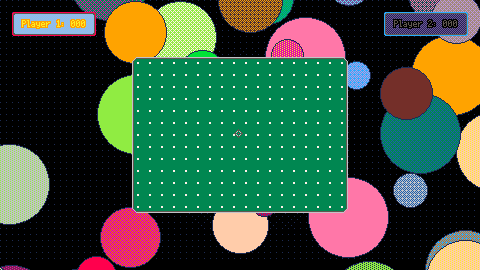
The Paddix main board
How to play:
Paddix is a 2-player game, each player takes turns building fences between the posts in the main
paddock, once all four sides of a smaller paddock have been built, the paddock is claimed by the
player that placed the fourth fence and a point is awarded.
Once all the paddocks have been claimed, the game is over with the player that has the most points
as the winner.
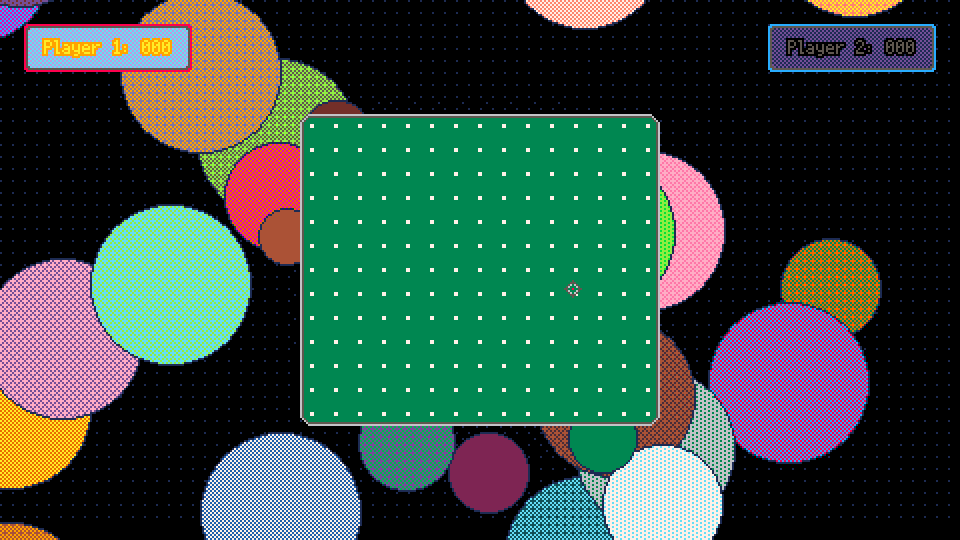
Controls:
Paddix has 2 modes of control: Gamepad mode and Mouse mode
Gamepad Controls:
Arrow buttons: Move pointer
o/Z / x/X : Build fence
Mouse Controls:
Mouse-movement: Move pointer
Left-Click : Build fence
Gamepad mode is set by default, toggle between modes via the pause menu.
Single-player mode:
By default, Paddix is played with 2 human players however, it can be played against an inbuilt
computer-player with the "Player 2" menu option.
The face is the normal human mode, the other options are shown as a microchip with a colored
label. The label shows it's skill level. The skill level sets it's likelihood of making a mistake.
Green: Easy, most likely to make a bad move.
Yellow: Normal, it may make a couple of bad moves on a bigger board.
Red: Hard, least likely to make a bad move.
Background effect:
Paddix has a simple bubble-like effect behind the main play field. This effect can be toggled on
and off via the pause menu.
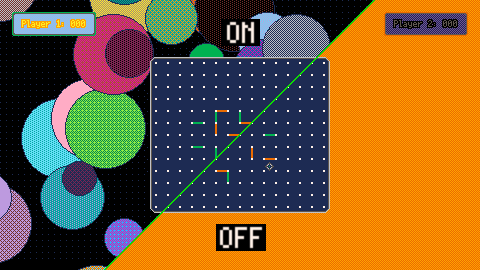
Placing fences:
To place a new fence, move the pointer between 2 free posts and press the gamepad button or left-mouse
button, the fence will be built. The activation zone is shown below, if the pointer is in the
highlighted areas the fence will be placed otherwise it will not.

Customization:
From the main menu, the following settings can be applied:
Board Width: The number of claimable paddocks in the X direction. (Range 4 - 22)
Board Height: The number of claimable paddocks in the Y direction. (Range 4 - 20)
Colors: A predefined set of player color choices.
Background: A choice of dark colors for the background of the main playfield.
Development:
I made this game in Windows years ago and thought this would be perfect for pico-8, after the release
of the pico-8 version I made this port to picotron with extra colors and larger board sizes, these
versions take the same approach as the Windows version did with each grid square (paddock) containing
it's four fences, when placed the grid, sections communicate with their neighbors so that the correct
enclosure can be applied.
The Windows version included an A.I player in the player2 slot, I have plans to port the A.I player
over to this version as well.
Version History:
V1.2:
Fixed: Reduced maximum width of board to 20, widths of 21 or 22 would have the board partly drawn over by the player labels during gameplay if the board height was 16 or more.
Fixed: Minor bug in the bubble-effect code that selects the vector-angle of the bubbles.
V1.1:
Fixed: Major bug in the fence placement code that was causing a crash.
Added: System-menu option to end the current game.
Added: Flowers decal to the grass in the main menu screen, positions randomized upon each cart boot.
Added: Computer A.I player, It's no genius but it will give many players a fair challenge.
Added: Menu item for player-2 type, human (face) or A.I (microchip) with 3 skill settings.
Changed: Player labels in the game now show a face for human player or a microchip for computer.
V1.0:
Initial Release.
Credits:
Design: Brendos
Progamming: Brendos
Graphics: Brendos
Label Art: Brendos
Sounds: Brendos

@abledbody thanks for the notification, I somehow missed that... I've now put up the actual picotron cart instead of the pico8 version.
[Please log in to post a comment]







