the issue
when you open the readme on Linux, it's empty.when you open it in an external editor, it shows -[[pod]] then a load of gibberish. for whatever reason, when i try to copy paste said gibberish, it comes up with this:
--[[pod]] lz4 |
I'm not sure if it's user error (I'm quite new to picotron) or something else.

This means it's a pod stored as binary. https://www.lexaloffle.com/dl/docs/picotron_pod.html#Compressed_Binary_

Tried on Windows and Ubuntu (OS 0.1.1.b), neither has it.
There are a couple of things that might help:
Check the picotron_0.1.1b_amd64/picotron has picotron_manual.txt file for useful information.
Use the community Cart Docs.p64. It’s not complete, but it can still be helpful.

what readme are you referring to?
in the zip, I see manual but no readme. inside picotron, I can open readme.txt

When I open picotron there's a readme on the desktop. When I watched a video they opened said readme, and it contained instructions. I have the #docs cart saved, so idk if I actually need it, but it still seemed strange, so I decided to post it here.

I should also mention i can open the readme inside picotron, it just shows as empty.

I installed picotron on Ubuntu and tried it out, but I didn't find any problems.
Is it possible to download picotron and open readme.txt in picotron instead of the host and try again?
Picotron allows you to paste images into the text, so it's much more fun than looking at it on the host PC.

the docs cart is not needed: picotron has a text editor that can open readme.txt on the desktop
it’s not clear what is happening for you. can you show the contents of your picotron zip file? show a screenshot of your desktop with the readme?

The readme.txt can't be read, and this issue seems to occur only if you downloaded and installed version 0.1.1.b of Picotron. It behaves differently if you updated from an older version.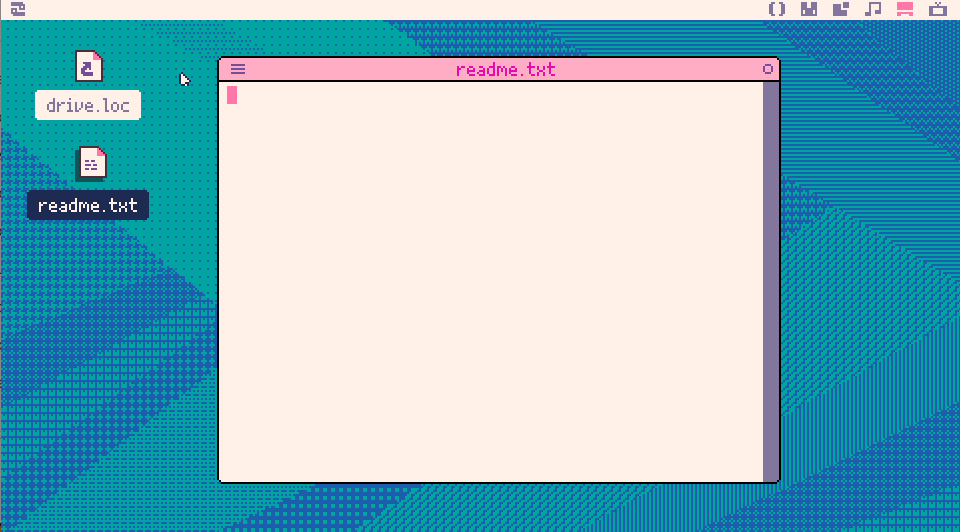
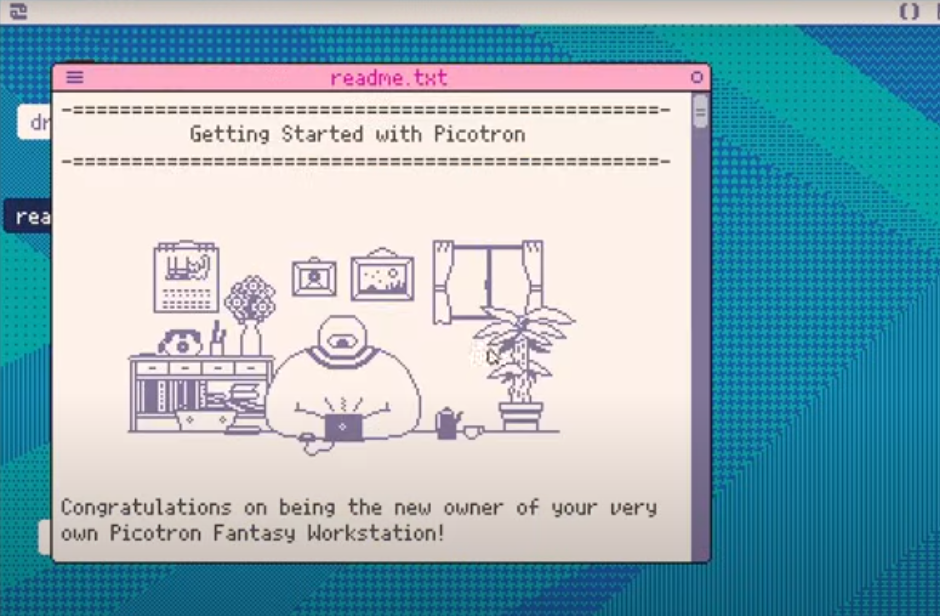

I just purchased and downloaded picotron for windows for the first time (version 0.1.1.b) and am experiencing the same issue.

Does the working txt file Vs the broken one look any different in an external editor?

Refer to the community Cart Docs.p64. It may not be complete, but it can still provide helpful insights.

It's fine, the issue has been fixed, though the docs cart is really good, thanks for the suggestion!
[Please log in to post a comment]











