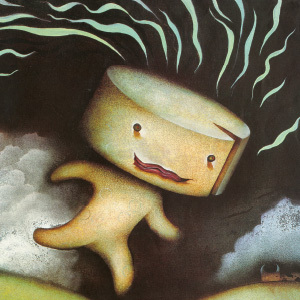EDIT: This has now been fixed as of 0.1.1c
I just freshly installed Ubuntu 24.04 on a laptop and the first thing I did was download Picotron. Everything works but I noticed the readme.txt is empty and the drive.loc has the wrong icon. I deleted the folder ~/.lexaloffle/Picotron and booted Picotron again but no change. Wasn't sure what else to do so I posted here.
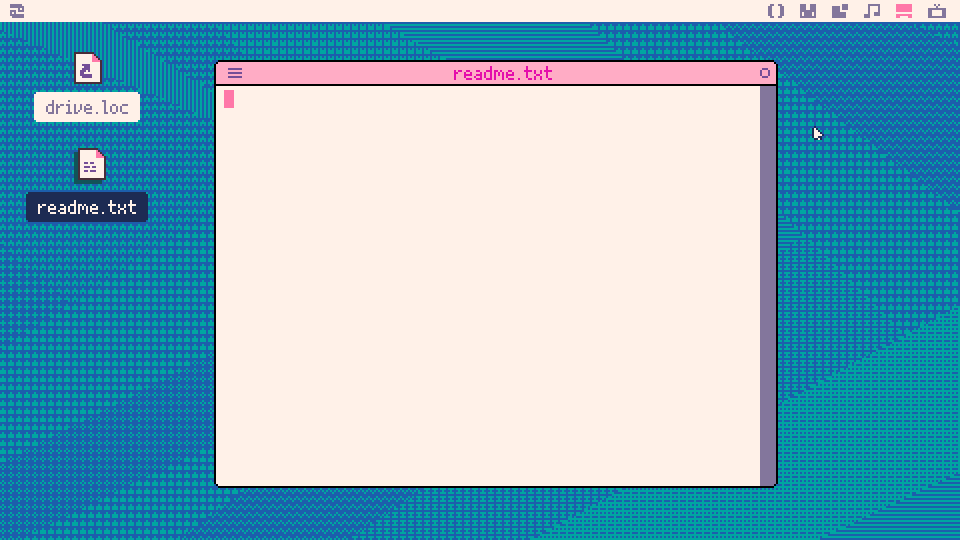
UPDATE: I moved my ~/Library/Application Support/Picotron folder from my macOS to the Ubuntu and it boots but this is what comes up
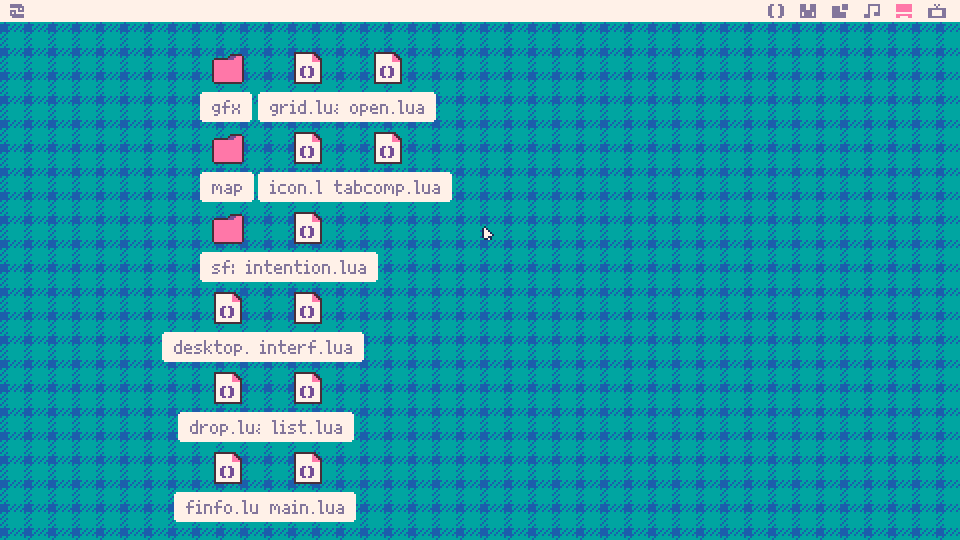
If you try to drag and drop any of the icons it crashes when you release the left mouse button

I am also encountering the same issue with version 0.1.1b that I newly installed on Windows 11.
By the way, in the environment where I upgraded from a version prior to 0.1.1b to 0.1.1b, the readme.txt was displayed correctly.
[Please log in to post a comment]