Tower Defense Game for Pico-8.
This game is inspired by the old flash games:
Bubble Tanks Tower Defence.




Description
This is not the usual tower defence game you are used to. Sure, you have to build towers to defend against enemy waves and also earn cash by destroying them to update your towers.
What is special here is that we not only can build defence towers to destroy enemies but also to define the path the enemies can take. Where the enemies have different skills like self-healing or flying over towers. In addition, we have various different maps where some may have blockades, are limited in space or have already predefined fixed paths.
Game Play
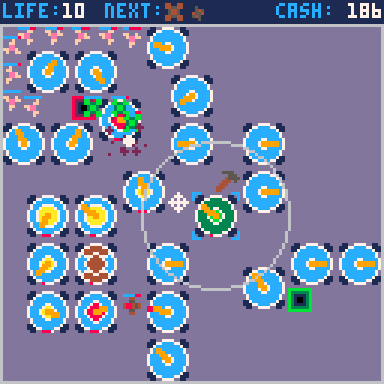
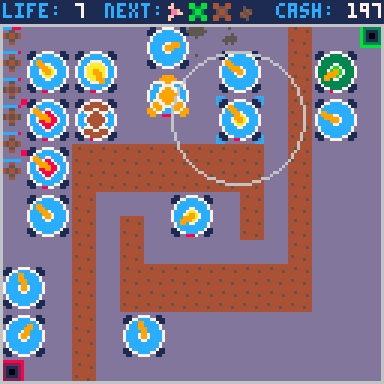
How to play
To skip the title image just press X and you can choose your difficulty level you want to play. Alternatively you can read a small in-game manual that describes most of the core concepts. After this first selection screen you can choose one of the 16 different maps. Each selection can always be undone by pressing O.
After map selection the game is started and allows you to either place or upgrade towers (all controlled with the cursor). Basic towers can always be removed and sold for the same amount of cash as they are bought. By pressing O you can start the next enemy wave (symbolized at the top center of the screen).
Place towers with X. Hover over it to see its shot range (visualized by a circle) or manipulation range (rectangle). Selecting it with X opens the upgrade menu. The upgrade menu gives you many options to develop your towers. There are attacking towers that can be improved in terms of range, fire rate or damage. The green towers are specialized for flying enemies. The yellow towers can deal area damage. Area damage towers can also be upgraded to enemy modifiers like reducing of movement speed or armor. Tower modifiers (gray rectangle) are the category that do not fire at enemies but improve the properties of all surrounding towers. The available properties to improve are: fire rate, range or damage. You can always close the upgrade menu with O if you do not want to change the selected tower.
Best way to learn all those tower types is to play an easy game and try all possible upgrades. See how expensive upgrades are and what works best for you or the selected level. And then try the next harder level or map.
Good luck!
Tower upgrades
The attached table shows all tower upgrades and their costs and stats. This is meant to give some overview for beginners but also very deep details for advanced players.
Presentation
This game was part of a presentation that shows the core concepts of Lua, how we can use Lua for object-oriented programming and some basics of game development for PICO-8.
Source Code
You can find the source code on github: github.com/langchr86/pico-bubble-towers.
Additional info on github:
- How to customize the game.
- Used third-party tools and libraries.
- More info about the inspiration for the game.
I very appreciate any comments and feedback.

The manual is cool, but I think you should still have text labels for tower names and upgrade options. I'm not sure if it's reasonable to ask players to learn and memorize the entire pdf before starting the game.

Hey lastofavari, thank you very much for playing my game and your feedback.
I tried to add the minimum needed information about the concepts and various tower upgrades in the in-game manual. Usually this should be enough to get started. The big PDF is intended for advanced players that want to understand more details and beat the more demanding maps/levels.
But still, if you have any suggestions to add more info into the gameplay I am happy to hear it. I also thought about adding some "stats" display during upgrading. But this will always cover some part of the playfield. And because we can also upgrade towers during a running wave I do not want to hide parts of the playfield.

I also played it and found the manual necesary to understand what was going on. The reliance on it almost made me put down the game. Luckely I pressed on and found it pretty good. I think text-based menu's might be more clear than the tiny, too abstract symbols.
Initially tried to play the game without manual, but it made it super difficult to figure out what different towers were doing. Especially the towers that improve surrounding towers, seemingly did nothing, player feedback really lacks there.
I also found some upgrades being very expensive, while seeing little benefit. The range for the towers that slow down enemies, is so low for example it is hardly usable. Just placing more towers seemed to be the better option the vast majority of the time over upgrading existing ones.
Once I figured out viable strategies I did enjoy it though. Especially the empty playfields where you carve the path yourself.

Hi Doriencey and apollos, thank you for your feedback.
Because of your very similar experience I started to think about a solution for this problem. I am currently working on some kind of pop-up during upgrading, that shows the basic properties and cost for the new tower. I will notify you when there is a new release.

This game was part of a presentation that shows the core concepts of Lua, how we can use Lua for object-oriented programming and some basics of game development for PICO-8.

Hi everyone.
As promised I added a new "pop-up window" system that shows the tower properties and costs in the upgrade menu. In addition the tower_upgrades.pdf features now the upgrade menu sprite for each upgrade level.
I would be happy to hear from you, how this improves your gameplay.
The full changelog can be found here: CHANGELOG.
[Please log in to post a comment]







