Toss your yoyo and build rainbows to jump on! 13 different cute enemies stand between you and your triumph over the eight towers!
BTW I didn't include some of the nuances of yoyo control in the instructions in-game, but once it's coming back to you you can hold the x button again to cause it to move on the y, rather than x, axis. You can build stairs this way, or a shield from projectiles.
You get different items at the exit door depending on how thorough you were, so be sure to revisit the levels and try to beat your previous score!
A labor of love that has just sort of poured out of me over the last few weeks, I'm excited for you to try it. And if you experience any runtime errors or memory running out, please let me know. To the best of my knowledge I fixed those issues, but you never know.

wow this is brilliant, loved Rainbow Islands as a kid and love this. still getting used to the controls but such fun

Incredible work, thanks a lot for it. Maybe you can try to add music ?

Thanks! I'm not good at sound but I'd love to collaborate with someone on that.

there is a nested comment block that ends at line 343. if you delete that block, the cart will run.

Just seems like bad design to publish a cart with such an error. Makes this UNPLAYABLE on BBS, cause carts cannot be edited on BBS.

@Retro_Pup_Pico_8 Keep in mind that this cart was published in 2021, and Pico-8 has undergone some changes since then, so some carts don't work anymore due to abusing edge-cases in the preprocessor (which has been removed).

@Retro_Pup_Pico_8 you're right, it would be bad design had I done that! Luckily, I didn't. The game ran on that particular version of Pico. Anyway, I've fixed the current upload so it should work now.

@rexroof, thanks for the fix.
@Retro_Pup_Pico_8,
Top left of the game, before launch, you can see the id of the game : yorainbow
you can then go to https://www.pico-8-edu.com/
in the command prompt, load the game with load"#yorainbow"
press escape to go into the code editor, and follow rexroof's fix : remove the comment block line 343.
back to the command line with escape, and type run to play the game.
If you want to be extra nice for other players, in the command line, type save @clip followed by the copy keyboard shortcut and paste the fixed cart in the BBS's game thread like so
EDIT : link removed as the cart is already fixed
You can also inform the cart's author ( @Mikesta ) so he can adapt his once working cart to Pico-8's current changes.
I agree that non working carts are annoying, but YOU can do something about it, the author is likely not aware his three years old freely offered game stopped working.
Edit :
Ninja'd by the author's fix. Thank you

I can only edit carts on the Pico-8 application itself, not the BBS, if that's what you meant by me doing something about it.
At least now I can play it on the BBS. Just really wanted that issue to be addressed in case someone runs into the same problem as I did is all!
EDIT: I have now run into a new problem. I'm trying all the buttons, but I can't seem to make the rainbows on BBS or the Pico-8 application.

yeah, something else is happening now that i haven't quite figured out. dunno when i'll fix it, but hopefully soon.
[Please log in to post a comment]










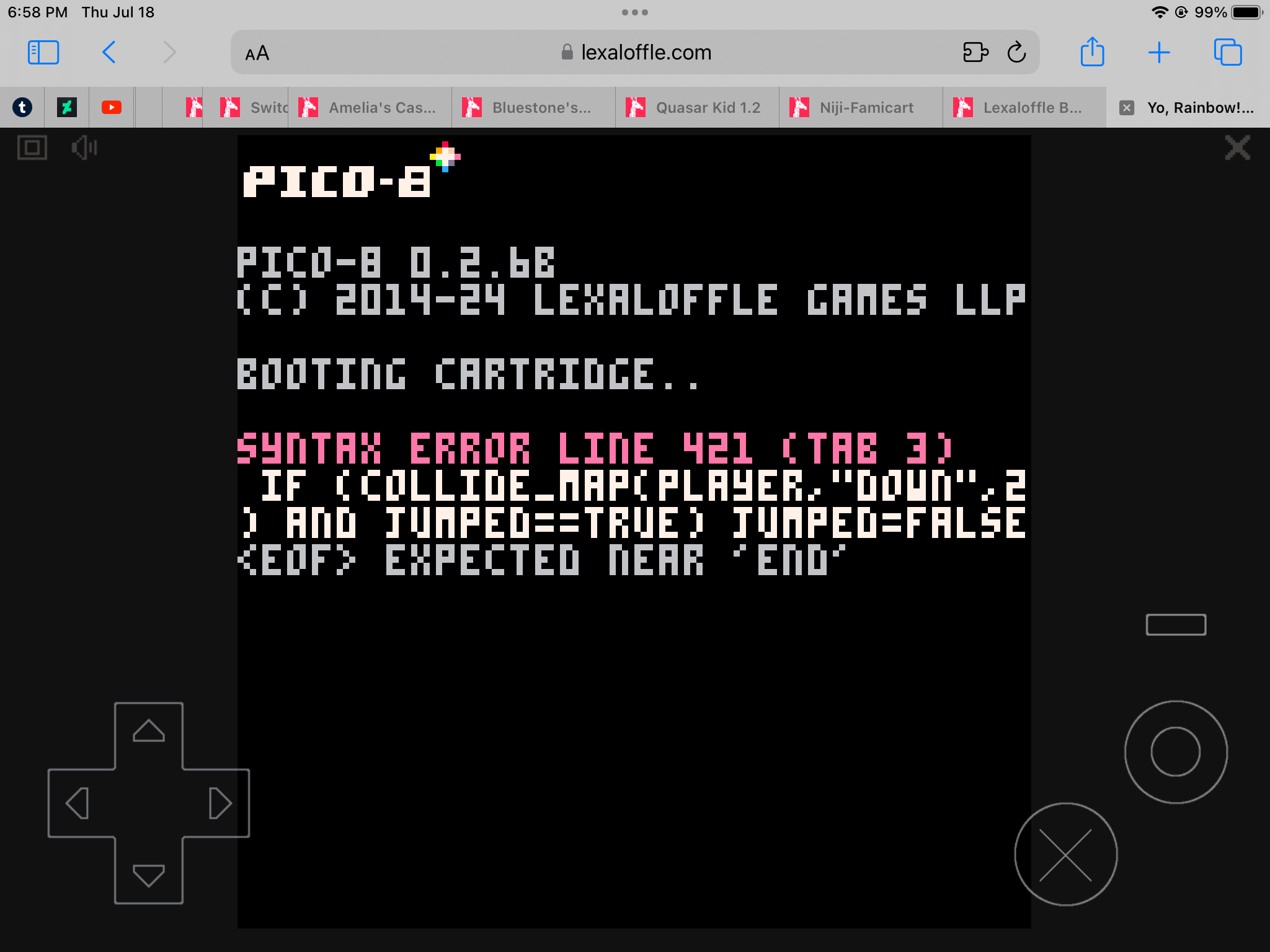 Yeah. Can’t even play it!
Yeah. Can’t even play it!

