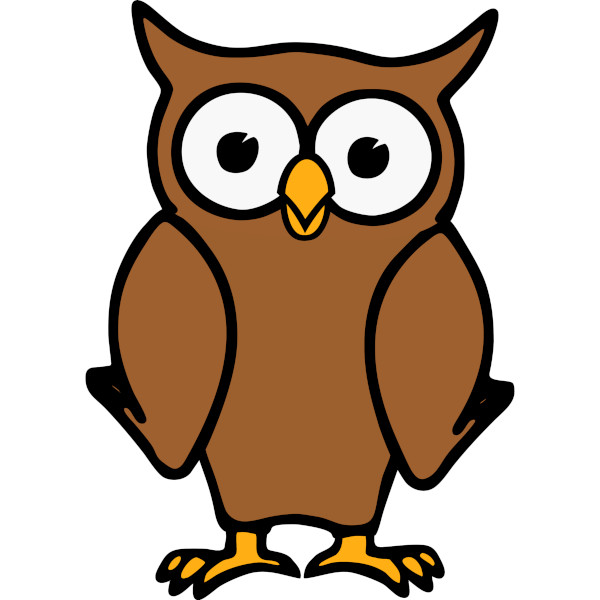The RP3 can be had for cheap. Could it run Picotron with a suitable Linux installation? The RP4 is twice as expensive and I won't mention the RP5.
I was thinking of setting up a small dedicated machine for Picotron.
Do you have an installation like this? Tell me about your setup.

There isn't a Raspberry Pi build of Picotron yet, so I don't think anyone knows. I'm guessing it's similar system requirements to PICO-8, but we just don't know yet.

zep announced that a model 3 or higher will be needed, if I remember correctly
(pico8 runs on models 1 and zero)
edit: the roadmap only says «raspi 64-bit»
from raspi foundation news:
> The ARMv8-A architecture, which encompasses the 64-bit AArch64 architecture and associated A64
> instruction set, was first introduced into the Raspberry Pi line with Raspberry Pi 3 in 2016.
> From that point on, it has been possible to run a full 64-bit operating system on our flagship
> products, and many third-party operating systems are available. However, we have continued to
> build our Raspberry Pi OS releases on the 32-bit Raspbian platform, aiming to maximise
> compatibility between devices and to avoid customer confusion.
so… probably model 3

I thought that a RP with Linux could run the Linux version of Picotron, but I realize there needs to be a specific version for it. But a quick look on Amazon revealed you can have a mini PC for the price of an RP4, so maybe I'll go for that instead. Or just let the shopping impulse pass.
It would be great if there was a physical machine dedicated to Picotron, running it "bare metal" as its own OS.

the thing is that «linux» is used as a shortcut to mean: linux-based operating system, with x86_64 processor architecture
raspberry pis run a linux kernel, but their operating system is built for the armhf architecture or also (for model 3 and newer) for arm64 architecture
that’s why the download links for pico-8 have a line for «linux» and one for «raspi»!
the bare metal aspect is something else: it’s not about the processor architecture, but about operating system functionality that picotron needs to read files, draw a window, get mouse input… but there are libraries that exist to get a program to run on a system with a kernel but no OS, and zep has expressed interest in looking at it in the future (probably in years, after we have a good version of picotron and the final version of pico-8)

Roadmap suggests Raspi 64-bit may be available Q4 2024.
https://www.lexaloffle.com/picotron.php?page=roadmap

Been thinking about it, and that bare metal stuff was just pitching ideas. As long as the OS boots directly to Picotron in full screen mode, like a media center suite would do for instance, or a retro computer emulator, the feeling of having a dedicated machine is achieved. The OS can do its business in the background and you can exit to the desktop environment if you want. There's no need for the devs to reinvent the wheel.
Actually, my mistake is thinking Picotron is like an emulator. It's more like an interpreter. It doesn't have to manage the low level stuff.
I hope I don't sound too clueless. I'm not a professional so maybe I'm saying obvious things (or obviously wrong).

emulators are interpreters too! and they also don’t manage the low-level stuff, they rely on the operating system to access files and on some library to handle inputs/graphics/sound :)

A PC (or something like it) that can run picotron directly when booted up.
I find that very appealing.
After picotron gets to work on Raspberry Pi, I think it would be a good idea to create a minimal Linux environment that can run picotron, and configure it so that picotron can be used.
It was possible with the pico-8, so it should probably be possible with picotron too. Probably!

When an arm build of Picotron is available, I’ve been eyeing this Raspberry Pi 500. Has an old school computer-in-the-keyboard thing going for it that would be a perfect Picotron workstation

If you've been waiting with a 64-bit RaspPi in hand, have I got good news for you.
https://github.com/ptitSeb/box64
Box64 can run 64-bit x86 Linux binaries on an ARM64. Picotron rocks on my RP4 portable console machine, I haven't had any issues yet.
[Please log in to post a comment]