Hi, I encountered a waveform corruption bug while trying to move SFX as part of a multi-composer collaboration project.
On version 0.2.6B
Reproduction steps:
1) Make a custom waveform in SFX 0
2) Make in SFX 1 make a sequence using SFX 0
3) Make in SFX 2 make a sequence using SFX 0
4) Move (cut and paste) SFX 0 to SFX 4
5) Move (cut and paste) SFX 1 to SFX 5
6) Move (cut and paste) SFX 2 to SFX 6
7) Check SFX 4, the data will be corrupted
It seems that this can happen with other combinations but this is the procedure that caused the bug to happen and is reproducible on a fresh cart.
The corruption seem to be an inversion of the sign of alternating sample of some sections of the wave

Oh heck - had an idea, found a simpler reproduction and a clue:
- Generate a custom waveform.

- Copy+paste the waveform into a new SFX so you can look at what it would represent if it were tracker data. (optional)

- Pick one of the custom SFX that show up in the tracker version and move it.
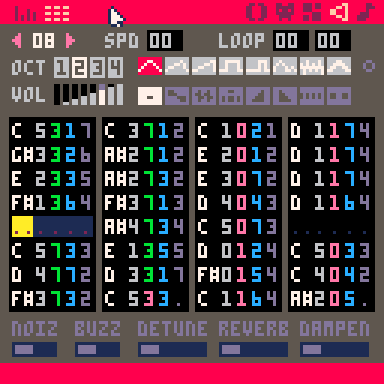
- Examine the waveform again.
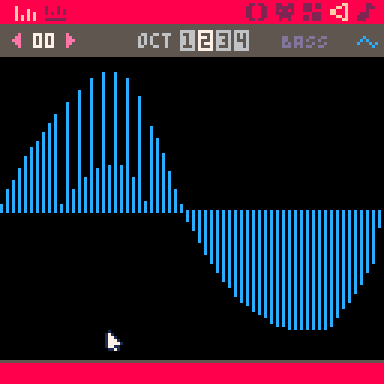
[Please log in to post a comment]






