First up:
This was a big project! if you want to help me out plz see my patreon or ko-fi <3
What:
- Veditor is a vector graphics editor that lets you work on multiple, layered vector sprites
- vgfx.lua is a script you can include in your own projects to display said vector sprites (and other things)
How:
- To get Veditor:
load #veditorand save a local copy. -
There is an extensive help included! (press F1 or click the '?' icon)
- To get vgfx.lua, select "Copy vgfx.lua to RAM" from the Veditor menu.
Why:
- Vector graphics usually take up little space compared to bitmaps
- Vector graphics don't degrade when scaled or rotated
Here's a video where I go over explanation/usage of the thing:
Huge thanks to folk in the discord for the feedback!
Changelog:

This is easily the most "native" feeling app I've used so far in Picotron and I can tell that a lot of effort was made to figure out how the underlying OS works.

am i stupid or is there no save button but otherwise this is awesome!

@sad_guy I think I saw something about it editing the ram cart, like built-in editors do - so you save by saving the cart in ram that you're editing.


Brilliant work. I wanted to let you know I just bought Picotron simply to use this app. Killer app for me!

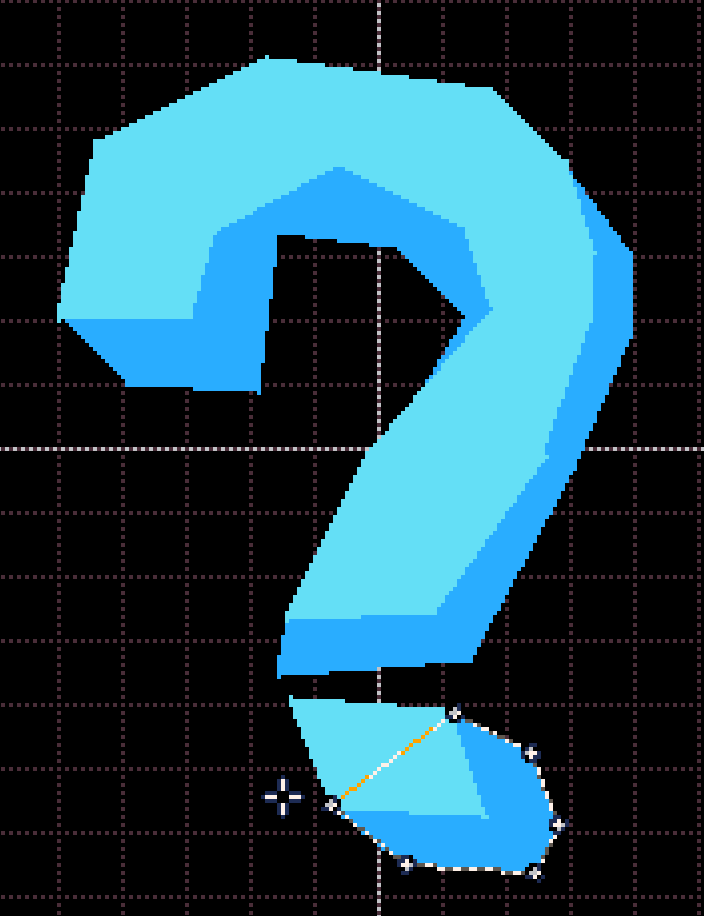 i absolutely love this i can be get a little confused though still this is very useful and very amazing!!
i absolutely love this i can be get a little confused though still this is very useful and very amazing!!

this is really cool! i'm experimenting with using this to render tracks in my lil racing prototype
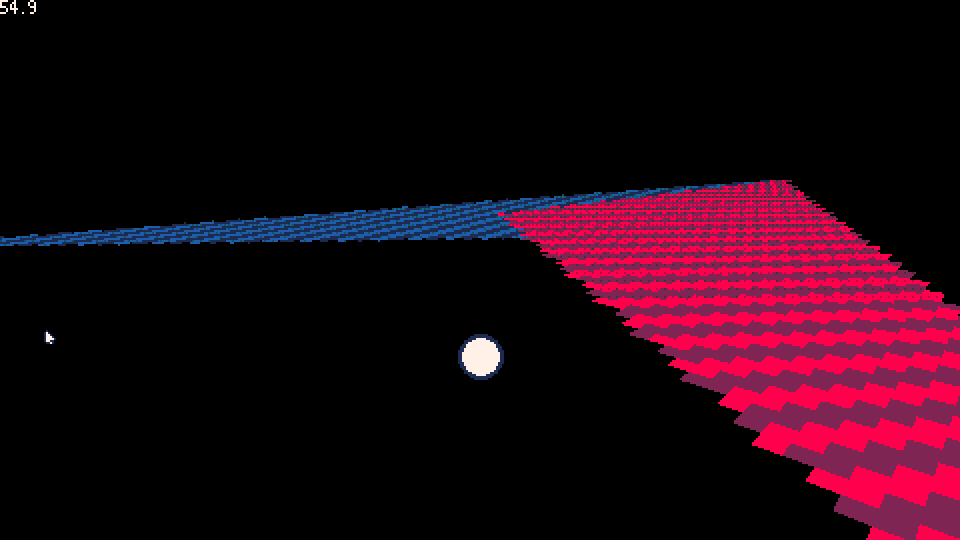
i'm encountering an issue opening files in the editor, though. i go "open file" and navigate to my file, but double-clicking the file just says "file type not found" at the bottom of the screen. am i doing something wrong?

You're not doing anything wrong, as far as I can tell non-system editors can't use the open dialog yet. The app can only open 0.vgfx for now, though I think it can save other files.
Update: As of Picotron 0.1.0g, save/open dialogs just work!

There's a way to sidesteps that limitation, but it's a bit cumbersome: if the cart responds to the "drop_items" event, you can load a file by drag-and-droping from the "open file" dialog, instead of double-clicking. However it will open the file in the current tab, not open a new one; also, it's not very intuitive, and annoying to remember to not double-click. (the "drop_items" handler need to send an "open_file" message to your own app, with the filepath to open, and the wrangle_working_file system will take care of the actual loading).

This is a fantastic tool! Excited to see what can be done in Picotron projects with it!
I tried using the grid snapping at the lowest resolution and noticed some odd artifacts. Not sure if this is fixable or not but wanted to bring it to your attention.


Thanks, that issue is with my triangulation function, and it can actually happen at any resolution. It should absolutely be fixable but I'd need to dive back into my ear clipping methods to figure out what I'm doing wrong and I don't really have the time rn.
It's awkward but you can often "fix" it by just pushing the points around a bit until whichever ones causing the issue are not aligned.

For some reason Veditor wont load but the demo will Im wondering if anyone else had this odd problem?
It just seems to be stuck on the boot screen
Edit: I'm stupid I just had to update and then download it through Picotron.
Anyways I've been loving this amazing program and I've made some fun art
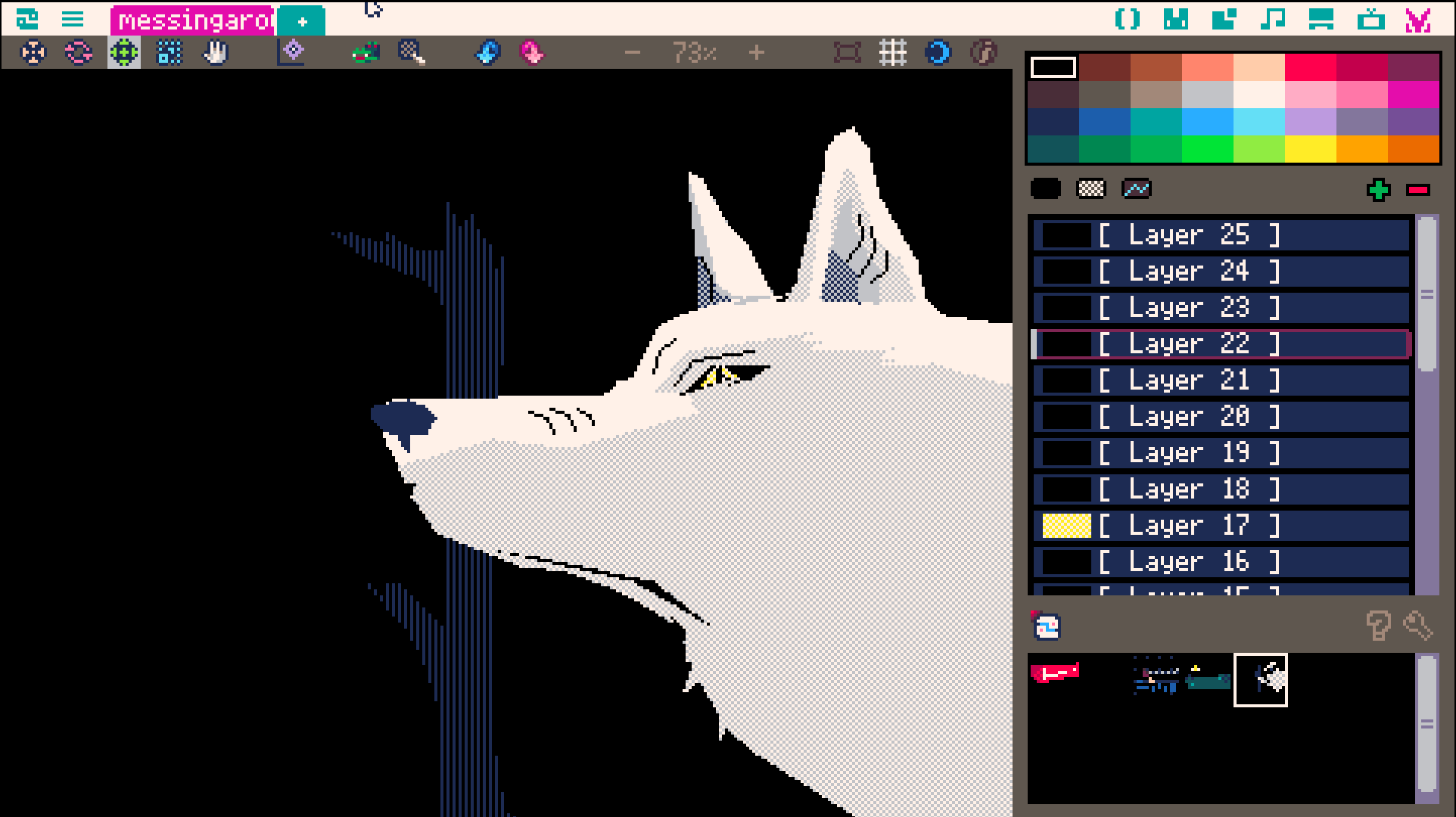
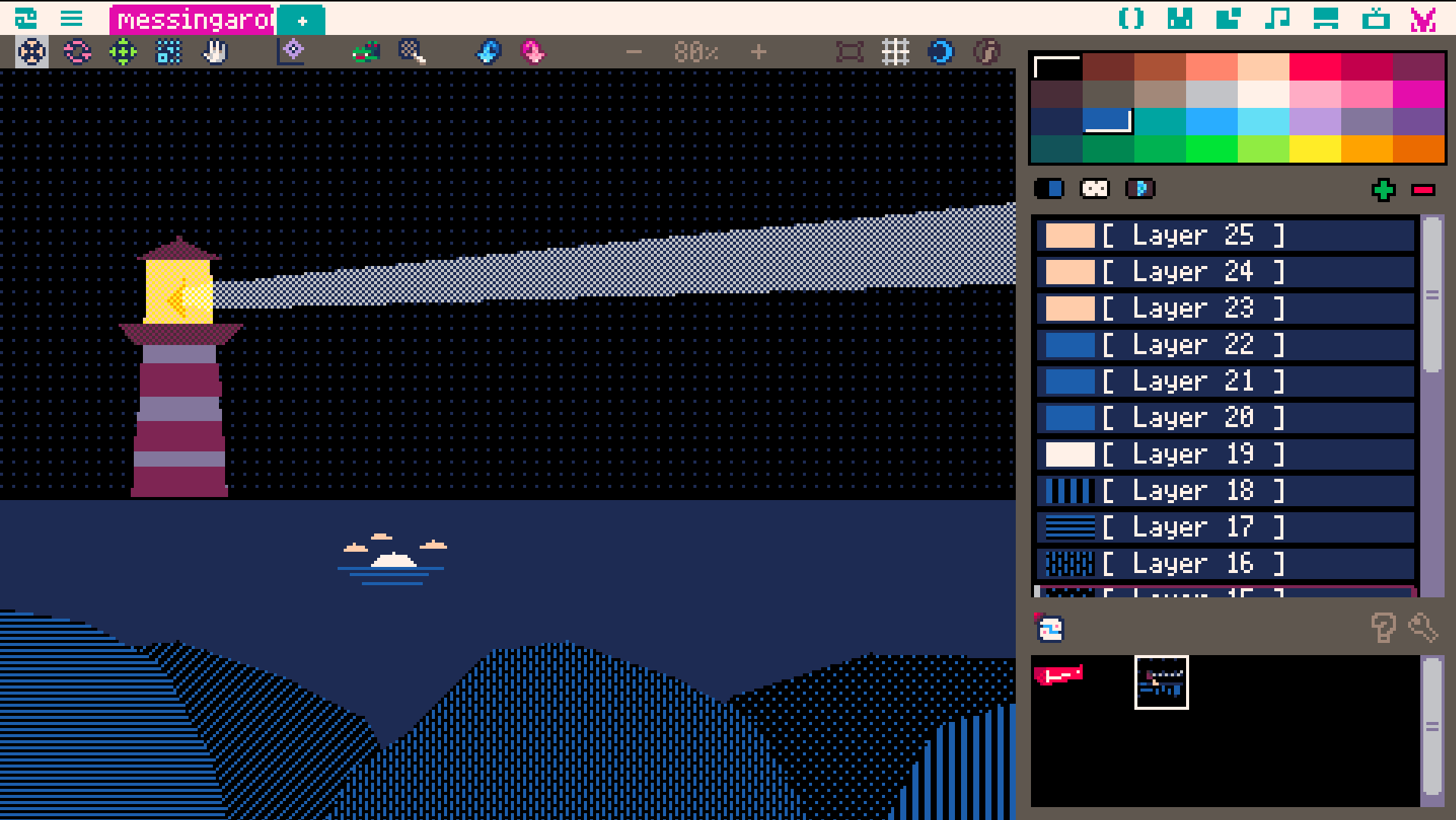
[Please log in to post a comment]





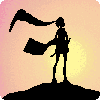

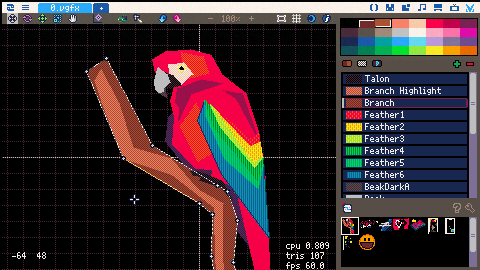
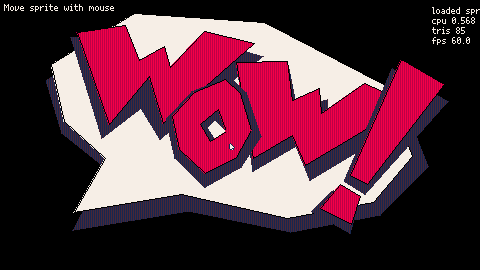


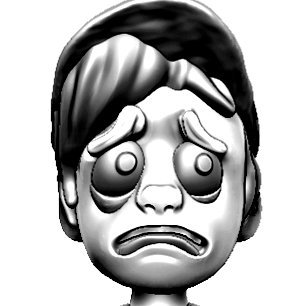
.png)





