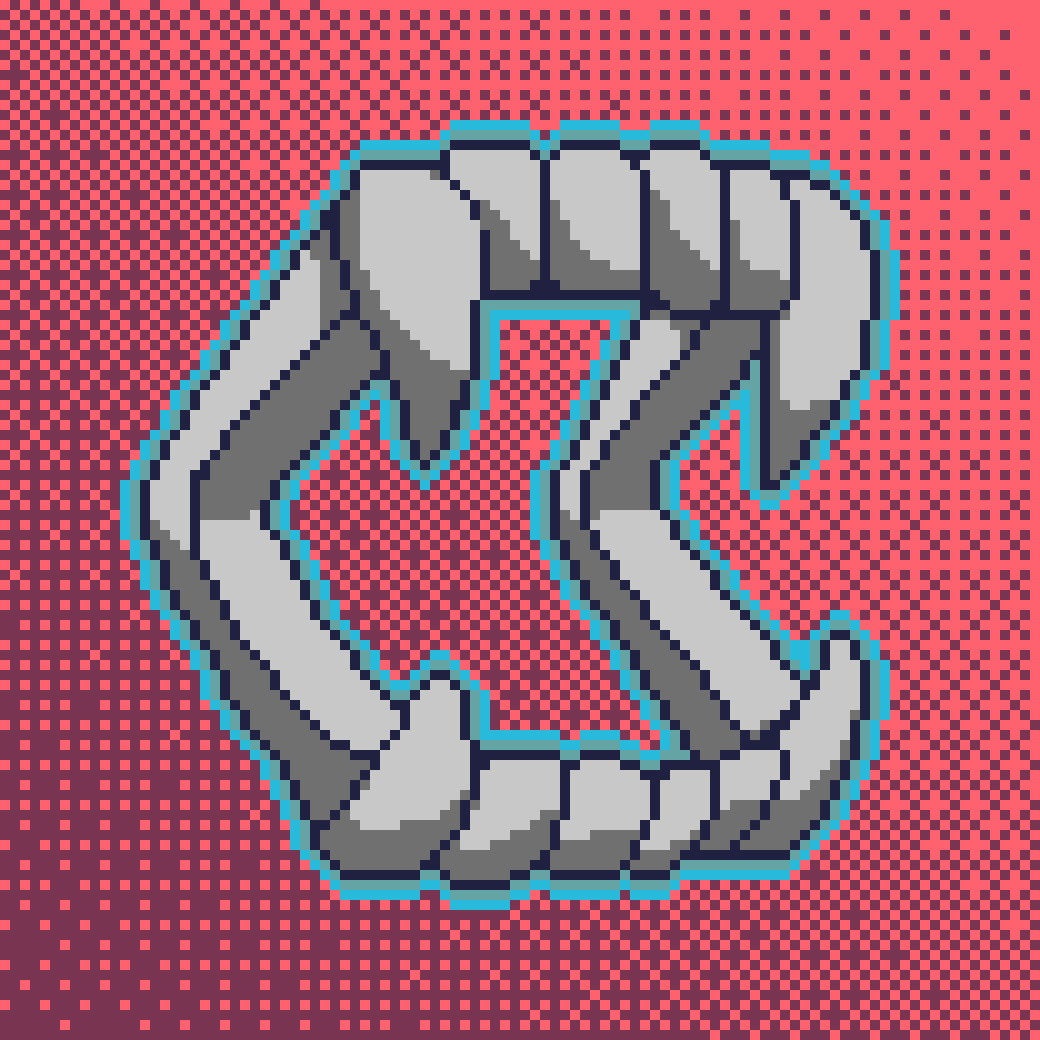Hello!
I'm trying to understand how to best work with image data in Picotron for use in things like .txt files and whatnot.
In the readme that rests on the pictron desktop, there's an image near the beginning of the file that, when clicked, reveals a metadata object that is "unpodding" base64 encoded image data so it renders in the txt editor.
How would I go about podifying a sprite on a .gfx file so I too can insert the base64 data into a .txt file?
I've tried doing something like this:
?pod(fetch("/ram/cart/gfx/0.gfx"),0x7) |
in the picotron terminal, and it outputs the b64, but it's podifying the entire gfx file, not the sprite I want to podify (in this case, sprite 1, second slot available on the gfx file).
Anyone have any ideas here?

If you select the sprite and hit Ctrl-C (or Cmd-C on Mac), the data in the clipboard is the base64 podified version of the sprite, which you can then unpod as you see fit in your code.
[Please log in to post a comment]