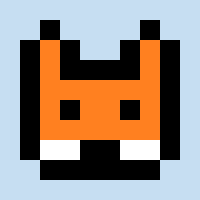Hi, just wondering if there's a keyboard shortcut to comment/uncomment selected text in the code editor. I use this a lot in my process in other environments, and was not able to find anything by guessing, nor by searching (including in pico-8 docs). This may be because I am bad at searching and guessing, or maybe it doesn't exist (yet)? I would also be interested in ideas for how to edit the code editor code to include this functionality.
Thanks!

You can check /system/lib/gui_ed.lua, it looks like ctrl-* shortcuts defined here from line 1264. There are ctrl+x,c,v,z,y,a,f,g
Also you can try to make your own shortcuts

for pico 8 you can strg + b to comment/uncomment any selected text. I kinda just found out about it a while ago.

You really need to do a standard search to find accurate information. I completely agree with Kingrats091's suggestion. basketbros

Sorry to necro this post, but the below page is also really helpful for learning shortcuts in the editor.
[Please log in to post a comment]