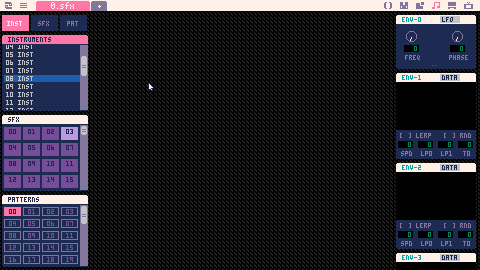
I cannot edit after ID8 in the instrument edit.
https://www.lexaloffle.com/dl/docs/picotron_synth.html#Instruments
There are 128 global instruments defined at 0x40000 by default, each 512 bytes. |
Are the 128 instruments mentioned in the specifications scheduled to be available in the editor? Currently there are up to 25.
Also, when multiple envelopes are set to "DATA" mode, the window extends outside of the screen.
Scrolling is required in the same way as for the waveform configuration windows.
The picotron version at the time of this posting is at least 0.1.0d or earlier.

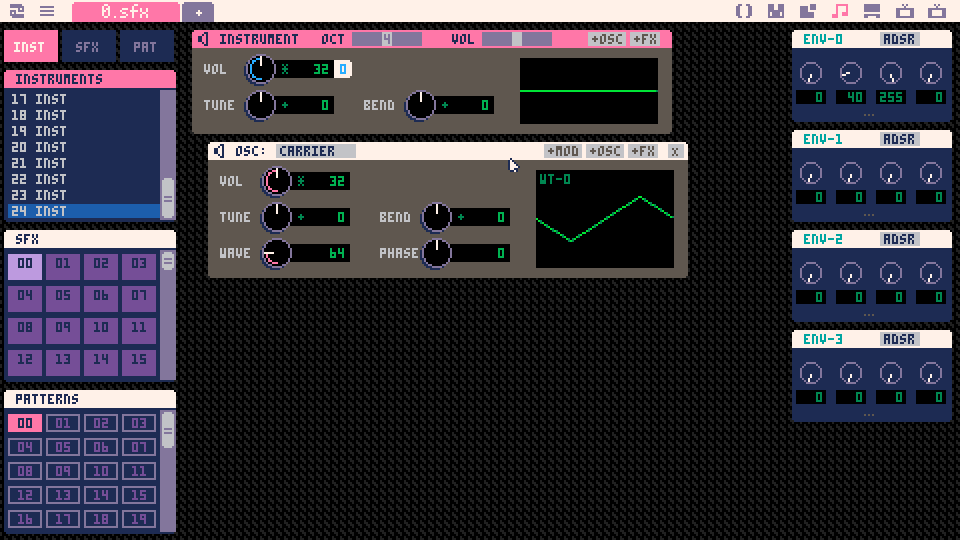
v0.1.0e
Allows you to edit a blank INST with copy and paste.
On the SFX screen, the INST number is displayed as a single digit, making it difficult to determine.

v0.1.0g
- By creating a new sfx file, you can now edit and use the 32 initialized instruments. (Instruments after that cannot be selected yet.)
- The INST number on the SFX screen is now displayed as two digits. You can enter values after 0x80, and if you set 0xff, it will be displayed as if it is not set.

v0.1.0h
- As per the changelog, it is now possible to handle 64 instrument definitions (0x00-0x3F)!
- Nodes from 32 onwards (0x20-0x3F) are undefined, so to edit them you need to copy and paste from a defined instrument.
[Please log in to post a comment]





