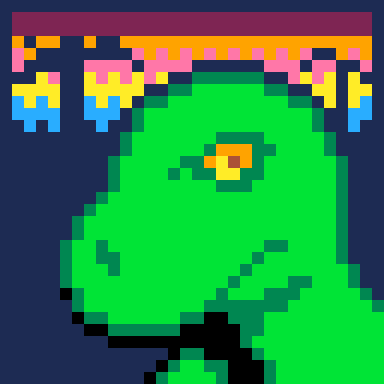In Picotron, le shortcut to exit is Ctrl+Q.
But on a french keyboard (AZERTY layout), le "A" is at the place of the "Q" key on a QWERTY keyboard.
So, when I want to do Ctrl+A for "select all" in the code editor, Picotron is exiting.
For Zep: I think you must use KEYCODE instead of SCANCODE in SDL programming (or the inverse). ;)
(Sorry for my bad english)

it would be great to get a confirmation dialog when exiting with unsaved work, and to have shutdown (and run) commands working! :]

yeah, I've been back to picotron v0.1.0a because of this, I exited too much unexpectedly. ctrl+q is also hardcoded so it's not possible to change the shortcut. I hope @zep will be able to fix this soon :)
I also second to type run command, it feels so much natural (more than ctrl+r)

I have the same error using BÉPO (french DVORAK). Ctrl+[key] looks to be using the physical key and not the layout key.
Non ASCII chars are also not handled in the editor (éèà…).

US Dvorak layout on Linux has the same issue, plus more -- I have capslock remapped to be a ctrl key, but Picotron doesn't treat it as as control. Regular typing in the code editor is fine, but for shortcut keys I need to press the keys labeled on my keyboard as e.g. Ctrl+R while the mapped keys (which are respected by Pico-8) do not work.

it looks like the ctrl+Q is not longer exiting picotron anyway (I don't miss this option at all, it's not very useful)
But I'm glad I can use ctrl+x / c / a again!
[Please log in to post a comment]