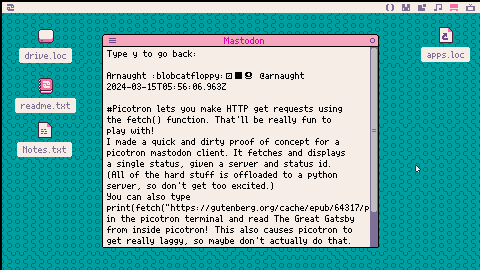Mastodon
I made a basic proof of concept mastodon client in picotron! All it does is fetch a single status, given an instance and status id.
I am using the text editor GUI widget to display the text and take your input. To select the instance and status id, simply type them on the given lines. To submit, type a y at the end of the last line.
(For example: if you wanted to fetch https://mastodon.social/@zep/112095878554051090, the instance would be mastodon.social and the status id would be 112095878554051090)
Once a post is displayed, you can go back to the menu by typing y at the end of the first line.
I made a different version of this earlier, but that version used a python server to handle the json and text formatting. This version does everything entirely within picotron.
Credits
JSON - https://gist.github.com/tylerneylon/59f4bcf316be525b30ab
Word Wrap - https://rosettacode.org/wiki/Word_wrap#Lua

This is so cool! I'd love to see a fully functional client :D

It's definitely not the kind of thing I thought was going to be possible to run on Picotron (when only the Playground was available), a potential "full(ish)-featured" client would be lovely and I'm pretty excited about all the other cool stuff possible to create thanks to fetch() :D
[Please log in to post a comment]