!!!If you cannot use this PNG above use this one here!!!
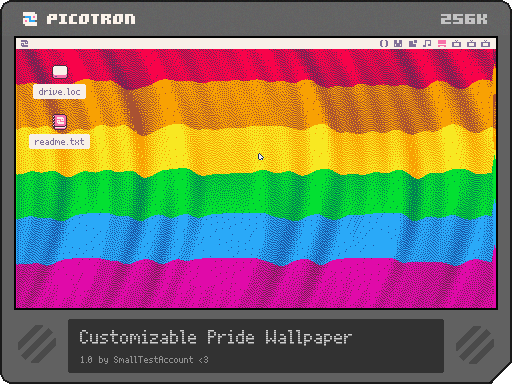
🏳️🌈🏳️🌈🏳️🌈🏳️🌈🏳️🌈
Hello everyone! <3 This is my first Picotron project!
This is a fully customizable Pride flag wallpaper generator. You can have any flag, or combination of two flags rendered with a realistic wavy pattern. You can generate any flag with stripes or use one of the presets for more common pride flags.
To get going with this I recommend downloading the PNG, you can use the BBS load function (load #pride_wallpaper) however you'll have to put in some effort to convert it to a cart. If the PNG above is not working you can download through that second image. Through all three download methods if it still doesn't work you can DM me on the Picotron or Pico-8 discord (SmallTestAccount).
Once you bring the program in you should view the readme.txt to get more information on how to install it as a wallpaper. The easiest way to view this is to find the program in the file navigator, single click, then append a '/' to the end of the pathway at the top of the screen and hit enter, then you can just double click the impotant readme.txt.
Please read the readme.txt!!
If you don't want to read it, the summary is that you need to place it in the directory /appdata/system/wallpapers/ (not system/wallpapers). If it exists you can just place it in there from your computer's file system. Picotron will recognize it as a wallpaper, but i recommend running the program first as a standalone to catch if the cart got corrupted by the file sharing. Please don't blame if the file is corrupted, sharing carts is a bit complex.
It does take some time to render the wallpaper. It may look bad when you install onto a running system, but be aware it only takes about 3 seconds to render at boot and remains rendered until you reload the program, therefore if you take some time to set it once you won't have to worry about render times in the future, it'll render before you can open too many windows for it to be an issue. There is only a 5-6% cpu usage after render which is lower than some of the preinstalled wallpapers.
Anyways, here are some examples of what can be generated by modifying the pride.pod seen inside the file!
(Remember to hit save and reload)

Preset: philly
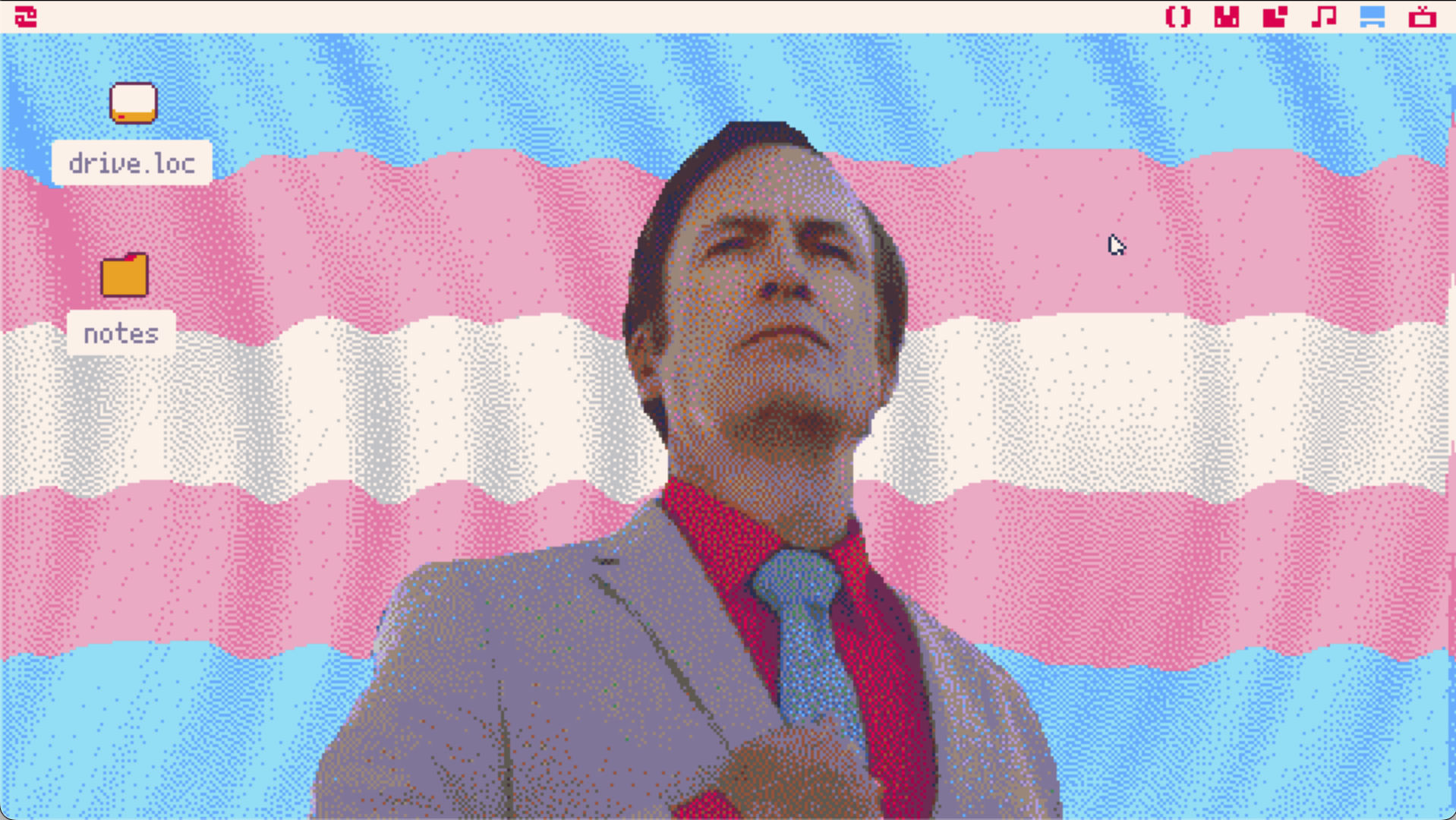
Preset: trans (plus Saul goodman)
(Okay you have to modify the code to get him but i think you can handle uncommenting a line)
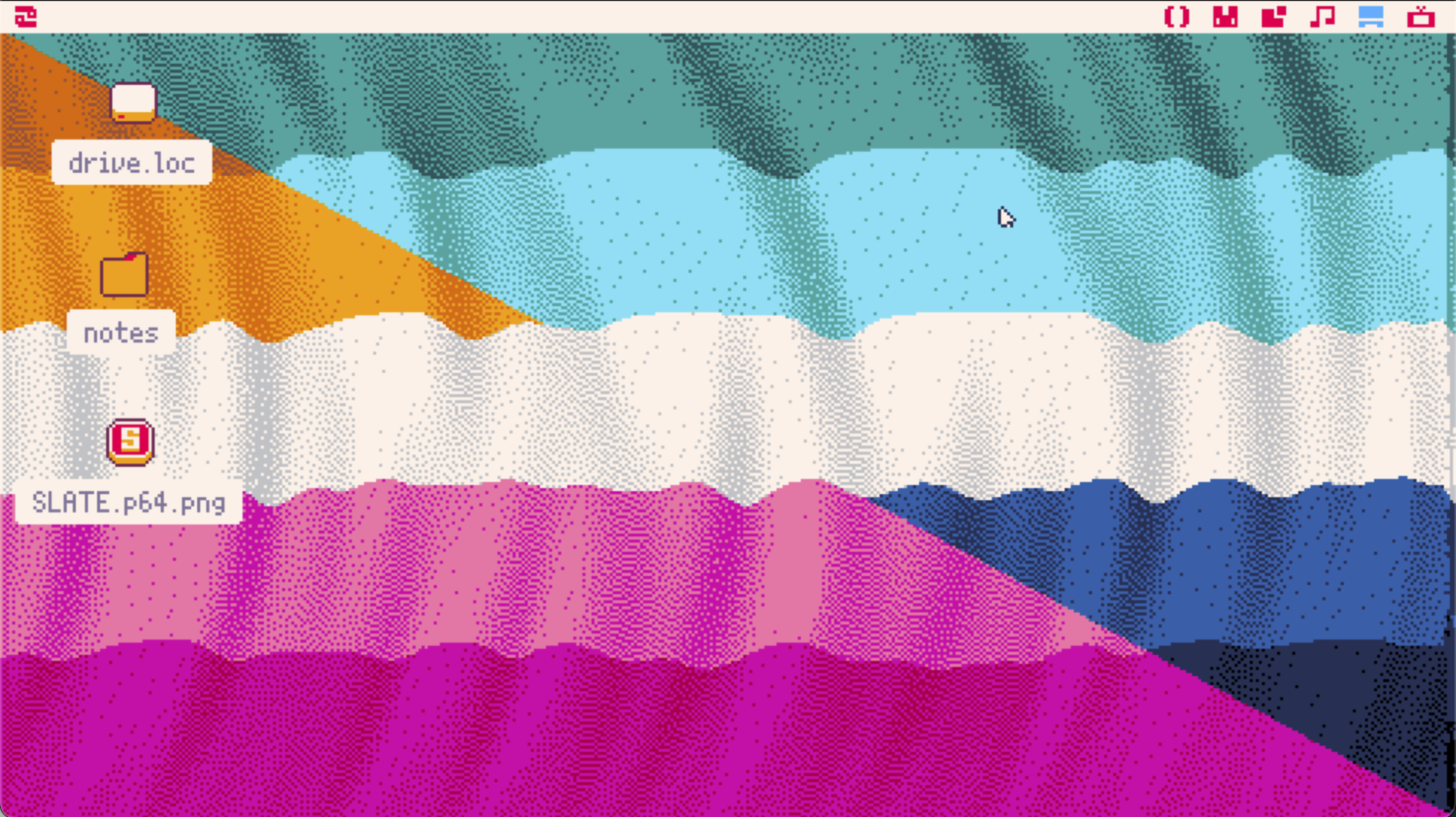
Any two combinations
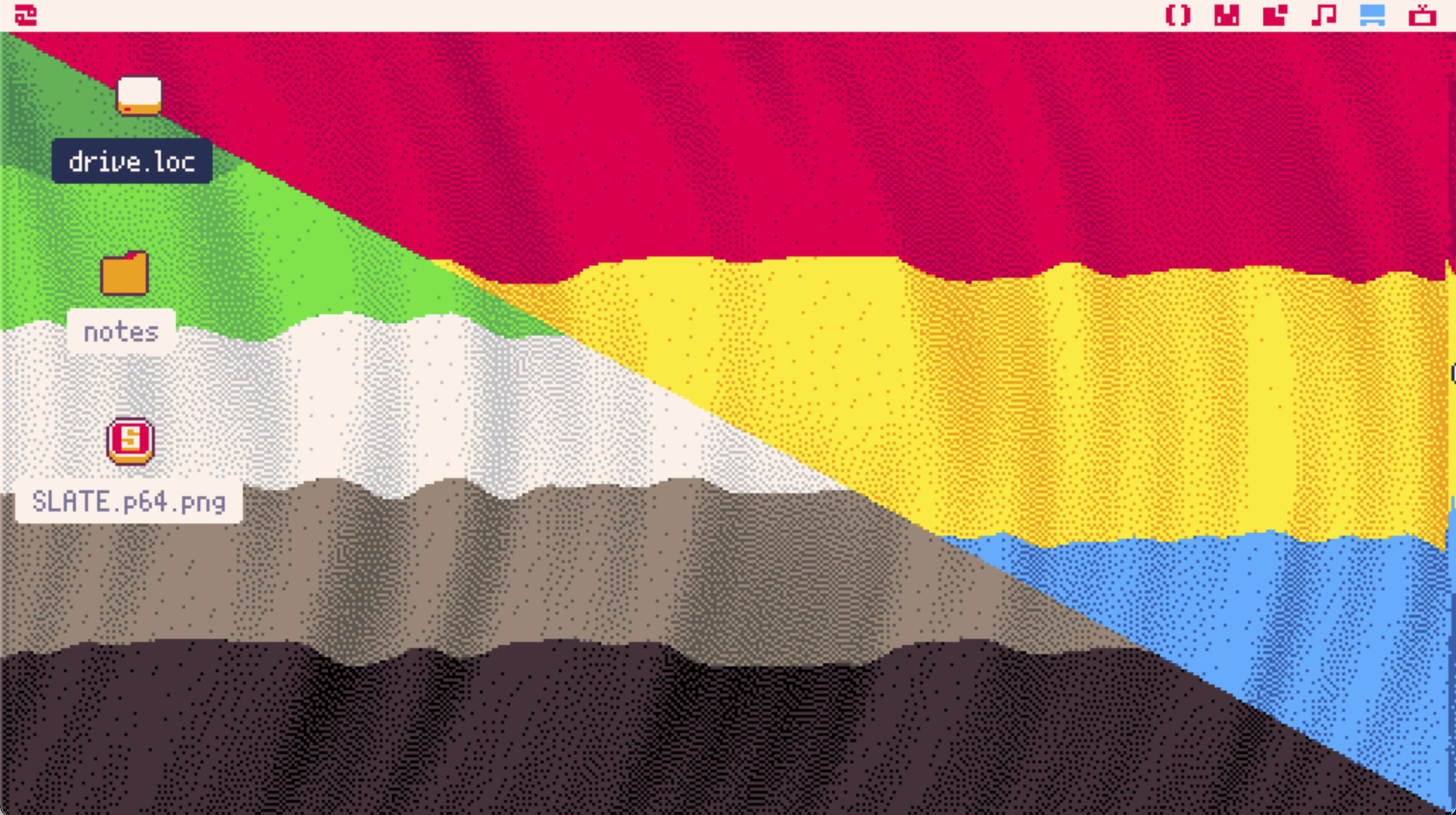
Even if they have different stripes
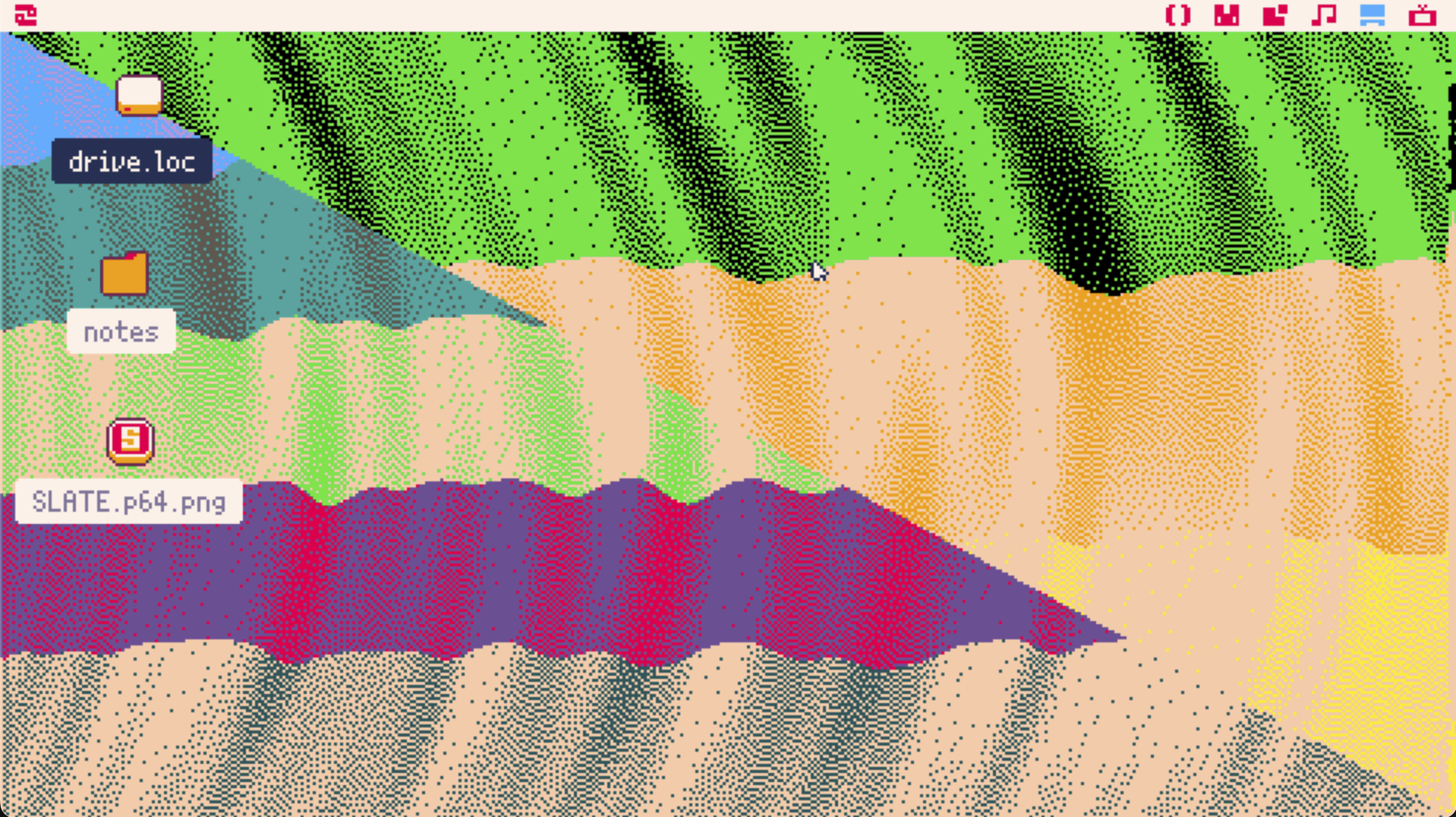
You can also just generate whatever you want in case your flag isn't in the preset list, even junk like this. Or god forbid, a national flag!! :O
I cannot stress enough, please read the readme.txt provided with the PNG and use the .POD.
Alright have fun everyone ill try to catch any errors you report. <3 <3 <3 :3
PS: (Yeah I haven't posted on this account in ages, but I never went away, I just wasn't on the BBS. Yes this is an old account I made when I was like 13 and on most social media i use "SmallTestAccount" now. I decided not to make a new account because I wanted it to be evident I've been using pico for a while. please dont judge me by the garbage I posted years ago)

Btw: read the readme if you want to know how this is rendered! It uses Perlin noise, calculus, differential equations, and dithering. Each flag is unique* every time you load, just like patchwork. If you need a Perlin noise generator or Floyd-Steinberg Dithering you can rip it from this cart. <3

neat!
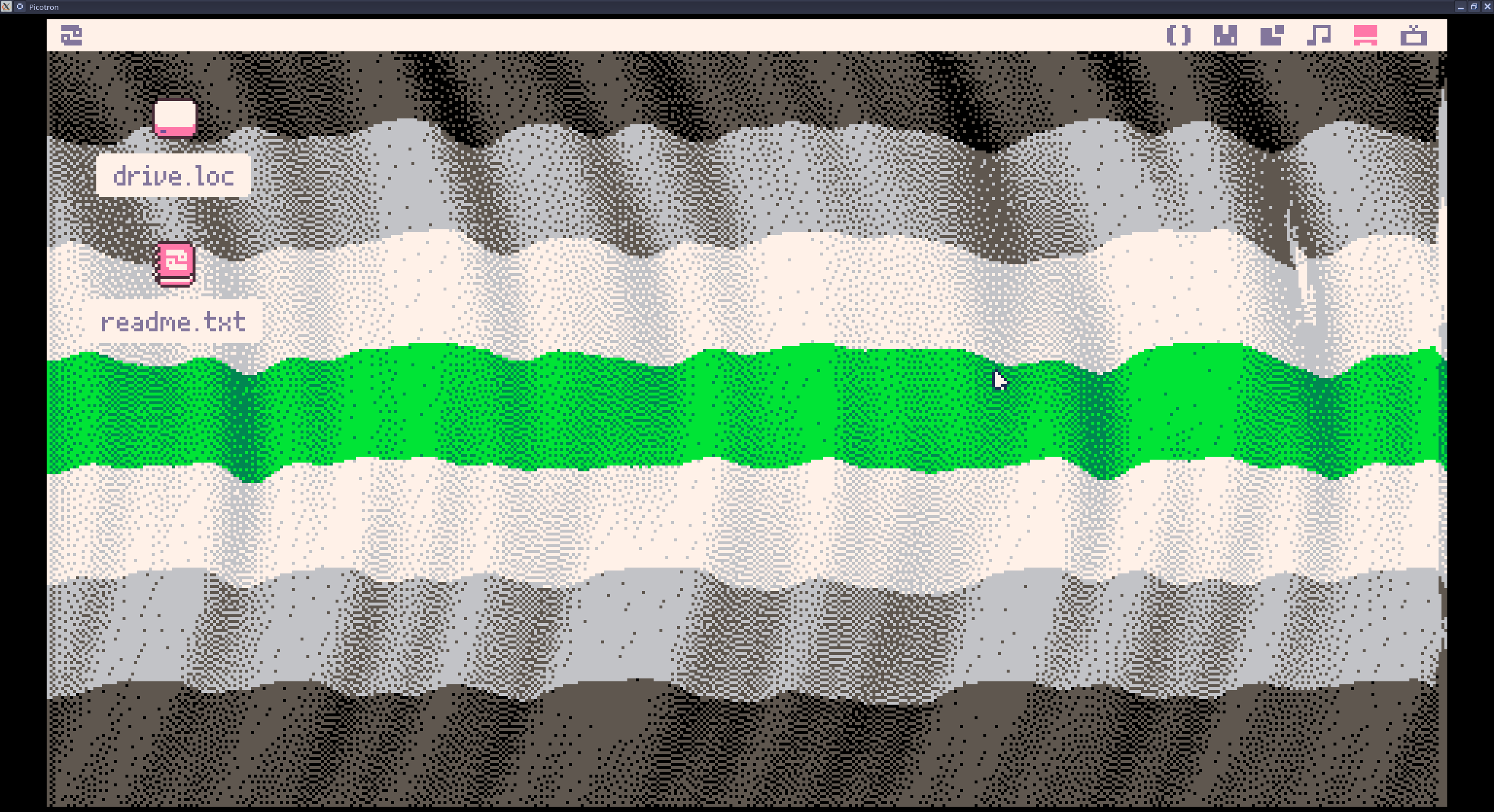
made an agender flag, couldn't figure out why my changes in pride.pod werent taking so I went and added my own preset for it. then realized that my changes werent taking because I never changed the preset from the default "pride". oops. heres the preset anyways: presets["agender"]={{0,5,6,3,6,5,0},{5,6,7,11,7,6,5}}
[Please log in to post a comment]







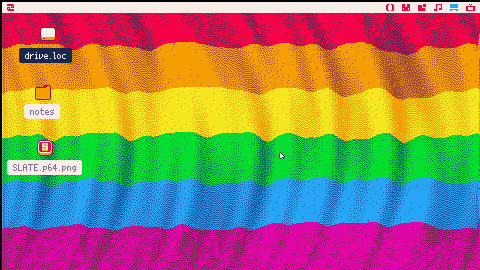



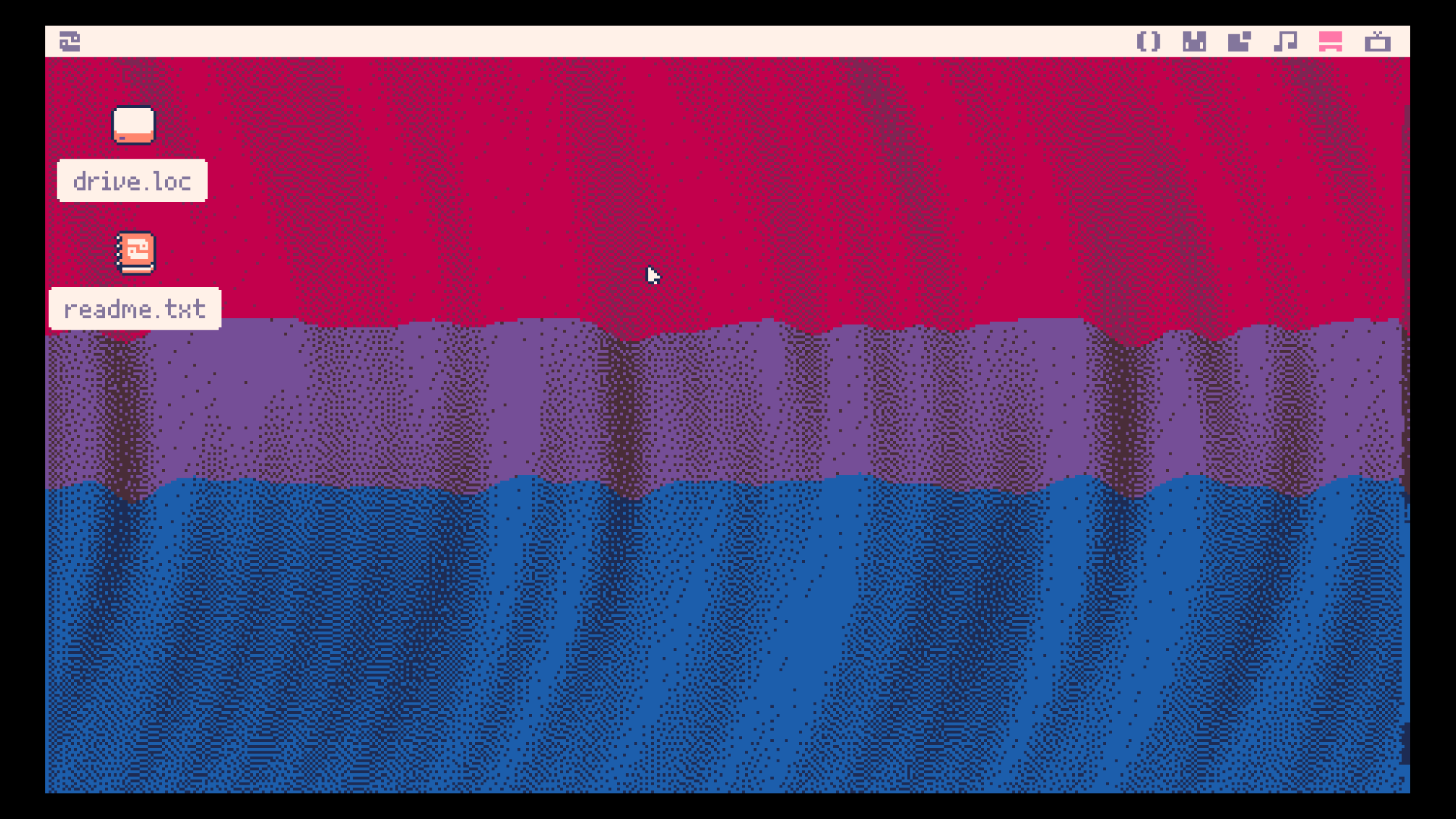 Nice! Cheers!
Nice! Cheers!