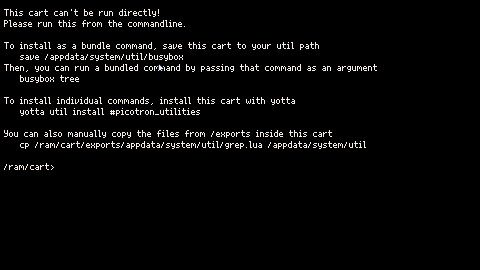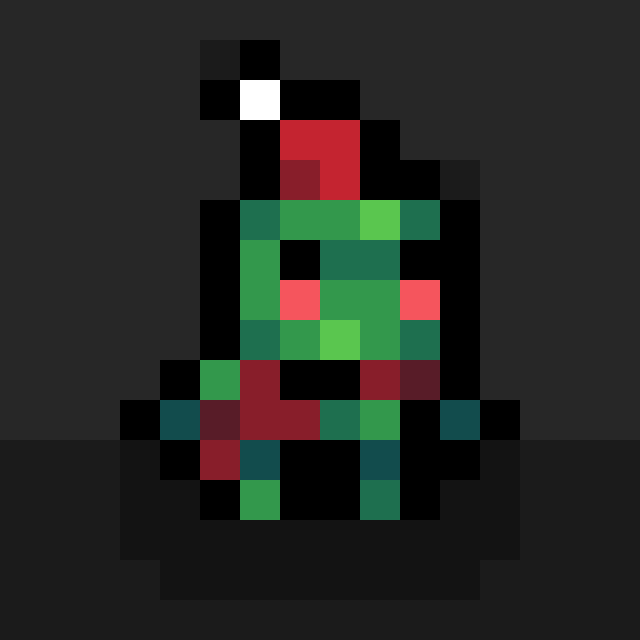I made a handful of commandline utilities for picotron that you might find useful.
https://github.com/Rayquaza01/picotron-utilities
So far, Picotron Utilities has:
cat - print files
touch - create new files
tree - print tree view of a directory
wget - download a file using fetch()
grep - search in a file or recursively search through all files in a folder
frange - print a file or range w/ line numbers
pwd - print the current working directory
echo - print given arguments
fd - search for a file name
stat - print file status and metadata
Installing as a Yotta Package
You can install the utilities included in this cart with yotta util install #picotron_utilities
Installing as a Bundle Command
You can install this cartridge as a bundle command by saving it to your utility path.
load #picotron_utilities save /appdata/system/util/busybox |
Once installed, you can run a bundled command by passing that command as an argument, like busybox tree.
Installing Manually
You can copy the lua files from the repo to /appdata/system/util manually. These files are also inside the cartridge's exports folder.
Changelog
[2024-03-18]
- Added pwd command (#2, thanks jesstelford!)
- frange supports negative start values (e.g.
frange file.txt -10will print last 10 lines) (#3, thanks pancelor!)- This pr also changes the method frange uses to build it's output string. I've also added those changes to grep and tree
- grep now supports lua patterns. See Programming in Lua 20.2 - Patterns
- If you want to search for a character with a special meaning like
., you'll need to escape it with%.
- If you want to search for a character with a special meaning like
[2024-03-22] - v1.0.0
- Added a comment that points back to the repo to the top of every script.
- Made an installable cartridge version.
- If you have any trouble using either of the new installation methods, please let me know!
[2024-11-03] - v1.1.0
- https://github.com/Rayquaza01/picotron-utilities/releases/tag/v1.1.0
- Add Picotron metadata (description, icon)
- New Commands:
fd,echo,stat grep- highlight matches, better padding on line numbers
[2024-11-12] - v1.1.1
- https://github.com/Rayquaza01/picotron-utilities/releases/tag/v1.1.1
stat- fix wrong argument used for file
- fix edge case if file size is exactly 1kb/mb/gb
tree- colorize output; matches colors from system
ls.lua
- colorize output; matches colors from system
- Add
Makefileso prt can be used to build cart
[2025-02-18] - v1.1.2
- https://github.com/Rayquaza01/picotron-utilities/releases/tag/v1.1.2
- Fix compat with 0.1.1e by replacing
prog_namewithargv[0](Only affects bundle cart. Does not affect other installation methods) grepandtree- work around bug where ls can sometimes return nil

Cool, I was thinking that would need to write some of them, good to see that it's already done!
You could bundle them in a cart, similar to how git works (ie sh cat ... sh pwd).
Another option we could see if you can have carts download other carts (what could possibly go wrong!).

@Nunuvin I was thinking about making a yotta package to make it installable, but I was hesitant because the names of these utils are a little generic. (If someone else created a different version of cat, for instance, I wouldn't want my cart to overwrite that).
But bundling them all together under a single command name is an interesting idea! I'm probably going to try that out.

This is great! I've got these installed, thank you! As someone who daily-drives linux, though, I keep trying to make pipelines out of these... lol. I'll learn not to.
@arnaught I saw your concern about yotta overwriting files, and so I made some improvements in yotta v1.1 to how it handles such file conflicts during installation and uninstallation to give users some choice in either leaving, backing-up, or overwriting when such conflicts occur during install.
That being said.. the idea of a bundled option is cool, too. Busybox does this - on a lot of small embedded linux systems, you'll just be dropped to sh (not even bash!) and if you're lucky, common commands like you've made will be aliased to '/bin/busybox', which will determine which subcommand to run based on the invocation name... but often, you just have to know to invoke them 'under' busybox like /bin/busybox ls /path/to/dir. It is pretty easy to grow accustomed to :)

@ahrotahn I know what you mean with the pipelines lol. I have open aliased to vim because I keep accidentally trying to edit files with vim!
Good to hear yotta backs up files now. I'm planning on doing a hybrid approach. All the .lua utils will be stored in exports/appdata/system/util, so the cart will be installable with yotta.
But the cart itself will also be a bundled utility. So if you saved it as busybox.p64, for example, you could run a bundled command like busybox tree.
(And thanks for reminding me of busybox. Continuing in the pattern of copying linux command names, that'll be what I suggest saving the cart as if you want to install it as a bundled command.)

cat doesnt work with any .p64 files for some reason, is that the correct behavior?

@egordorichev Yes. .p64 and .p64.png files are treated as folders by Picotron, not files.
You can cat something inside a .p64, like cat cart.p64/main.lua, but you can't cat the .p64 itself.
[Please log in to post a comment]