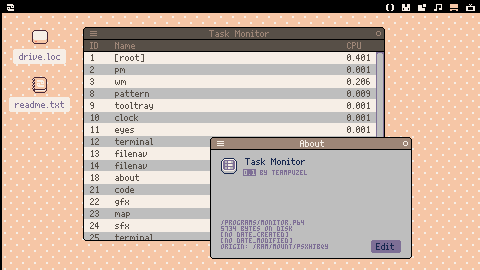A small program for displaying running processes, capable of killing them from the application menu or with a shortcut.
I mainly made this simple project to figure out the picotron gui library for use in other programs I'm working on.
UPDATE 0.3:
- The window now remembers its size and position when closed
UPDATE 0.4:
- The app now only refreshes data every second instead of every frame, making rapidly changing numbers readable
UPDATE 0.5:
- Window settings are now stored in a different file, among other internal changes

I may be misunderstanding how to use, but the "about process" option isn't working for me. Great work though, now I can crash picotron intentionally, heheheh :D

This is a useful little program (and also a tool for chaos)! Every operating system should have some form of it and now picotron does.
If you wanted to polish it a bit more an option for the cpu to be in percent and and option to display the app icons with the names would be neat.

@Munchkin I love the idea of a mode with icons :D
I am interested in making a more powerful file explorer with a favorites sidebar, tags and search, so this might be a good excuse to figure out how to get and display the icons of programs
If someone knows how to do that please let me know, it would probably save me some time :)
[Please log in to post a comment]