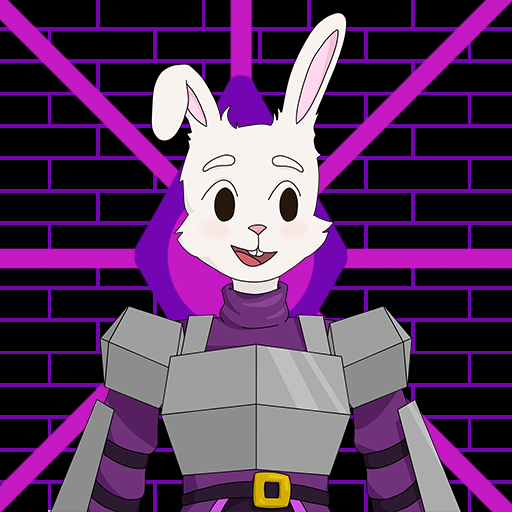I am trying to run PICO-8 on a Chromebook via the Linux support console Crostini. I have followed a guide (https://www.lexaloffle.com/bbs/?tid=36473) to get it to function, using both the linux x64 and x32 versions of PICO-8 but neither have worked, giving an error saying 'cannot execute binary file: Exec format error' when run. I am seeking support from other people who have experienced similar issues with running PICO-8 on Chromebook.
My system is running on V 122.0.6261.100 (Official Build) (64-bit) of Chrome OS and the laptop build is a Lenovo Duet 3. I have not set up any additional applications (let me know if any are needed) for this process aside from Crostini.
I am attempting to run v0.2.6b of PICO-8.

Is that an ARM Chromebook? You may need the Raspberry Pi version

That Chromebook has a Snapdragon processor, ARM-based, so you need the Raspberry Pi version of PICO-8

I've tried with the raspi version only to get an error saying there is a missing file, are there any external applications os special commands i need to run for it to function?

None that I know of, should just be unzip and run like the other P8 distros. Does it say which file is missing?

nope, also remember I cant just run a file as chromebook wont understand it. I have to use Crostini to make sure all the permissions are right and then run it via that same console

Which binary are you running? There are a few different ones in there. pico8_64 is the one that works on my ARM Chromebook.

Sorry, I don't know anything about Crostini, I just assumed it would work like any other linux where you could do "./pico8" in a terminal. If that's not how it works, I'm not going to be any help.
[Please log in to post a comment]