A Simple Way To Quickly Color Your 3D Models
This entire cart is built upon electricgryphon's 3D engine. 99% of work was done by him.
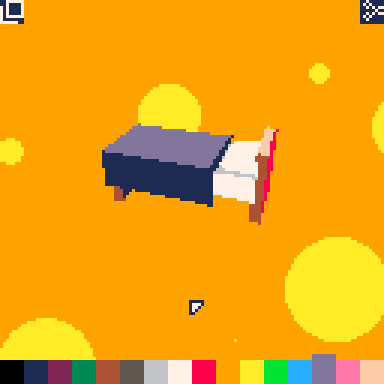
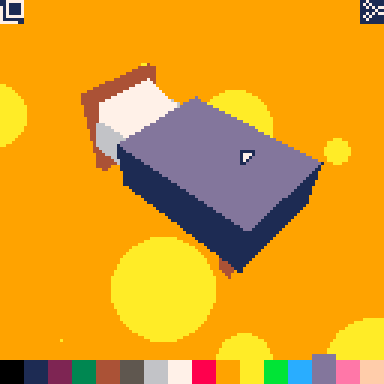
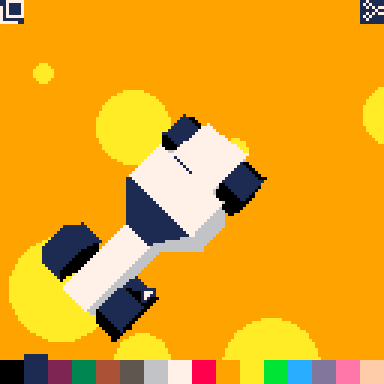
Controls
-Use arrow keys to orbit around model
-Scroll mouse wheel to zoom in and out on model
-Left click on a face to paint the face
-Left click on a color to select the color
-Left click on 'duplicate' to export your model to clipboard (compressed format)
-Left click on 'scissors' (paste) to import a model from clipboard (compressed format). Note: You might need to press Ctrl+V in window before pressing paste.
Importing your model to a cart
Loading a model into the editor
In order to convert an .obj file to a format which this editor supports, you can use this Python script.
Importing a painted model into the Gryphon 3D Engine library
Example models you can import (copy to clipboard and then press scissor icon)
TODO/ Known issues
[Please log in to post a comment]








