This is a simple Sokoban game about a little virus and the crazy adventures he goes on. This is my first Pico 8 game. You can start a new game or play any of the levels from the main menu. This was created over the last month. Big shout-out to Lazy Devs Academy and Nerdy Teachers for the awesome tutorials and sound advice! You can read the postmortem in the following thread: https://www.lexaloffle.com/bbs/?tid=52398
Controls:
Operate the menus/restart level with the O buttons and arrow keys.
Featuring:
Groovy Menus:
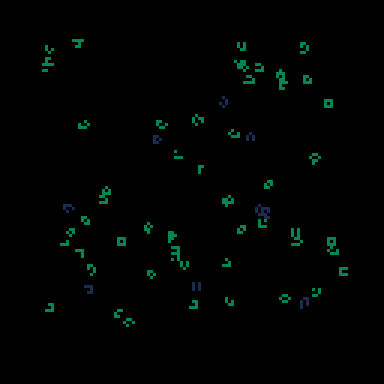
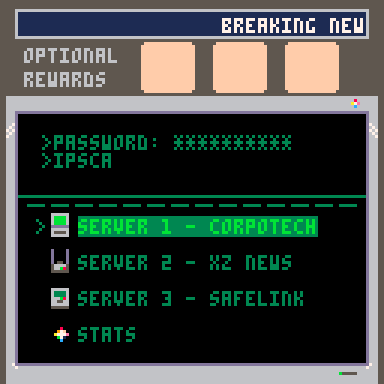
Amazing Gameplay:
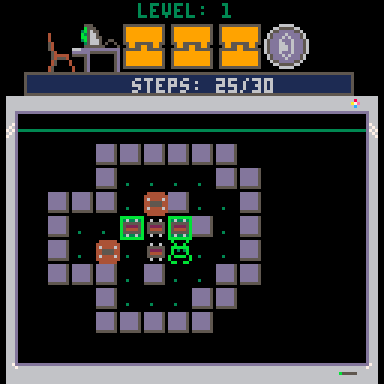
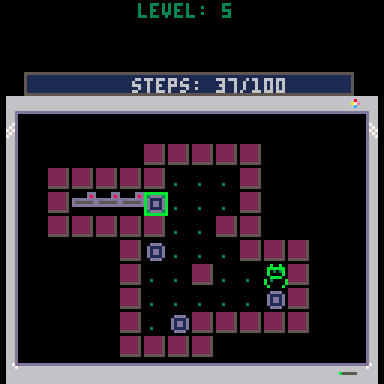
Level Selector and Acheivements?!?!:
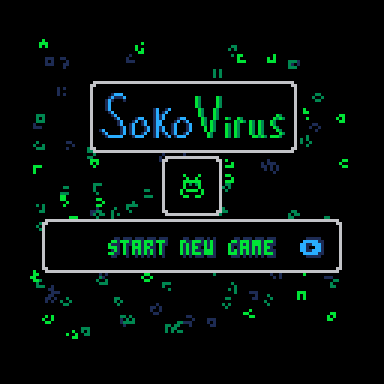

Contact/Support:
Support is always welcome but not required. You can find my itch.io page here: https://olivander7.itch.io/sokovirus
Please reach out if you find any bugs or have any comments :).
Thanks:
My Wife for encouraging me in this endeavor and the great Pico 8 community :).

And here I was thinking "Pico8 could use a Sokoban game". I love how stylish the game looks too! Gold star ⭐️

Good puzzles and a really polished experience. I like how the graphics vary between levels too. Gold star.
I found the target move counts to be a good challenge. Normally my first attempt on a level would be a few moves over, and then I thought about it and realised how to do it better.

However, when I reset the cart and play individual levels, something isn't quite right. It has remembered that I have all three optional rewards, and my total move count, but not my per-level move counts. I'm not sure why, I can see where in the code you write and then read the steps and beststeps arrays.
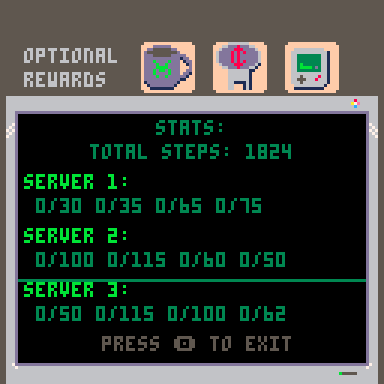

Thank you so much for the comment, Cowirrie! I have updated the cart. I improved some of the sprites in the game as well.
When you start a new game, it should: clear out your achievements and steps.
From the previous run it should keep:
1) your stars on the menu
2) best steps that can be viewed in the level player
3) total steps which can be viewed in the stats menu.
Thanks again for playing it and for the feedback!

@olivander65 : Thank you for looking at that. It's never fun to think a project is finished and then someone suggests it might need changes.
I'm now seeing my best steps show up in the single level player, but something else doesn't seem quite right. If I select one of those levels, my initial step count is the number of steps I used to complete that level in regular play. This means I'm not ever going to be able to improve on that score. Or is this an intentional part of the design?


@Cowirrie No problem at all! I am excited to have the feedback. The problem is deciding when to save/reset the steps. I think I have it figured out. When you start a level it should always be at 0.
I also added that you can exit a play level with the X button. It won't work in story mode though. I also added a little version on the menu to keep track of these small changes.
[Please log in to post a comment]










