
Just a quick note for blog-checkers, Voxatron 0.3.3 and PICO-8 0.1.2 are both arriving this month.
I'll go into detail about new Voxatron developments and plans after the update's out, but here's a quick preview until then.
Also, here's the current changelog for pico-8 0.1.2. There are still known issues that I've rolled over to 0.1.3 but let me know if I missed something small that's easy to fix!

excellent!! looking forward to these changes!
curious about the new palette though, i've become accustomed to the current one.

When I was coding on last LudumDare I had a very annoying issue with the fact that Ctrl+R will send me back on the wrong editor. I remember it was sending me back to the sprite editor loosing my code position.
Finally I found I can "overwrite" the bad back point by doing a classic RUN command instead of Ctrl+R.
I tried to make it happens again, to get more informations before posting this but failed.
The changelog seems great ! I had a lot of problems during LD to manage arrays, so the IA work was really painful. These change on Add and Del are really welcome !

I can add some bugs I found (at least on the linux version):
-
gif "video" save doesn't work under Linux (it said "saved" but there's nothing on the "desktop" I said (I have no desktop directory in fact), btw the screenshot save is working fine (but with black color as transparent background).
-
the "sin" word (from sin() command) isn't colored in green as "cos" is :)
- ctrl-x -> ctrl-v doesn't work in sprite editor, so I actually can't move sprite, I have to clear them I draw it again at other place :3
some request:
-
tab/shift-tab to enabled tabulation on a whole selected block?
-
tab to autocomplete filename under the actual dir like in linux bash?
- dream feature (for me and perhaps some others people): VIM commands for the editor :D

I find it odd that pico8 arrays/lists are one-based but the colors and buttons lists are zero-based? That catches me out regularly.
Also, is there a way to disable scroll wheel support? It's too sensitive on my Apple Magic Mouse and I'm forever triggering it by mistake.
And how will command line arguments be called from Mac OS X? By calling binary in app package directly?
Thanks!

My biggest issue with the editor is that with (at least) the Finnish keyboard layout, you cannot produce some characters, such as @ £ $ € { [ ] } \ and |. This is because they are produced using "Alt Gr + <number>", which does nothing. (Or Ctrl + Alt + <number>).
External editor support could also be tweaked just a little.
Right now it works if you load a cart, and then run it using ctrl+r, it will reload before every run.
However, if you go to any of the internal editors in Pico-8, it reverts back to using only the internal editor until you manually "Load" again.
Imho, if you detect that an external edit was done at any time (Loaded External Changes), you should disable the internal code editor until a new "Load" command is issued. Either disable the code editor tab completely, or replace the code with a giant message saying "External file modification detected, code editor disabled until new "Load" command" or something like that.

Hey Zep in that picture you have attached to this post it shows some Voxatron without a Black background. Is that something you did yourself or are we Voxatron users going to be able to change the background color? (If so I would be delighted!)

hello zep, any chances of fixing voxatron's save system and aliasing after soooooooo long?

How does new palette look like? That's the only problem I have with Pico, as you may know.

Also, quoted from asterick in palette thread:
One thing the developer might consider doing is adding a intensity array for the 16 colors, which would effectively increase the palette space from 16 colors to 256, while maintaining the retro feel. This also fits the TV display theme. Colors back in the day were generated using the HSV space, locking H and S while making V variable was fairly standard for the time.
Post, last paragraph.
I believe this is a sane compromise

@impbox
The palette changes are very subtle and I don't think will mess up any existing art. The main change is just to bring the yellow down a bit so that it agrees with other colours it's likely to be used with.
@benjamin -- I think I found it -- CTRL+R was not saving the editing mode, so it would revert to whichever mode was last active before using run()
@rez
keyword highlighting and ctrl+x fixed, and I added tab completion.
The other ones wishlisted!
@matt
ok, I'll put an option in config.txt to display mouse wheel
Commandline arguments under OSX can be used by running pico8 from Terminal (navigate into the .app folder). But they can almost all be set in config.txt (~/Library/Application Support/pico-8/config.txt)
@JohnEdwa
I'm going to make a separate post about keyboard mappings soon! I don't have a keyboard to test with (my keyboards all seems to work under various mappings), so will make a wee debug program to diagnose this.
I'll review how to handle external changes for 0.1.3
It will be possible (much later on!) to choose 3d environments around the virtual display, which could be just a blue skybox, but I'm not sure yet how closely they would be associate with any particular cartridge. The main motivation is for VR support -- it might feel more comfortable sitting in a virtual white room with the voxatron display sitting on a table or something similar, rather than just completely floating in black space.
Aliasing bugs are fixed for 0.3.3.
I'm not sure which bug the save system one is -- the closest I can find right now is the total play time being clobbered on restart (also fixed in 0.3.3).
@darkhog
Expanding the colourspace would require a complete redesign of pico-8's architecture and identity. Maybe for pico-16.

I was wondering if in the update you will able to use emitter to spawn door pickups?
Also I think there is a bug when small rooms are made.
Thx a bunch

Zep;
Is this update going to be available on September, or will it be for October?

I feature-creeped html5 exporting and some other stuff into pico-8 0.1.2, and it should be up tomorrow (Friday). No exact eta on Voxatron 0.3.3 yet, but I'll be able to post the candidate changelog here soon.
@digitalmonkey
Cheers, these are both fixed for 0.3.3

Yeeesss :)
Thx zep
zep: how about monsters chasing other monsters?

There still isn't a good way to do monsters chasing other monsters, and also following way-points (a similar thing). But I'm looking for a way to solve this as soon as there is enough supporting functionality -- probably just in the first build with working Lua scripting. I was tempted a few times to hack it in but it would requires quite a lot of damage to the surrounding code.

ok, here we go! This looks like it will be the changelog for v0.3.3:
I'm aiming to post it on Thursday, so let me know if I missed something. There will be several bug-fixing updates soon after otherwise.

Zep couple of questions...
in the object creating mode
there are buttons at the bottom.
clear flip etc... do all those buttons have key's shortcuts?
I know flip is F and R and shift R for rotate... what about the rest?
Thx a million :)

Those at the only shortcuts. For moving the whole object around (without looping), I tend to just use Ctrl-A and then cursors + az

can you assign shortcuts to all buttons? Its very handy when you make an topdown animation that has 32 frames in it. :)
Also I have a question about using the emitter to emit monsters that are patroling, I am not able to emit monsters that move top to bottom / bottom to top.
File is attached.

Many thx :)

ok, I added some options to inherit facing and heading from the emitting object:
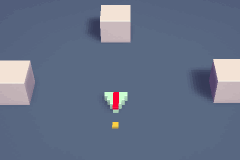
Also, cursor keys and a/z can now be used to loop a prop when nothing else is selected.
I ran out of time this week to finish a stable build, but it's looking good for Monday.
In the meantime, here's a gif of a monster eating jelly from different angles:

(you're the jelly, not the monster)
[Please log in to post a comment]














