Once I buy pico-8(As @doczi_dominik said) How do I program or create a cart

Hello hello! You can use the ESCAPE key to switch between editor mode and command line mode. To run your cart, switch back to command line mode with ESCAPE, then type in
run
or press CTRL + R.
To save your cart, type
save filename
to the command line to save it. After this initial save, you can use CTRL + S to save the cart.

the tutorials i told you on the oth¡er thread might help and for more specific questions
ASK!

A cart is "created" once you save it.
Here is a little tutorial for you. :)

If the Linux container in ChromeOS can run X.Org apps (graphical apps) then yes, you can use PICO-8.

According to my brief research, you can run PICO-8 just find under ChromeOS, provided that you are using the Linux container.

Unfortunately I can't help you troubleshoot ChromeOS issues since I don't have a chromebook anymore. You'll need to search the internet for answers...

Most (but not all) chromebooks are ARM based, the Pico8 binaries on the website want an x86 ("Intel Compatible") CPU.
You might have better luck with the RasPI or CHIP builds, but I think it would still be a lot of work to get them running on a Chromebook.
Sorry we don't have better news for you.
[Please log in to post a comment]







 (1).gif)


