Dear Zep, how are you? Hope all is well.
I install latest voxatron on a new Mac "MacBook Air, Chip Apple M2, Memory 16 GB, macOS Ventura 13.5.2"
It looks strange, Please see video below. Please let me know if there something I can do to fix it.
Thank you.

Thanks for the video. What a weird bug! It looks like a low level numeric issue in the polygon renderer. Unfortunately there is unlikely to be a work-around until I can patch it in 0.3.7. If you don't mind I'll send you a preview of that build when it's ready so I can try to narrow down the problem. 0.3.7 will support M1/M2 natively too, which might itself resolve the problem.

@zep
Thank you for responding :)
Yes please send me 0.3.7 version when ever it's ready to be tested :)

@zep
Dear Zep, Just wanted to let you know that after my Mac updated it fixed the display issue 😄. Hope you are doing well.

@digitalmonkey
oh, that's good news! I suspect it was a bug in the compatibility layer that runs pre-M1 binaries.
@grandell1234 It should work fine on M1 Macs, but in any case I'll be moving to multi-arch builds in 0.3.7 if I can do it without leaving users of old (and thus un-updatable) macs behind.

@zep I'll be happy to record some Voxatron 0.3.7 tutorials to coincide with its release. I do have a huge favor to ask, though. I find it very helpful when Voxatron comes with prefabs like 3.5b did. The more prefabs, the better. It helps to get students up and running much quicker and makes learning fun and easy by tinkering, modifying, and even fixing prefabs (I am looking at you, bomber pig). Thank you for your time.

The default resolution is buggy:
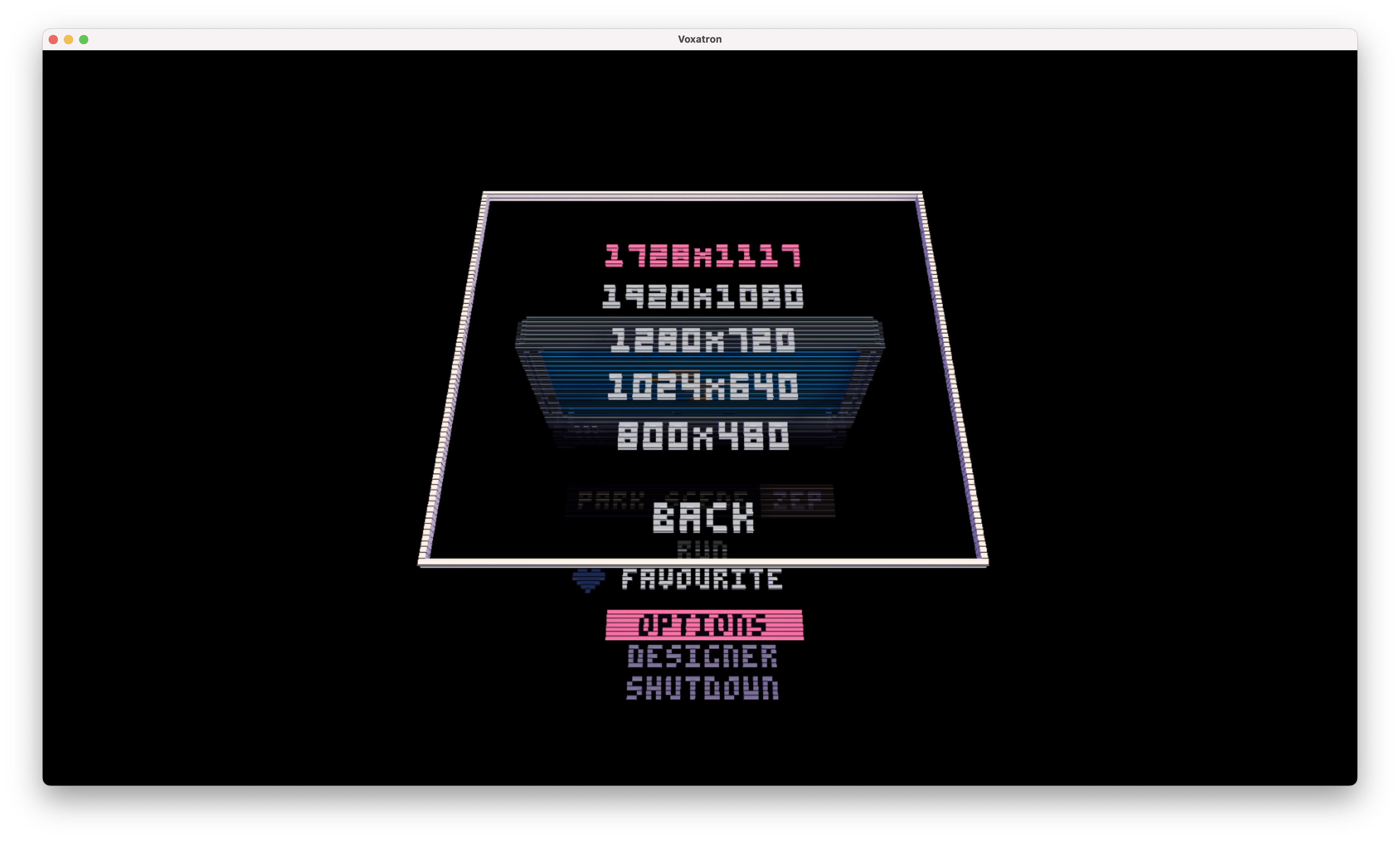
After selecting a different resolution it looks better, but still a little bit blurry:
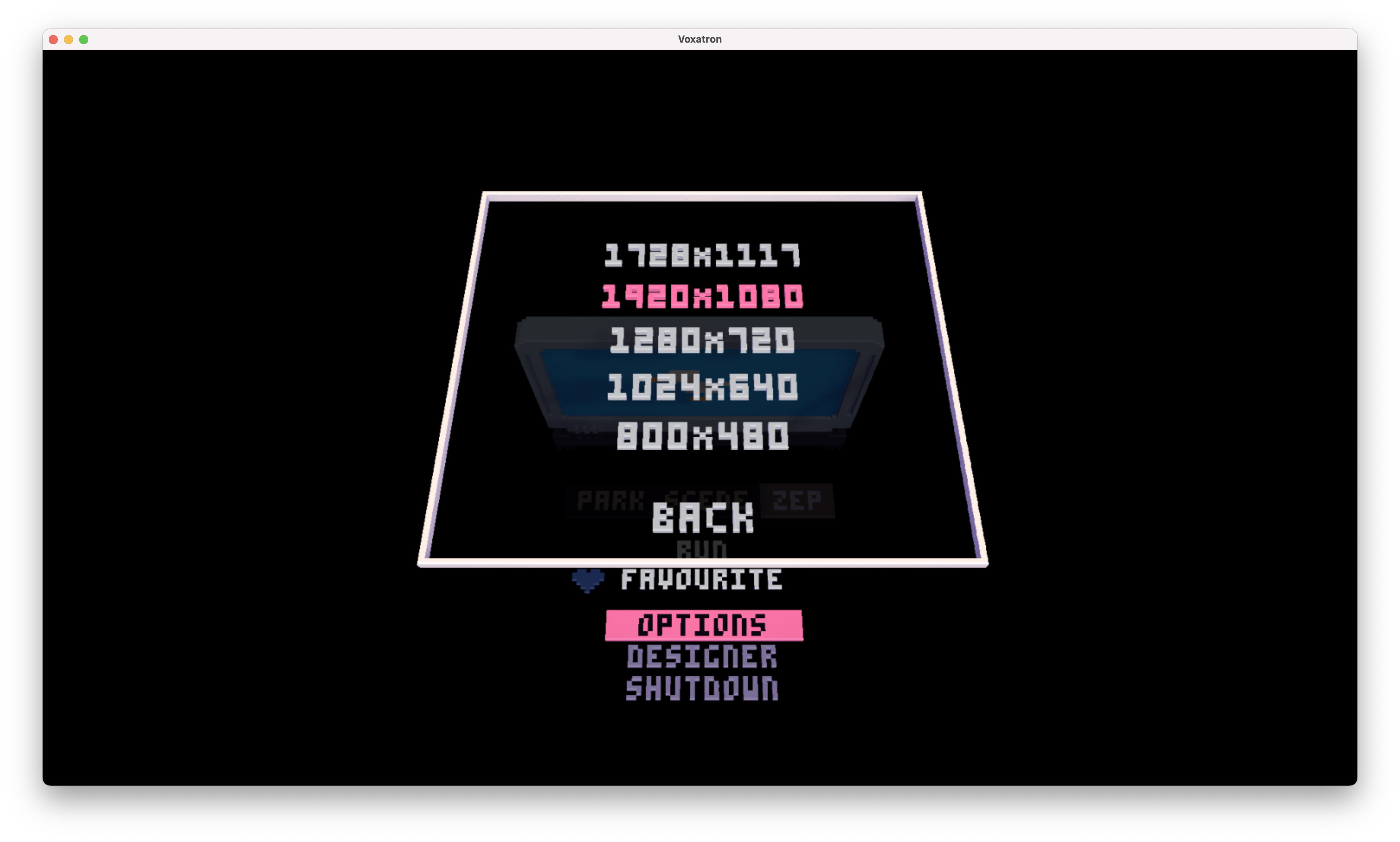
[Please log in to post a comment]








