I would like to request more robust features to be able to control which controllers are assigned to which player. The current solution causes problems when using the Powkiddy RGB30 in TV console mode.
Background: The Powkiddy RGB30 has an HDMI out allowing it to attach to the TV like a Nintendo switch.
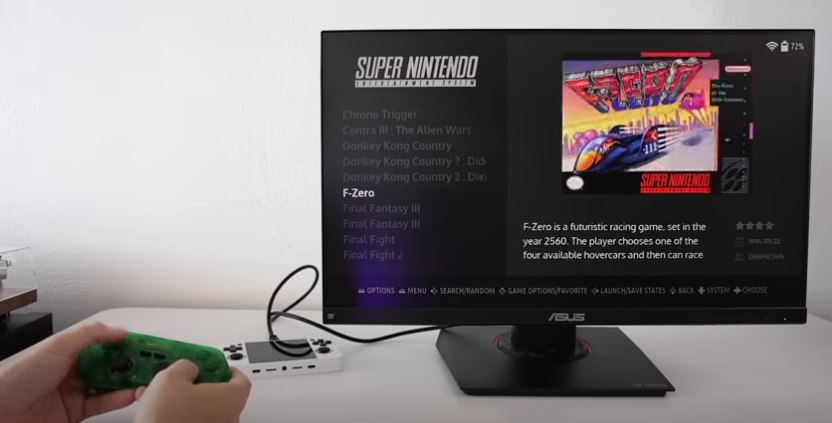
In this mode it makes sense to attach an external Controller to the handheld to be able to play the game at a comfortable distance - ideally using a wireless USB dongle or a Bluetooth controller.
However, the way Pico-8 currently handles controller assignment makes this cumbersome or impossible. On the RGB30 the face buttons on the device are mapped as a controller. That controller is usually controller #0. Attaching an external controller results as that controller being #1. Pico-8 will map that second controller to player 2. This makes it impossible to play most games and it also makes it impossible to control the menu with the external controller.
I tried the -joystick command line parameter to fix this but I couldn't find a value that would make Pico-8 map controller #1 to player 1. -joystick 7 will not work. Apparently the player values don't cycle over. -joystick -1 won't work either. Apparently negative player numbers are invalid.
I did find a workaround - booting the console with the controller attached will map the external controller as #0 and it will work correctly. However, this workaround won't work for Bluetooth controllers and a more robust solution would be desirable.
Perhaps a quick fix would be to implement a command line parameter allowing to hard-bind EVERY controller to Player 1?
Or perhaps I am missing some vital feature?

I support this idea!
Also: What kind of controller are you holding in this picture?

Yeah I watched your video earlier and I was thinking PICO-8 and Picotron need finer config/control over input methods too.
Having the app guess what's best is good for most cases but it has to be overridable.
[Please log in to post a comment]








