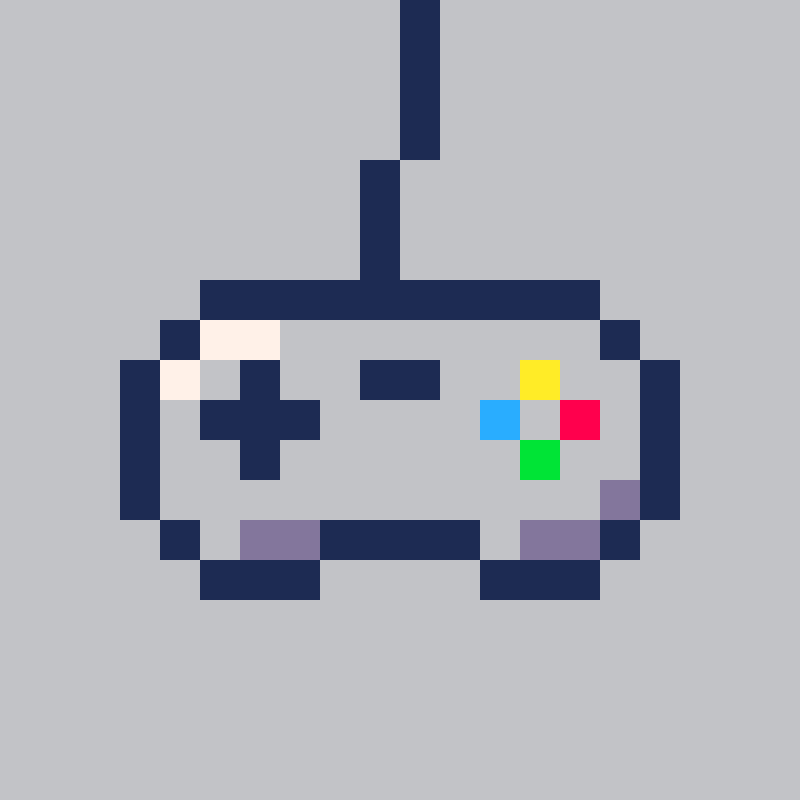I found a simple way to use printh on Windows without any setup by using Terminal in VSCode.
Using Lnk file
- Drag and drop the lnk of PICO-8 into VSCode Terminal;
- Press Enter to run it;
- Use
printhin PICO-8!
Now printh will output its info to VSCode Terminal.
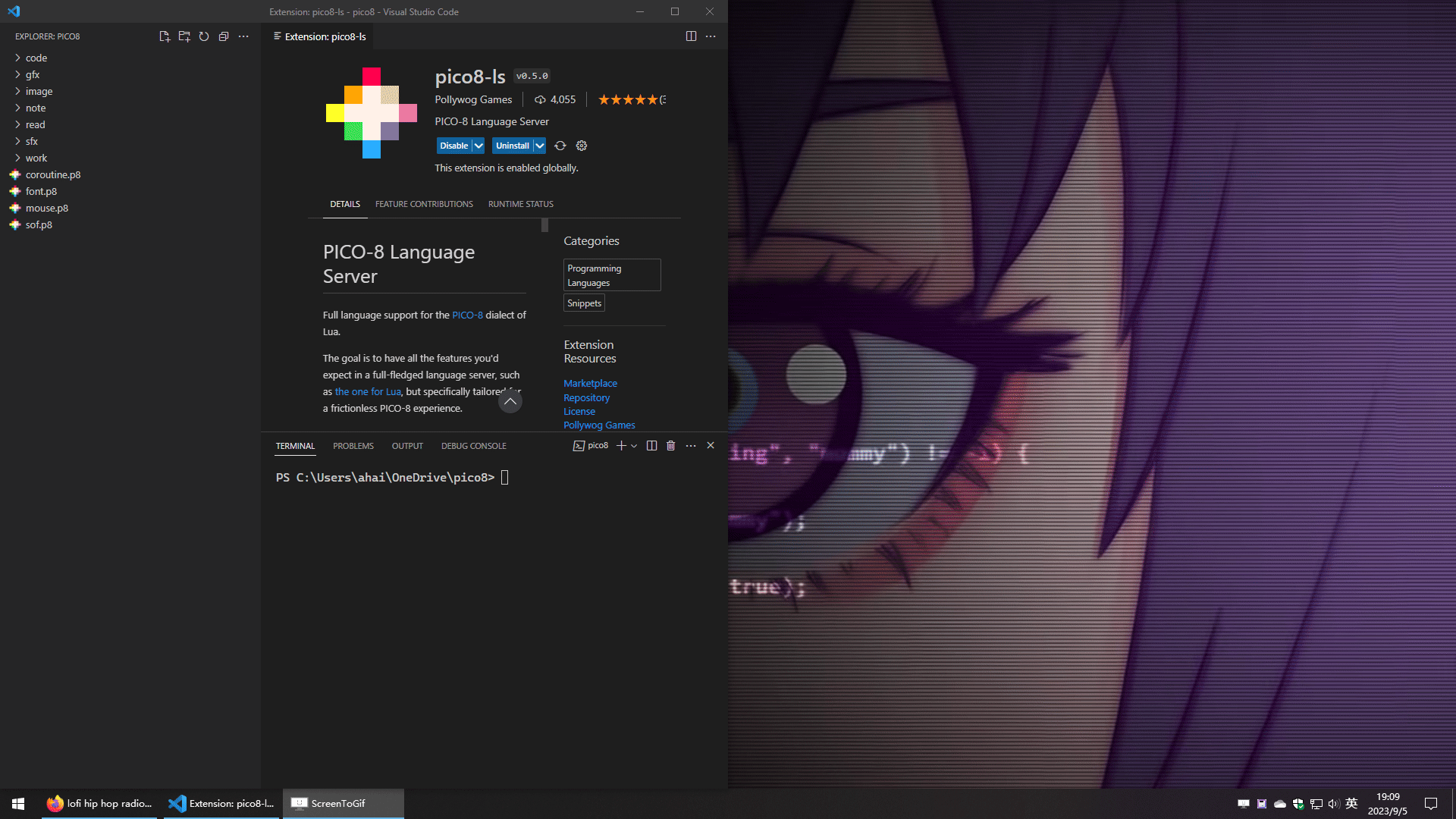
Using p8 file in VSCode
And if you set pico-8.exe as the default program to open your p8 file, you can just drag and drop your p8 file in the VSCode to Terminal. It will open PICO-8 and load the cart and printh still works.
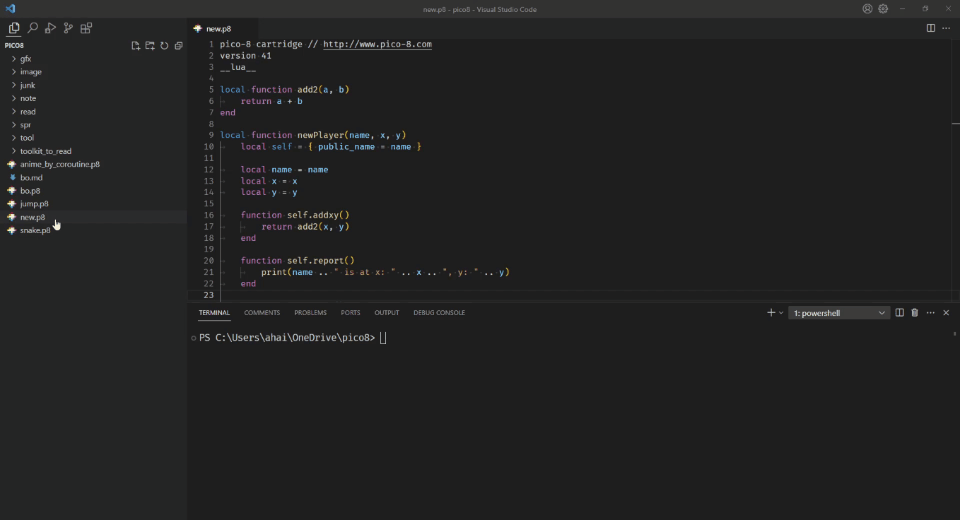
Another way by editing lnk file: https://www.lexaloffle.com/bbs/?tid=42367

Hello all, I am very new to these forums. I have recommended Pico-8 due to it's educational qualities of teaching youth.
Could you please direct me to the right forum? I am searching around but I see no current forums that introduce new users to Pico-8's format of using Lua programming language and how Pico-8 works besides Splore.
Thank you very much,
April

Hey, pico8-ls in the wild! I’m the developer of that extension btw. Maybe there’s a way to set up the extension so that it could get the printh output from pico8 automatically. This is a good way to set it up in the meantime.
@PixiePocket there are some really good YouTube tutorials out there as well! Here’s one: https://youtube.com/playlist?list=PLea8cjCua_P3Sfq4XJqNVbd1vsWnh7LZd&si=Tcn2dZ7SIOPn1yxw
[Please log in to post a comment]