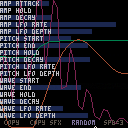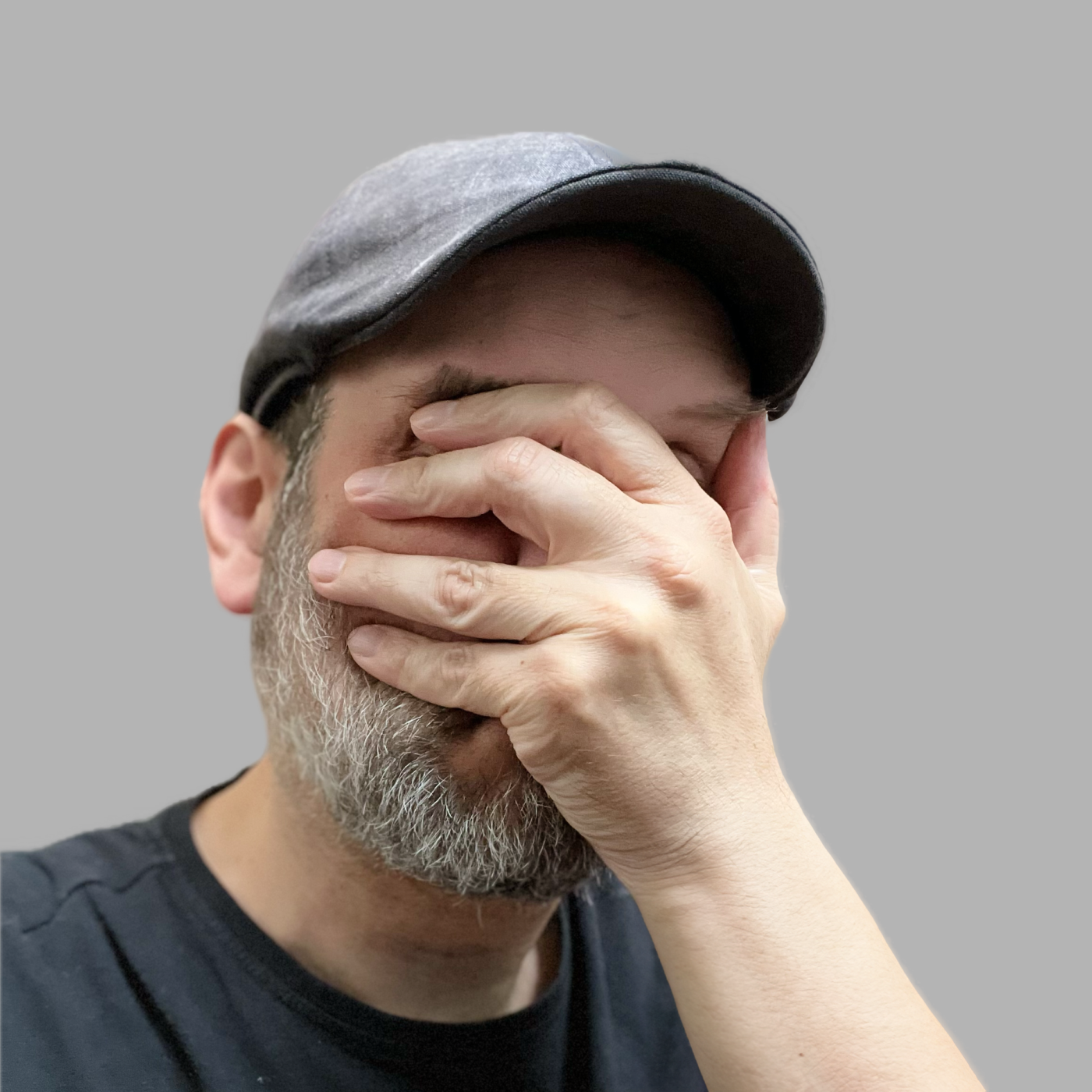Want sfx fast? sfxp can help! Adjust the sliders for new sounds, or click "random" for instant inspiration.
Controls:
- click/drag sliders and buttons
- right click the random button to mutate the current sound instead of fully randomizing it
- z/x to replay the current sound
- left arrow to undo
- right arrow to redo
You can export either to sfxp format (to share, or to edit more later) or to PICO-8 sfx format (to paste into the PICO-8 sfx editor and use in your PICO-8 games). Export works via the clipboard, which can be kind of weird on the web version of PICO-8. I highly recommend running sfxp on desktop PICO-8 if you have it.
You can also find sfxp on Itch.
Made for the PICO-1K Jam.
Update 2023-09-20: undo bug fixed and redo added.

What a great (+amazing) tool entry! 👏😯
The fact you got this in 1K also? Stonking.
Insta-bookmarked for future use!! 😉👍

Wow! Just clicking random a few times gave me lots of interesting, high quality SFX. Will definitely be using this.

This is very fun! Just spent, like, half an hour grabbing random SFX, chucking them into PICO-8, and building a little track.
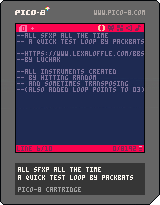

@packbat, wow, such great sounds! That second instrument sounded like a harmonica to me. This could be a really useful tool for generating the missing instruments for midilib.

@Liquidream - thanks for running the 1k jam! I don't think I'd have thought to make this otherwise.
@packbat - I love the surprisingly organic sound set you picked out for that.
@bikibird glad you're finding it useful! I think z/x (or whatever your two action buttons are) should replay the sound?

I got so excited by the cart that I forgot to read the post. Yes, z/x works.

I love this. And I just hit random a lot of times for my Halloween game. Thank you for this helpful tool!
[Please log in to post a comment]