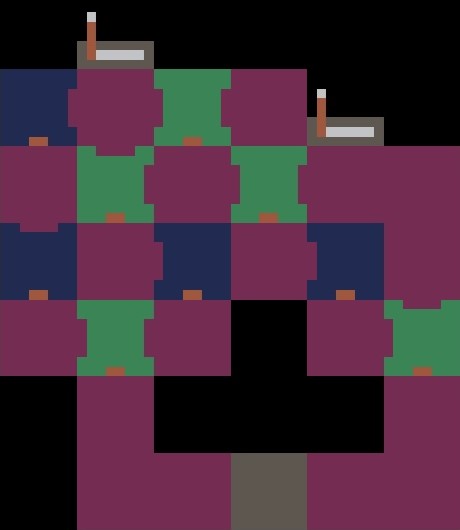Small circuit sim I made inspired by Virtual Circuit Board.
Includes wires, lights, switches, and gates and not gates.
Everything should feel intuitive.
If you find any bugs, please let me know!
Version 1.1 is here!
Changelog:
Mobile version:
Version 1.0:
Changelog:
As a challenge, try to make a smaller xor gate.
How tiles are counted:
Xor gate list: (1.0+)
Things I probably should add:

Well, making circuits is sort of interesting for me.
However, playing simply by mouse press is rather uncomfortable for mobile phone players like me.
And, could you also make a list of what those tiles exactly are?

@thePixelXb_ I understand that it doesn't really work on mobile, but changing it wouldn't really help. You still need to be able to move the mouse, maybe through some tile based selector. This takes up all the arrow keys. Next to you need to be able to place and delete tiles. Maybe I could make both of these actions be mapped to the same button, for example x. And then, you have to be able to cycle through the tiles. Because we already used the arrow keys and x, that leaves only o (by default, for some reason it is the c key on a keyboard), so the cycling would be one-way. Still, I decided to make a mobile "friendly" version. It works how I described above. It is somewhat frustrating to use, but should work.
You also asked what each tile does, so here is a list:
There are switches, which can be changed between being off or on during simulation. Switches that are on can power lights and wires.
Lights are dark-grey when they are off and white when they are on. They can be powered with switches, wires or gates.
Wires are dark purple-ish when off and red when on. Wires can power other wires, gates or lights.
The green tiles are and gates. They will power the wire or light below them if both inputs are on, aka the purple parts of them are touching wires that are on. Switches don't work on gates!
The dark blue tiles are not gates. They will power the wire or light below them if the input is off, aka the purple part of them is touching a wire that is off.
Hope this helps!


i think this should work (?), but feel free to correct me. i know with XOR you only get true when an odd number of switches are on, but for some reason the circuit doesn't light up sometimes.

@stadam you are right. It should work. The only reason it doesn't is because of the not gate logic. I will go fix it.

Finally! Nice experience to build the XOR gate, and, compress the gate to minimum.
With solid keypress and "electronic pen and paper" at hand, here is a gif on how I got familiar with the cart and gradually polish the project:
And the "readable" and compressed products are here!
(edit: now 34 tiles, if switches are included)
*Of course the thing should have been symmetric, but I found a troubling glitch midway if you place like the pic here.


@thePixelXb_ the glitch you are talking about is related to an issue with the not gate. I fixed it on the "desktop" version, but not the "mobile" one. Still, good job on 34 tiles! You are technically ahead of stadam, but their version can be shrunk by one tile, by moving the light one tile to the left, so I will consider it a tie. Edit: should have fixed the bug.
[Please log in to post a comment]