Feature Overview
Capture the string for "One-off character" used in P8SCII from the sprite sheet and copy it to the clipboard.
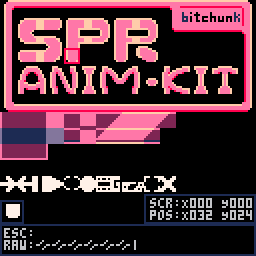
- Simply print() the copied string to draw an image like spr().
- No decoder implementation is required.
To use it on the BBS, you will need to click on the screen again after launching the cart!
Type on your console
> load #p8ooccapture |
Note: Turn on "PUNY FONT MODE" when pasting into the code.
Depending on the character, sound may be made or the display of raw characters may be corrupted.
I have made one in the past with fillp and rectfill for equivalent purposes(FILLPatDraw), and I believe P8OOCPrint will be lighter and faster performing than this.
Control method
Printed samples of One-off characters
--** Add [\^.] to the copied CHARACTER and print(). **-- ?"\^.\0\14\14>>>\0\0" -- Tilted Heart ?"\^.\0\0「\0B<\0\0" -- Smiling mouth ?"\^.ヲュ◜◝◝○?゜" -- Tilted crystal |
Update history
1

I updated to v0.2.0!
- add: supports grid movement.
- add: sprite capture size change.
- add: captures of multiple sprites at once.
- add: support for drag-and-drop import of sprites.
- add: copy of code for simple drawing to menu.
- fix: conversion method of control codes "\0 \14 \15".
- fix: add double quotation marks to the capture code

I updated to v0.3.0!
- add: support for single-character expressions by matching against default font patterns.
- fix: substitution to split character codes 0~15 and numeric characters.
- add: the most frequent patterns are selected as shortened characters. (default font supported)
- add: instruction to turn off border background.

I updated to v0.4.0!
- add: support for repeating instructions
"\*x"for duplicate patterns. - add: delete whitespace before line break.
- add: [ui]color-coded sprite sheet range.
- add: [ui]compressor initialization with message.
- add: [ui]displays a guide cursor for range selection and multiple selections.
- add: [ui]adjust the scroll range of the sprite sheet.
- fix: [ui]adjustment of range and multiple selections.
- fix: [ui]hide ui during selection operation.
- fix: changed position display to 0-padding.
- del: eliminated compression of inverted fills.

I updated to v0.5.0!
- add: the function to encode using custom fonts. set in the pause menu.
- add: [ui] display horizontal and vertical numbers for multiple selections.
- fix: avoided notation of adjacent control characters and numbers.
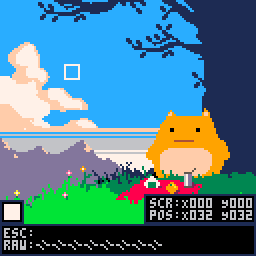
Frequent patterns such as whitespace and fill are stored in the custom font area for further data compression.
The original art of the sample used is from @zep

I updated to v0.6.0!
- fix: changed some escape characters to one-character notation.(more compression)
- fix: avoided a bug that caused an error if the coordinates of the click start were not taken.
[Please log in to post a comment]








